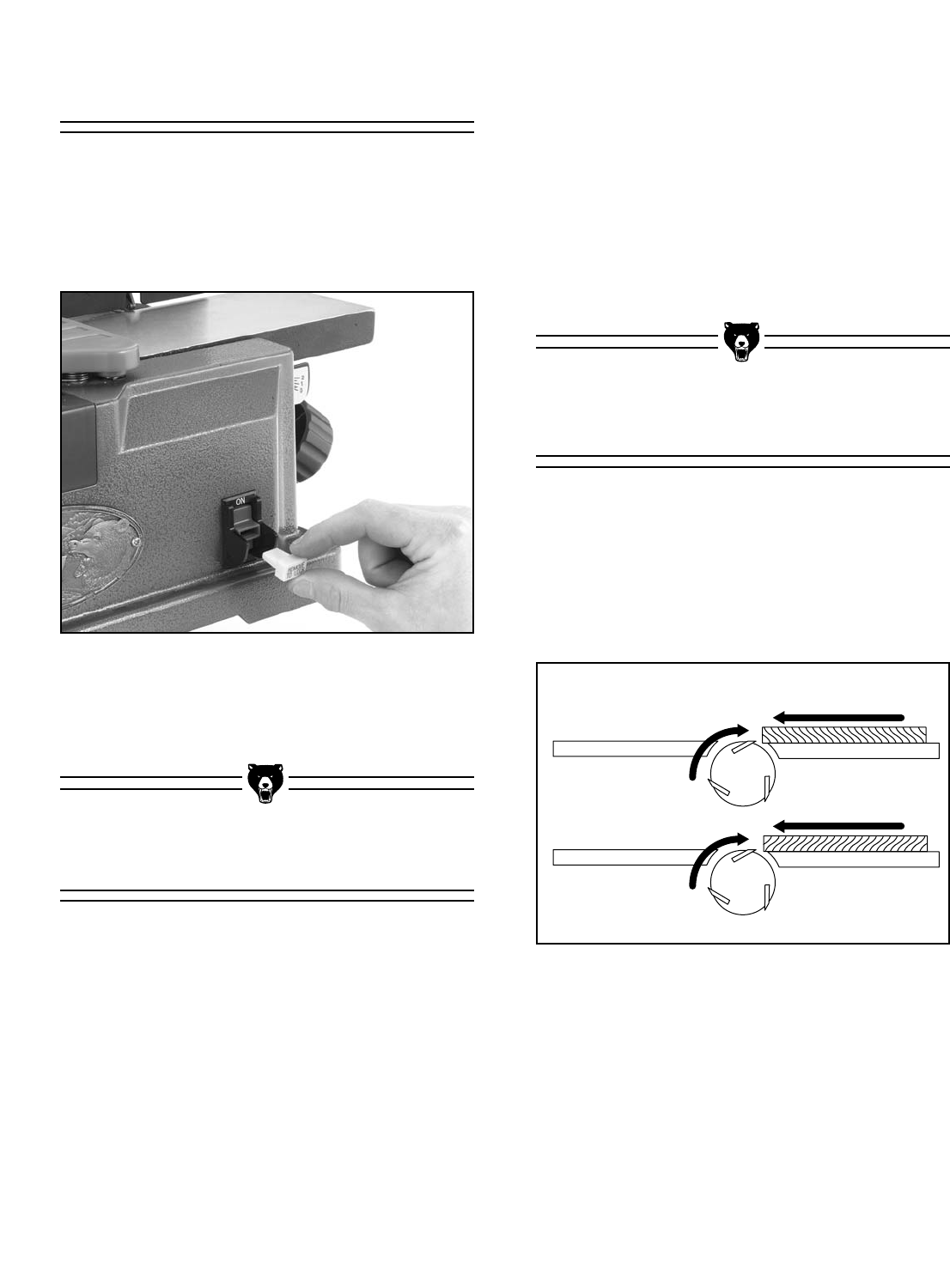
-16- H2801 4" Jointer
Feeding Workpiece
Feeding the workpiece over the cutterhead at the
proper rate is essential to getting quality results
from you Model H2801. Using an even and
steady feed rate will prolong the life of your knives
and will produce more consistent cuts. Always
feed WITH the grain whenever possible. Figure
13 details grain direction and feed rate.
Figure 13. Feed direction diagram.
OUTFEED TABLE
ROTATION
INFEED TABLE
FEED DIRECTION
OUTFEED TABLE
ROTATION
INFEED TABLE
FEED DIRECTION
CORRECT
INCORRECT
Stock Inspection
Lock-Out Switch
When jointing, always cut with the grain rather
than against it. Cutting against the grain (going
against the pattern of the wood growth rings)
chips the wood instead of cutting it, making the
workpiece rough and irregular.
Occasionally, you will find wood that defies all of
the rules. In those rare cases, feed the workpiece
slowly and take several shallow cuts. A few extra
passes will hurt much less than a ruined work-
piece.
To ensure the safety of your work place, a lock -
out switch has been provided with the Model
H2801. To use the lock-out feature, simply pull
the lock-out key when the switch is in the OFF
position, as shown in Figure 12.
Figure 12. Removing lock-out key from switch.
To replace the lock-out key, push it in the switch
opening until it snaps in place.
Carefully inspect the stock before using it with the
jointer. Nails, staples, paint, or other foreign
objects should be removed from the stock. Stock
should be clean; dirty stock will quickly dull knives
and may cause feeding problems. Also, if the
stock has large or loose knots, consider finding
another workpiece. Knots in a workpiece can be
dangerous to the operator, as well as destructive
to equipment.


















