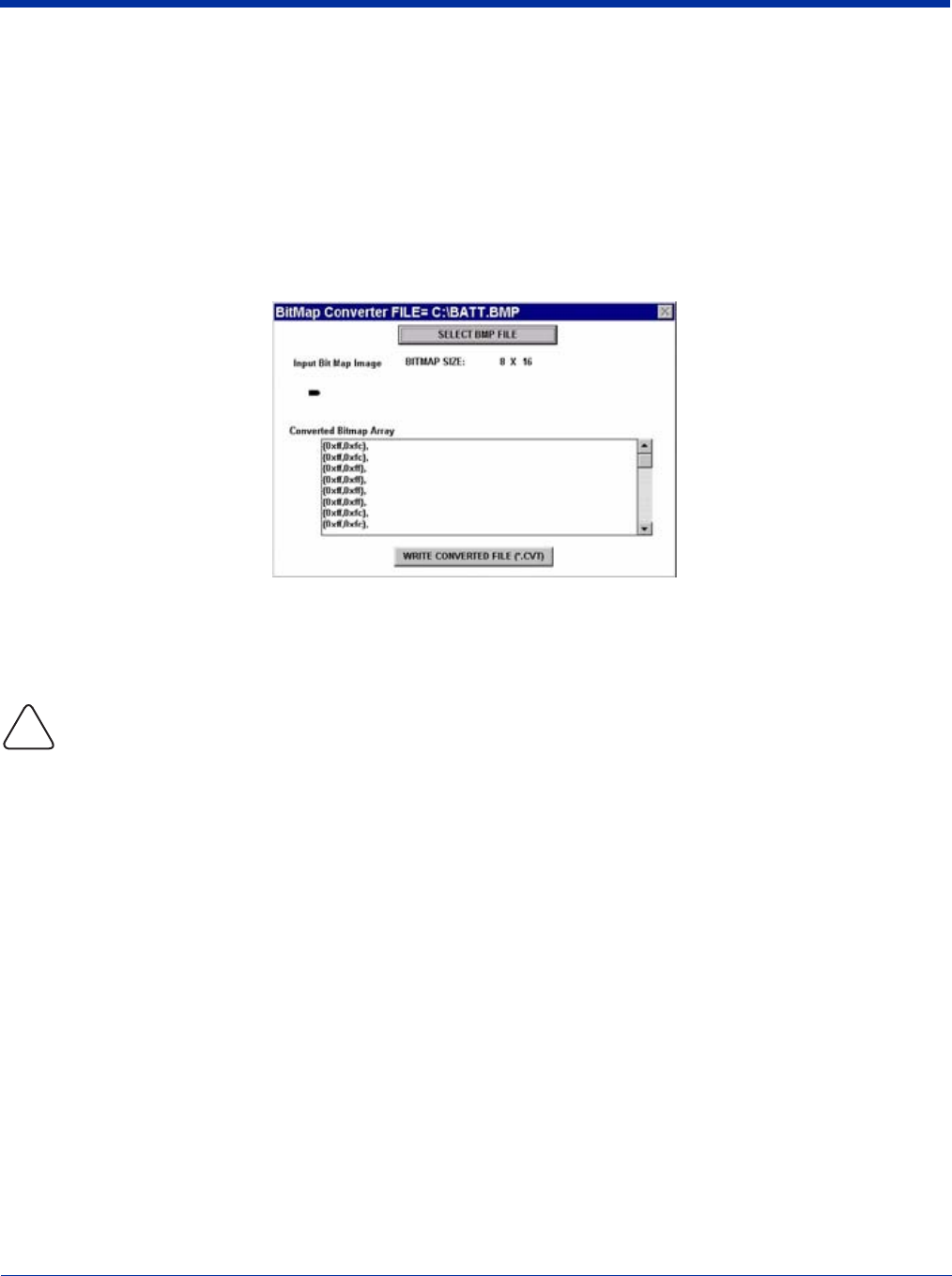
Dolphin® 7200 User’s Guide 6 - 3
Dolphin Utilities
A number of utilities are provided with your Dolphin terminal. The Utility programs are installed in the c:\dolphXX\utils on
your computer.
Note: See the Development API electronic Help file (dolphapi.hlp) for additional information regarding the Dolphin Development
Libraries, samples and compiling instructions.
BMP2LCD.EXE
BMP2LCD.EXE is a Windows tool that allows developers to create a bitmap data structure from a standard Windows bitmap.
The bitmap can then be displayed using a Dolphin Developers API function such as evDrawUserBitMap().
BURN.EXE
BURN.EXE is a Dolphin utility that will load or reload the Dolphin's Bootloader. The Bootloader is an Xmodem communications
utility used by the Dolphin OS to load or update the BIOS and Operating System (ROM image).
Install only the most recent release of the Dolphin Boot Loader, loading an old version of the Boot loader can result in
Dolphin becoming inoperable, and requiring the unit to be returned to Hand Held Products for repair.
To Load or Reload the Dolphin's Bootloader:
1. Transfer BURN.EXE and BOOTLDR.BIN to the Dolphin's FLASH Drive C:
2. Execute BURN.EXE. The OS Bootloader is updated and the files BURN.EXE and BOOTLDR.BIN are deleted.
DCOMM2.EXE - Dolphin File Transfer Utility
DCOMM2.EXE is a Windows communication utility that supports drag-and-drop file transfer using both Ymodem and Xmodem.
Usage: dcomm2 [/c#] [/b#] [/y] [/x] [filename1…n]
Where:
/c# Specifies COM port, where #=1-4
/b# Specifies Baud Rate, where #=9600, 19200, 38400 or 57600
/x Specifies Xmodem protocol
/y Specifies Ymodem protocol
/a Automatic mode, waits and receives all files that are sent
filename Filename to transfer, supports multiple file names and wildcards (*.dat).
Example: Dcomm2 /c1 /b57600 /y filename.dat
!


















