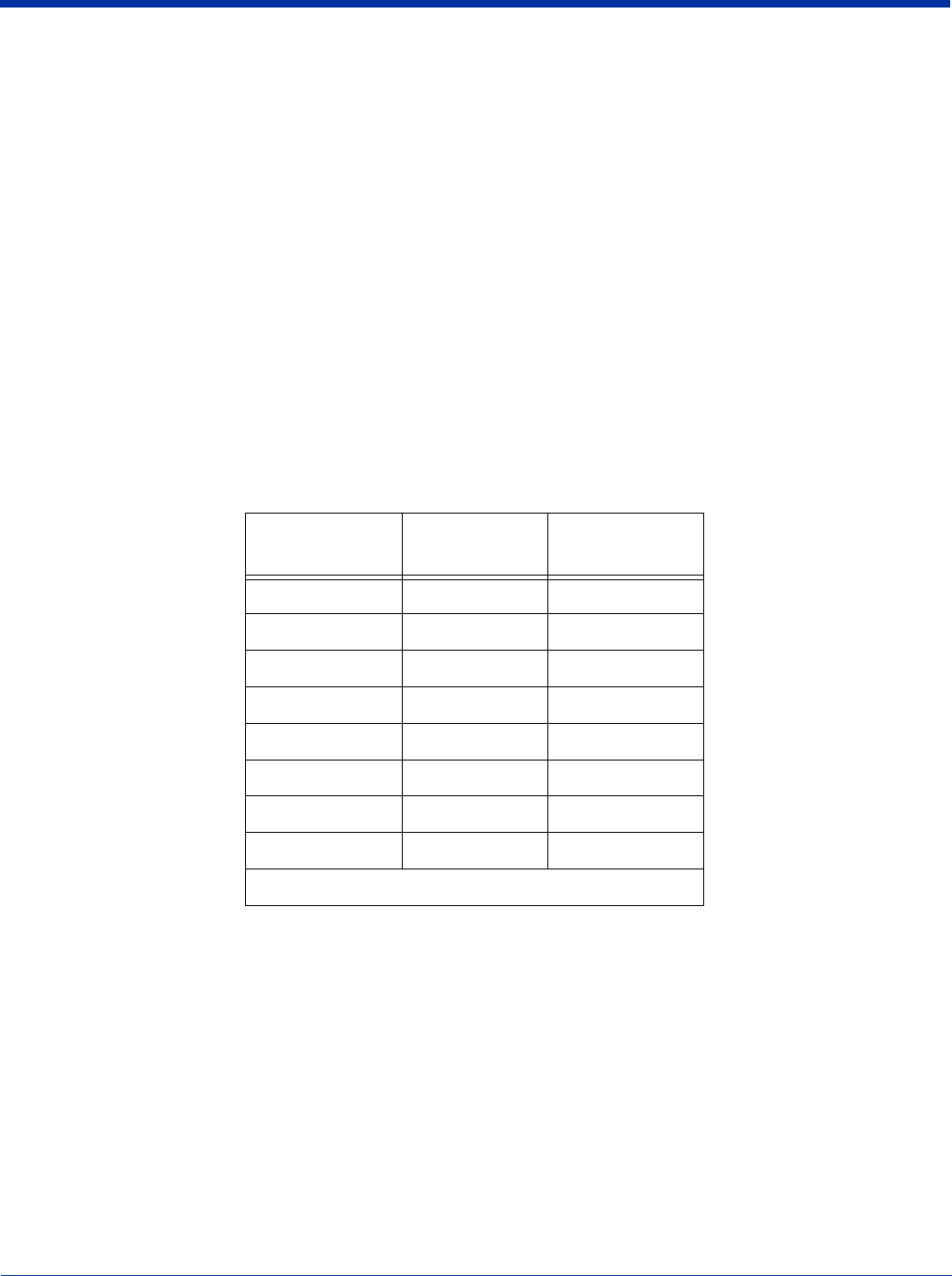
10 - 2 Dolphin® 7200 User’s Guide
Supplying Power to the Dolphin VehicleBase
The Dolphin VehicleBase can be powered from either a 12 or 24 volt DC source. Power is connected to the DC 12 Volt Input
Power Connector (page 10-1) on the bottom panel.
Two connection options are available:
1. Cigarette lighter adapter for 12 volt automotive systems and portable applications.
2. Direct connection through a fused cable assembly for 12 and 24 volt automotive systems.
The optional Power Condition Module (PCM) is inserted in-line with the fused cable assembly to provide protection against high
voltage surges which can occur during certain fault conditions in an automotive electrical system (i.e. load dump). If the PCM is
used for transient voltage protection, its input power cable should be connected to automotive power and its filtered output
connected to the mating connector located on the bottom of the Dolphin VehicleBase.
Note: The PCM is optional for 12 volt automotive systems. However, it is recommended for 24 volt applications.
Selecting the Baud Rate
The following information applies only to the charging/communication version of the Dolphin VehicleBase.
The Baud Rate Switch (page 10-1) is located on the bottom panel. This three position raised rocker DIP switch is used to select
the communication baud rate. The Dolphin VehicleBase comes preset at 9600.
The following table outlines the available baud rate selections:
Note: Baud Rate switches are checked at power up. Changes in the switch settings will not be recognized until power is cycled.
Switch Position
1 2 3
Binary Value Baud Rate
D D D 0 1200
U D D 1 2400
D U D 2 4800
U U D 3 9600
D D U 4 19200
U D U 5 38400
D U U 6 57600
U U U 7 115200
U = Up D = Down


















