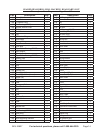SKU 42827 For technical questions, please call 1-800-444-3353. Page 9
Installing and Changing Tools
WARNING: Turn off the power and unplug the machine before installing or changing tool bits.
Removing Face Mill or Drill Chuck Arbor
1. Remove the arbor bolt cover (#21) on the top of the head body (#20).
2. Loosen the arbor bolt at the top of the spindle shaft approximately 2 turns with a suitable wrench.
3. Rap the top of the arbor bolt with a mallet.
4. After the taper has broken loose, hold the chuck arbor with one hand, and detach the arbor bolt
with the other hand.
5. Replace the arbor bolt cover.
Installing a Face Mill or Cutter Arbor
1. Remove the arbor bolt cover (#21) on the top of the head body (#20).
2. Insert the cutter and cutter arbor into the taper of the spindle.
3. Tighten the arbor bolt securely, but do not overtighten.
4. Replace the arbor bolt cover.
Additional Tools and Accessories You Will Find Helpful
Your Drill Mill machine is equipped with an R-8 spindle taper. Many tools, bits, and accessories
are available for this standard.
1. Taper Drills
2. Reamers
3. End Mills
4. Cutter Arbors
5. Taps
6. Collets
7. Adapters and Sleeves.
8. Table Power Feed
REV 01f