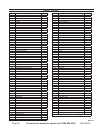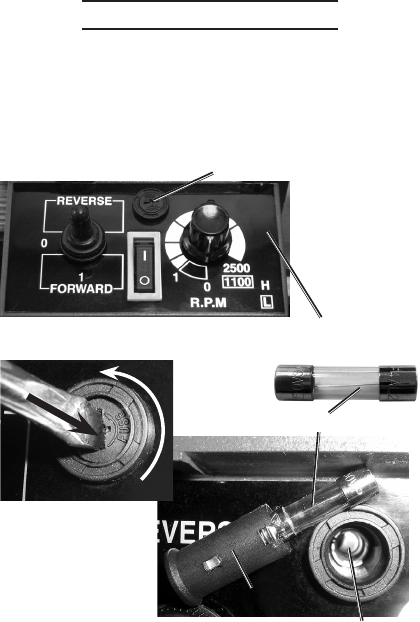
Page 28 For technical questions, please call 1-800-444-3353. SKU 93212
Replacing the Fuse
The Fuse (314) is located in the Fuse
Holder (179) on the Control Panel (122).
The Fuse Holder is spring tted.
Figure 34
To remove Fuse Holder (179)
Press down, then turn counterclockwise.
Fuse Holder (179)
Control Panel
(122)
Fuse Holder (179)
Fuse Holder Socket
Fuse (314)
1. To Remove the Fuse Holder:
Insert a athead screwdriver (sold a.
separately) into the slot in the Fuse
Holder.
Press down and turn counterclockwise b.
1/4 turn.
Release pressure. Pull the Fuse Holder c.
and Fuse out of the socket.
Replace with a new 250V 3 amp mini d.
glass fuse.
To Replace the Fuse Holder, slide it into 2.
the Fuse Holder Socket and press in
with the screw driver, turning clockwise
until the Fuse Holder clicks into place.
Release pressure. The Fuse Holder will
be ush with the rim of the Fuse Holder
Socket.
REV 10b