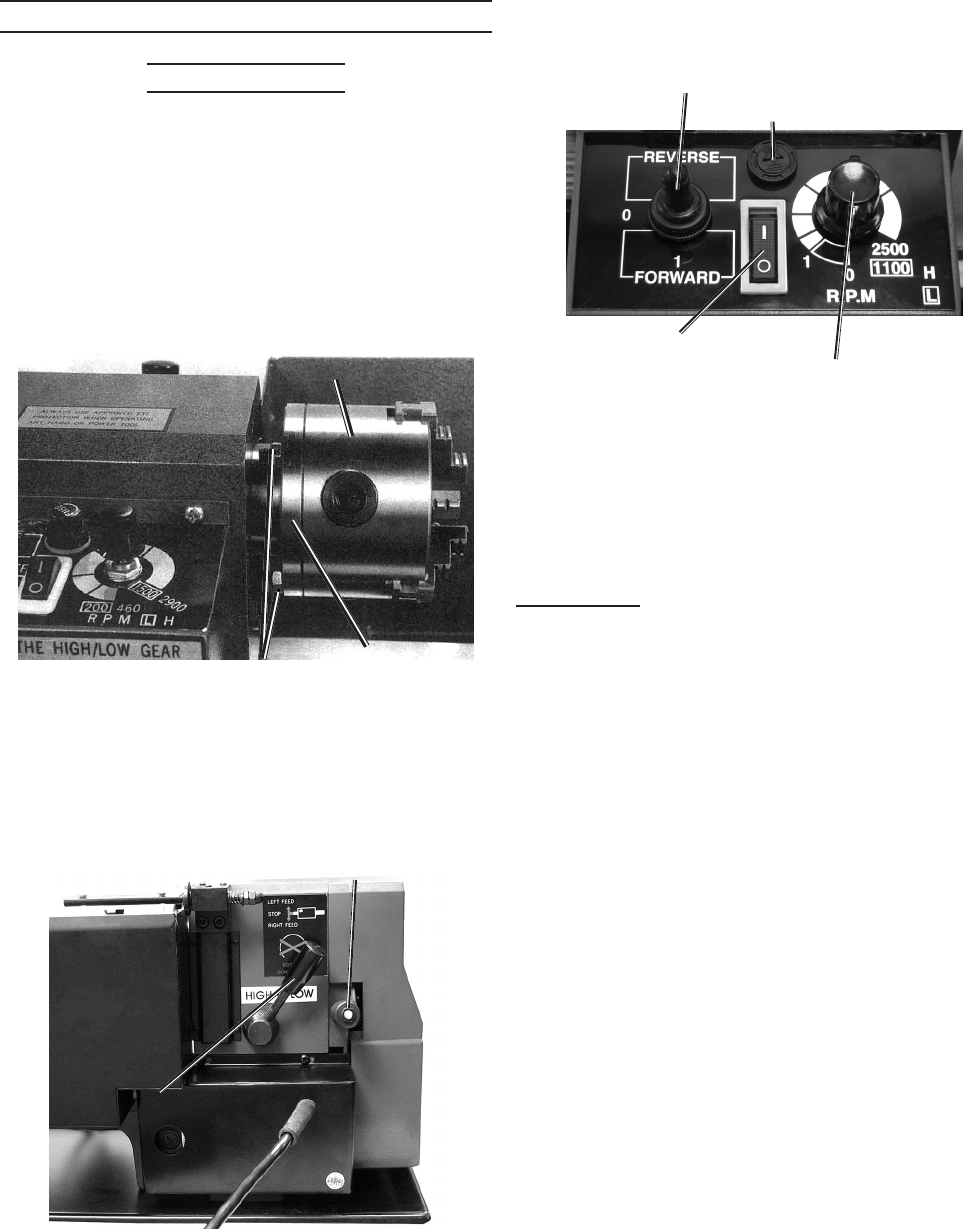
Page 14 For technical questions, please call 1-800-444-3353. SKU 93212
SET UP
Initial Test Run
Before further set-up of the Lathe, check
that the power components are working
properly by performing the following test
run.
Check that all loose parts and tools are 1.
out of the way and nothing will interfere
with the Chuck (2) when it rotates.
Figure 10
Nuts (6)
Spindle (3)
Chuck (2)
2. Turn the Chuck by hand and check that it
rotates freely.
Check that the three Nuts (6) on the 3.
Chuck are tight.
Figure 11
H/L Gear Shift Lever (33)
Feeding Direction Selector (35)
4. On the back of the Lathe, set the H/L
Gear Shift Lever (33) to low and the
Feeding Direction Selector (35) to the
middle (Neutral).
On the front of the Lathe, 5.
Figure 12
Forward/OFF/Reverse Switch (181)
Fuse Holder (179)
Power Switch (178)
Speed Control Knob (180)
make sure the
Forward/OFF/Reverse Switch (181) is
set to the OFF position.
Turn the Speed Control Knob (180) to 6.
zero.
WARNING: BEFORE TURNING ON THE
MINI LATHE EACH TIME IT IS TO BE
USED, THE SPEED CONTROL KNOB
(180) MUST BE SET TO ZERO.
Plug in the electrical cord and turn 7.
the Forward/OFF/Reverse Switch to
Forward.
Turn the Power Switch (178) to the ON 8.
position.
Gently rotate the Speed Control Knob 9.
clockwise past the 1 to the rst setting.
The speed will increase the further the
Knob is turned. The Lathe should run
smoothly with little or no vibration or
friction sounds when it starts. If you
notice unusual sounds or vibrations, turn
off the Power Switch, turn the Speed
Control Knob to 0, unplug the machine
and have the problem corrected before
further use.
If the Lathe is running smoothly, continue 10.
running it for several minutes, gradually
increasing the Speed Control Knob
REV 10b


















