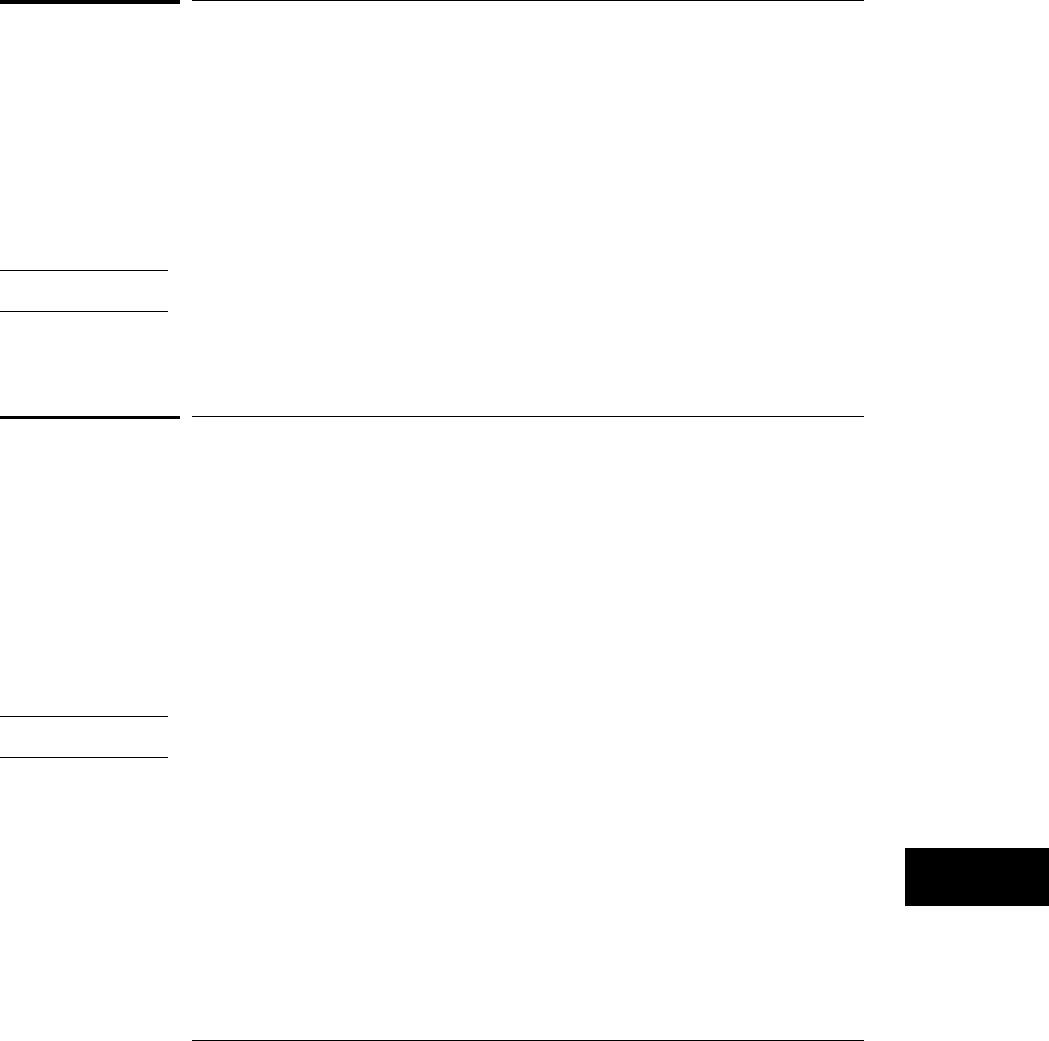
STEP
Command :TGTctrl:STEP<N>
The STEP command sets the specified signal to the next state. If the signal
type is pulse, it briefly pulses the signal. STEP can be used with any type of
signal. This command has the same effect as PULse and TOGgle.
<N> An integer, 0 through 7, specifying signal.
Example OUTPUT XXX;":TGTCTRL:STEP3"
TOGgle
Command :TGTctrl:TOGgle<N>
This command does not obey the truncation rule.
The TOGgle command toggles the specified signal to the next state. If the
signal type is pulse, it briefly pulses the signal. This command has the same
effect as PULse and STEP.
<N> An integer, 0 through 7, specifying signal.
Example OUTPUT XXX;":TGTCTRL:TOGGLE3"
TGTctrl Subsystem
STEP
14–15


















