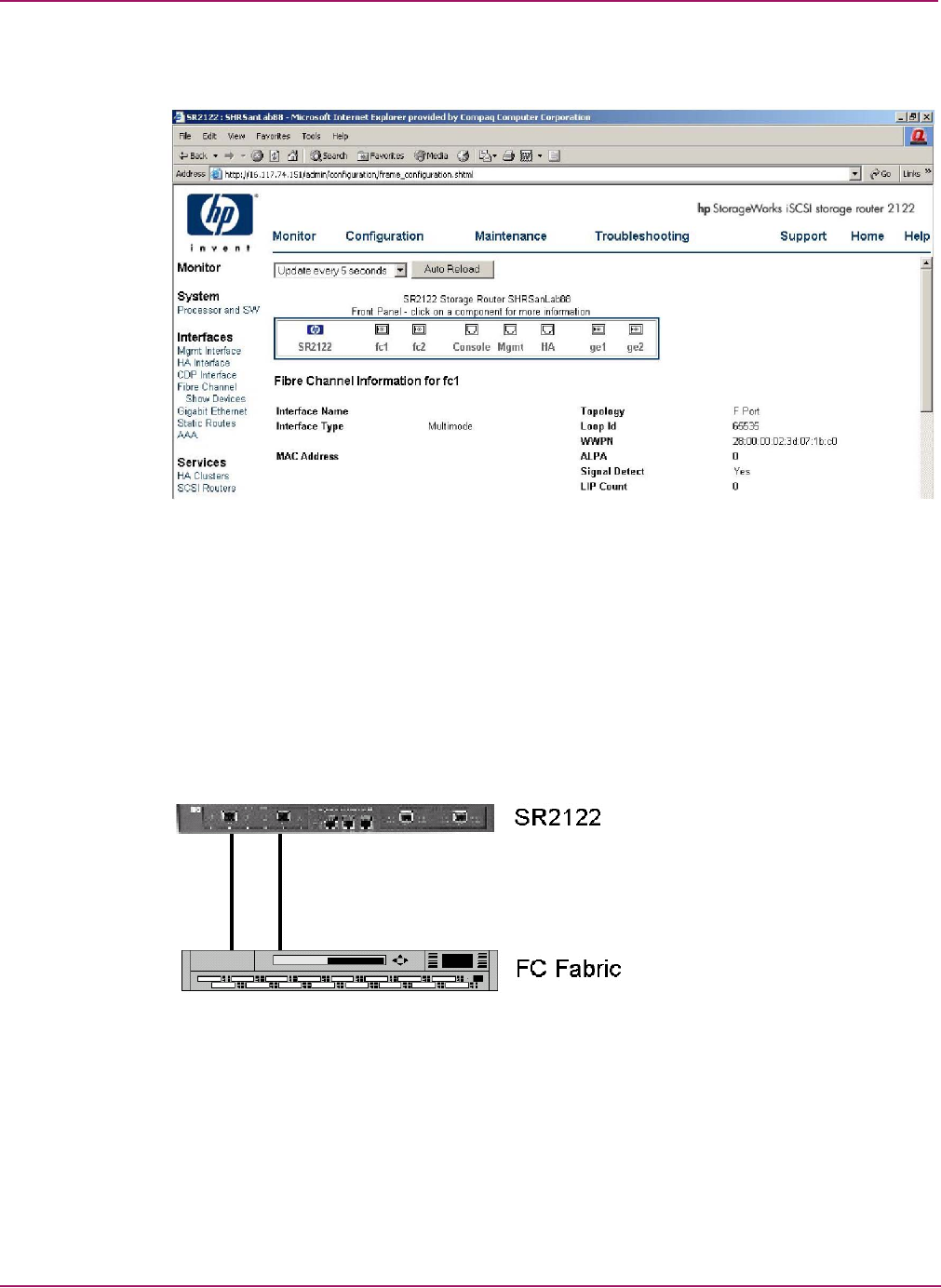
Configuring the SR2122 iSCSI Storage Router in a SAN
14 iSCSI SR2122 Storage Router: Getting Started Guide
To find the WWPN of a FC ports using the SR2122’s GUI, click on the FC port in the Monitor
window:
Figure 2: GUI Display of the FC port WWPN
Adding a Standalone SR2122 to a SAN
The two SR2122 FC ports are recognized as F-Ports by the FC switch and as FC HBAs by the
Storage Arrays. Ports FC1 and FC2 may be used but they cannot be served the same LUN
from the same storage array, as multi-pathing is currently not supported.
After physically connecting the FC port(s), and if zoning is enabled, it is recommended to
create a new zone that includes the FC Port WWPNs and the WWPNs of the storage arrays
that will be serving storage to the SR2122.
Standalone SR2122 examples:
Figure 3: Standalone SR2122; Single SAN


















