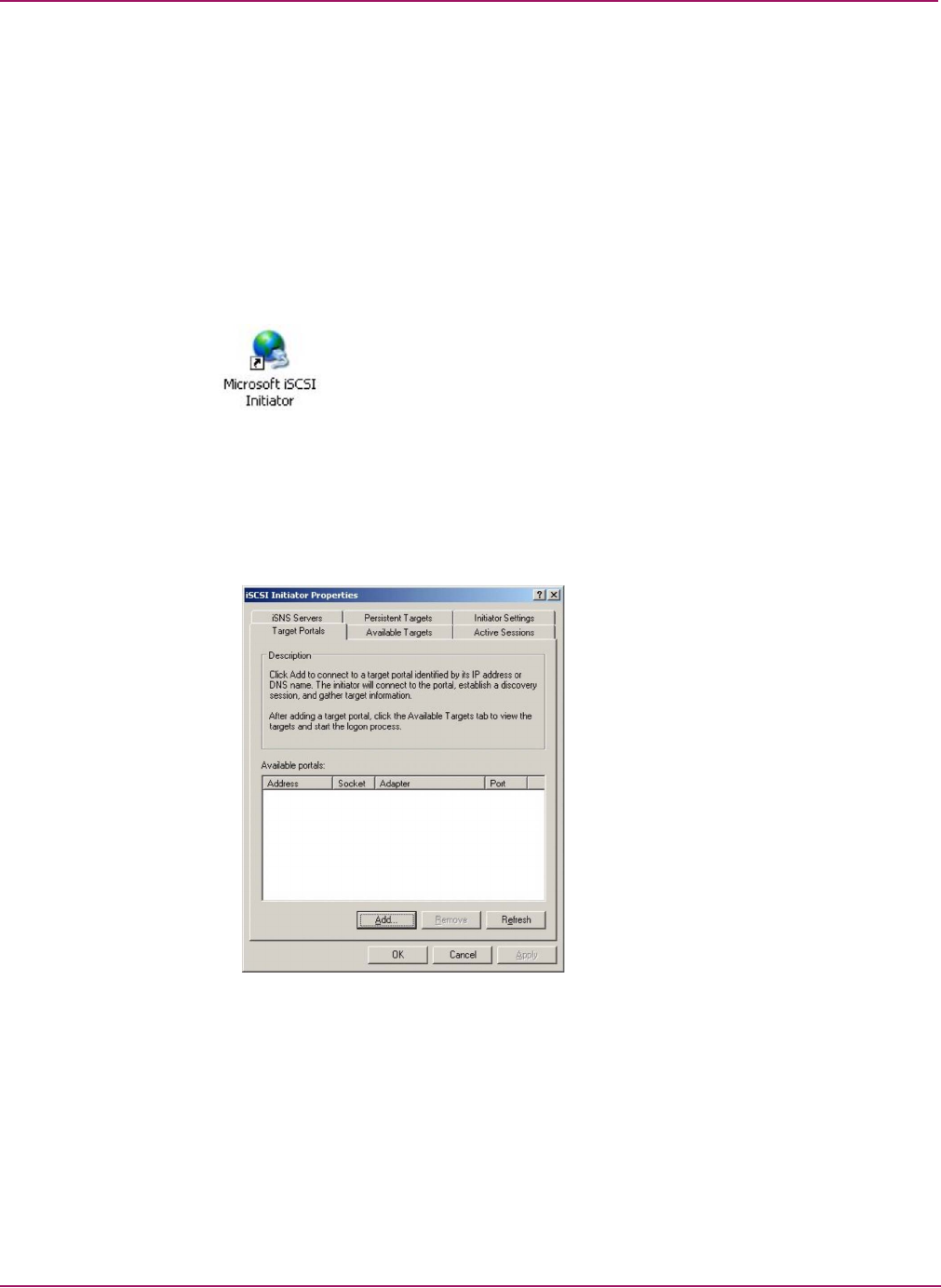
Serving Storage to the iSCSI Initiators from the SR2122 over IP
38 iSCSI SR2122 Storage Router: Getting Started Guide
Microsoft iSCSI initiator Setup for Windows 2000 and Windows 2003 Server
Please download the iSCSI driver from Microsoft's download page, and follow the install
instructions to complete the installation. Once installed, you can refer to the user guide
document in C:\Program Files\Microsoft iSCSI Initiator\uguide.doc
to set up iSCSI targets presented by SR2122.
During the initial use of the Microsoft iSCSI driver you must manually login to the Available
Targets. Once Available Target logins are completed with the Restore Connection button
enabled, the iSCSI driver will automatically login whenever the server powers up or reboots.
During setup the install procedure will place a Microsoft iSCSI Intiator icon out on the server
desktop as well as in the Control Pamel.
By clicking on the icon the Microsoft iSCSI driver GUI, the Microsoft iSCSI initiator
properties will be displayed.
Figure 26: iSCSI Initiator Properties
First, the IP address(es) of the target(s) presented to this server from the SR2122 must be
added to the Target Portal list .
In this example we will add a SR2122's target IP addresses 33.33.33.89 to the iSCSI driver.
Click on the Add button located on the Target Portal tab then type the IP address of the
SR2122 target presented to this server and Click OK to add the IP address to the Available
Portals list.


















