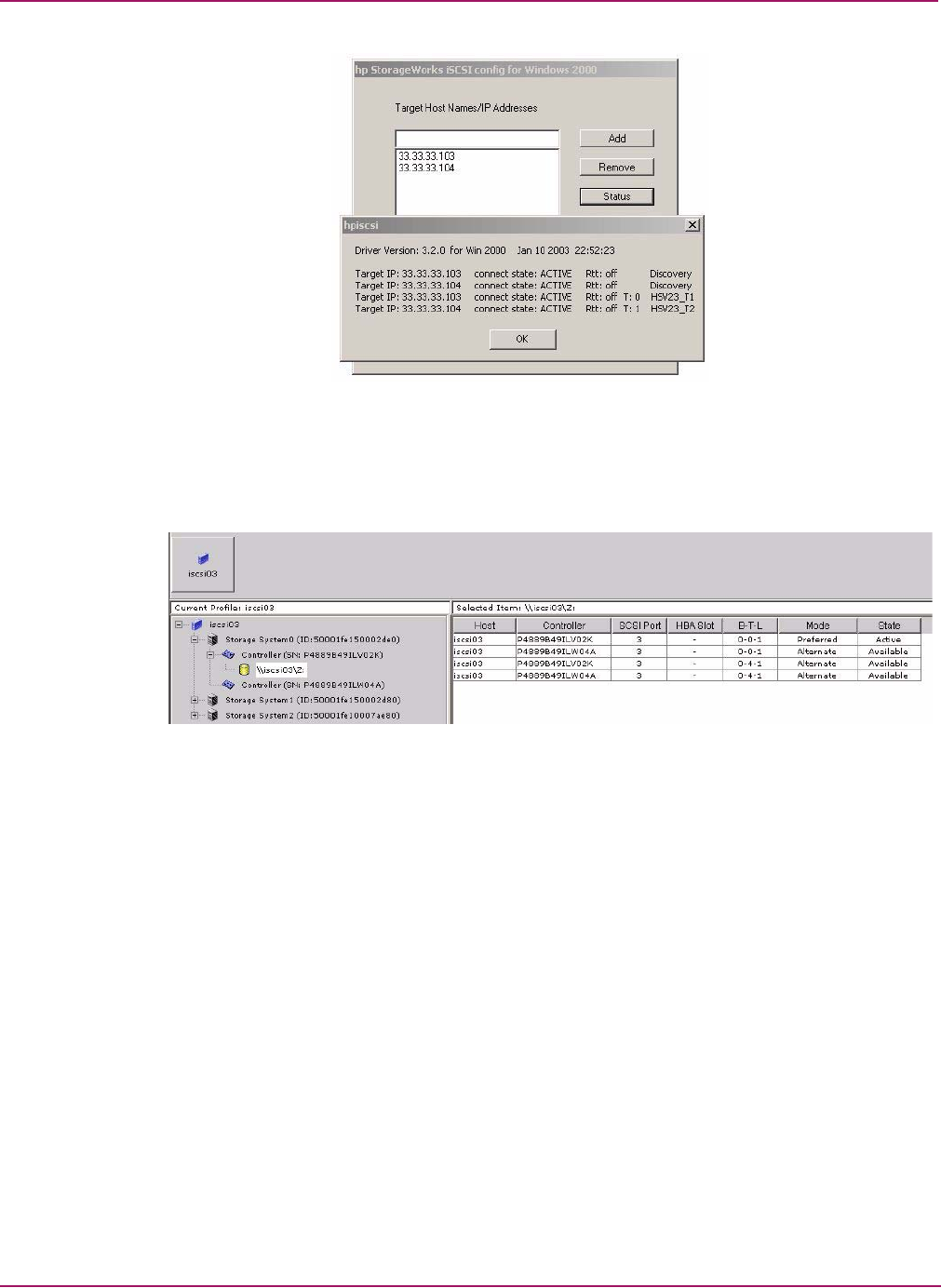
Serving Storage to the iSCSI Initiators from the SR2122 over IP
52 iSCSI SR2122 Storage Router: Getting Started Guide
Figure 33: Checking that SR2122 Targets are Active
The system may also report a new disk found and ask to write a signature. At this point you
would treat this drive as you would any locally attached disk (create partition, format, etc.).
Verify the correct numbers of paths to this disk with Secure Path Manager.
Figure 34: Secure Path Manager Example
Windows MSCS Cluster Support
Microsoft Clustering is supported with the SR2122 and can be easily configured with a few
additional settings. Because the server's/cluster's point of view is that the iSCSI drive(s) are
local, a change to the iSCSI target's Access List and to the iSCSI driver is all that is necessary.


















