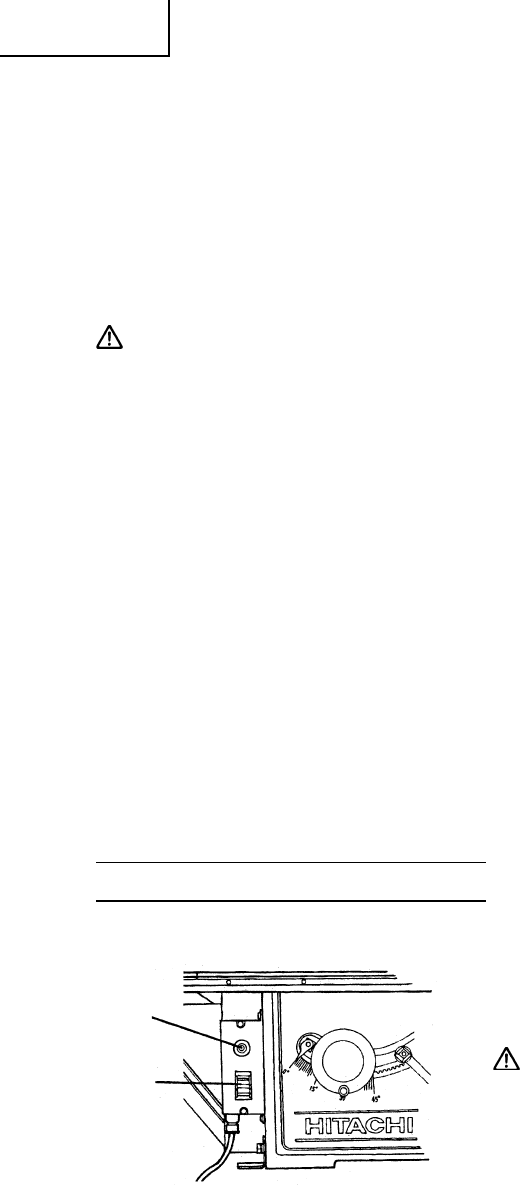
18
English
4. Confirm that the saw blade is attached securely to the power tool.
Using the supplied wrench, tighten the set nut on the saw blade spindle to secure the saw blade.
For details, see Fig. 34 in the section on “SAW BLADE MOUNTING AND DISMOUNTING”.
5. Check the saw blade guard for proper operation.
Saw blade guard is designed to protect the operator from coming into contact with the saw blade during
operation of the tool.
Always check that the saw blade guard moves smoothly.
WARNING:Never operate the power tool if the saw blade guard does not function smoothly.
6. Check the Power Receptacle
To prevent overheating, accidental stopping or intermittent operation, confirm that the power cord plug
fits properly in the electrical receptacle and does not fall out after it is inserted. Repair or replace the
receptacle if it is faulty.
7. Confirm the tool’s power cord is not damaged
Repair or replace the power cord if an inspection indicates that it is damaged.
AFTER CONNECTING THE POWER PLUG TO AN APPROPRIATE AC POWER SOURCE, CHECK THE
OPERATION OF THE TOOL AS FOLLOWS:
8. Trial Run
After confirming that no one is standing behind, the power tool start and confirm that no operating
abnormalities exist before attempting a cutting operation.
9. Inspect the rotating stability of the saw blade
For precise cutting, rotate the saw blade and check for deflection to confirm that the blade is not noticeably
unstable; otherwise vibrations might occur and cause an accident.
PRACTICAL APPLICATIONS
1. Switch operation
To turn the table saw on, raise the red portion of the switch. To
turn the table saw off, push the red portion of the switch. Try this
operation without the saw being plugged in.
WARNING:Always remove the safety key from the switch
when the table saw is not in use. This will ensure
that the table saw cannot be turned on
accidentally or by someone (especially a child)
who is not qualified to use the table saw.
If the safety key is left in the switch, serious
personal injury can result.
2. Overload protective device for motor
When the motor becomes overload, the overload protective device cuts off the current to stop the motor.
In this case, push the reset button (after few minute later).
Switch
Fig. 19
Reset
Button


















