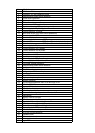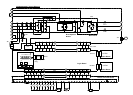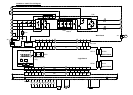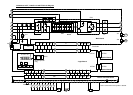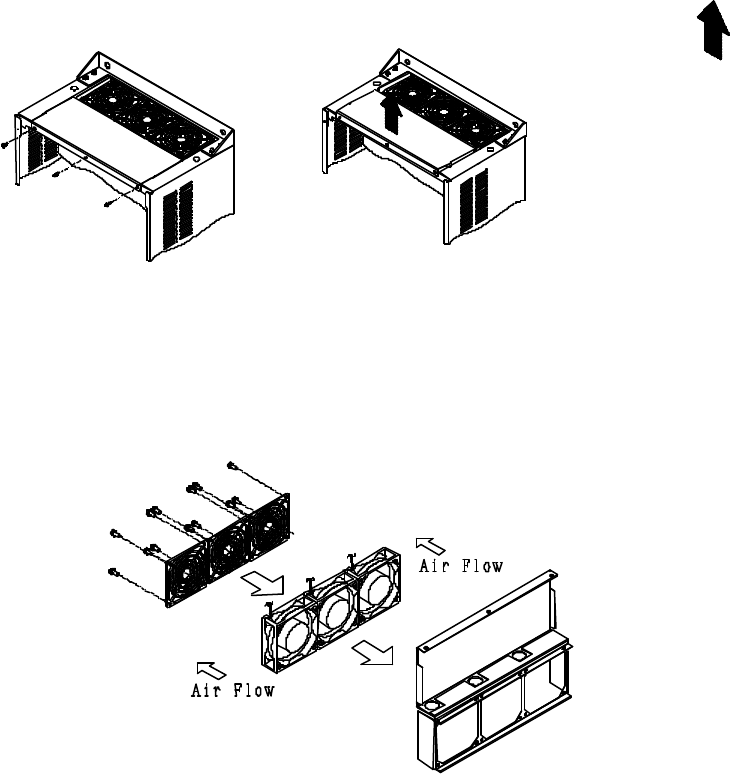
5- 6
(How to remove cooling fan for steel case)
• Remove terminal cover and front cover.
‚ Reconfirm that the charge lamp is turned OFF.
ƒ Remove the all screws of the cooling fan case and pull out like following figure.
„ Remove the connector for fan connection.
(How to fix cooling fan for steel case)
• Pay attention to the direction of the cooling fan.
‚ Connect the fan connector to J21 or J22 or J23 or J24 (depends on the model) on the power PCB.
ƒ Fix the cooling fan case to the inverter main body.
„ Fix the front cover and terminal cover.
(2) DC bus capacitor
Big capacitance of electrolytic capacitors are used in a DC bus line of the inverter as a smoothing circuit.
Due to the chemical reaction inside the capacitor, its lifetime highly depends on the ambient temperature
and usage condition. Replacement is recommended to be done in 5 years under normal usage condition.
Also, it should be anyway replaced with new ones when there is any abnormality is found or its capacity
becomes less than 85% of its rated capacitance.
(How to remove DC bus capacitor for mold case)
• Remove terminal cover.
‚ Reconfirm that the charge lamp is turned OFF.
ƒ Remove blind cover.
„ Remove all the screws connecting capacitor PCB and power PCB.
… Pull the capacitor PCB downwards.