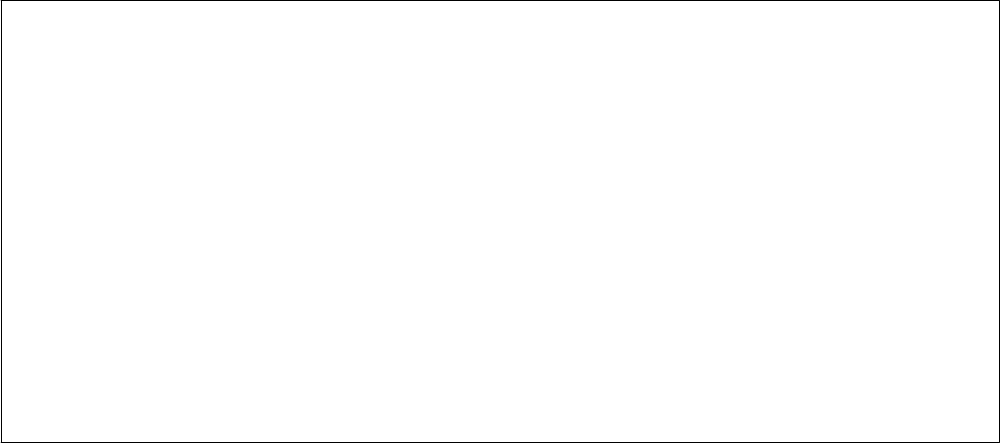
OM-221 694 Page 23
4-15. Synergic MIG Welding Advanced Settings
To change all values list, unit must be
MENU FULL. To set unit to MENU FULL,
proceed as follows:
Press P2 to enter SET UP menu.
Select MENU FULL on D1 and D2 (see
Section 4-10).
Wire Feed Speed Unit (only in MENU
FULL)
Use E1 to change D1 to UNIT.
D2 value is default setting of mpm (meter
per minute).
Use E2 to change D2 to desired setting, ei-
ther IPM (inches per minute) or CUR (weld-
ing current in amperes).
Setting Pre−Gas (only in MENU FULL)
Use E1 to change D1 to PREG.
D2 value is default setting of 0.0 s (range is
0.0 s to 10.0 s).
Use E2 to change D2 value.
Setting Post−Gas (only in MENU FULL)
Use E1 to change D1 to POSG.
D2 value is default setting of 0.1 s (range is
0.0 s to 10.0 s).
Use E2 to change D2 value.
Setting BurnBack
Use E1 to change D1 to BURN.
D2 value is default setting of Auto (range is
1% to 200%).
. Auto is a setting below 1% that pro-
vides an automatic backback time.
Use E2 to change D2 value.
3 Level Trigger Mode
Use E1 to change D1 to 3LS1.
D2 value is default setting of 130% (range
is 20% to 200%).
Use E2 to change D2 value.
Use E1 to change D1 to 3LS2.
D2 value is default setting of 80% (range is
20% to 200%).
Use E2 to change D2 value.
Use E1 to change D1 to 3LRT (only in
MENU FULL).
D2 value is default setting of 0.5 s (range is
0.1 s to 0.5 s).
Setting Cooler Status
. Be sure that cooler is turned on for wa-
ter-cooled torch to prevent damage to
torch components.
Use E1 to change D1 to W−UN.
D2 value is default setting of ON.
Use E2 to change D2 value to OFF, if appli-
cable.


















