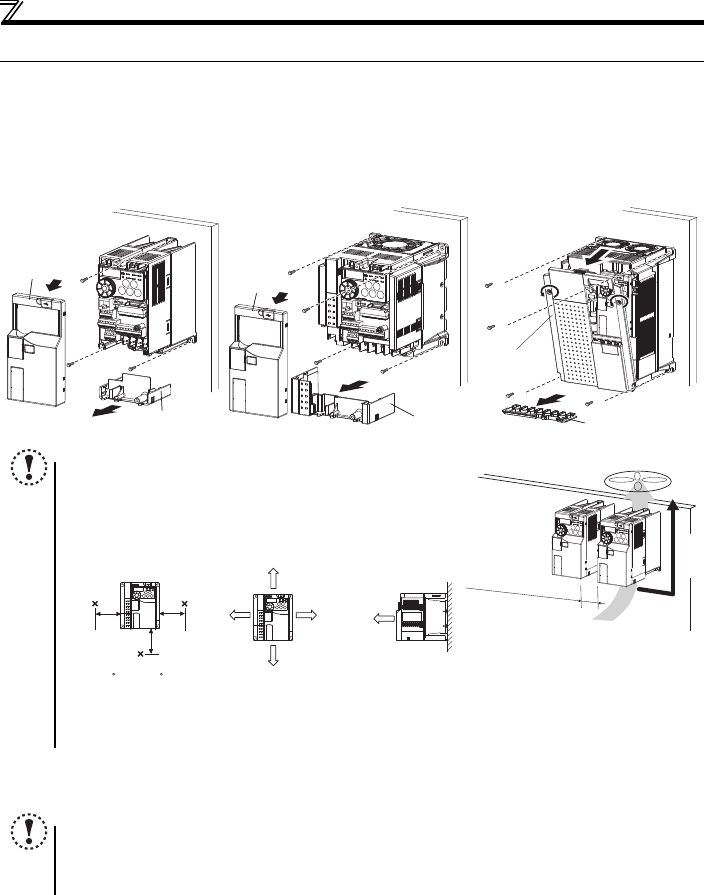
8
Installation of the inverter and instructions
2.2 Installation of the inverter and instructions
(1) Installation of the inverter
Enclosure surface mounting
Remove the front cover and wiring cover to fix the inverter to the surface. (Remove the covers in the directions of the arrows.)
(2) Environment
Before installation, check that the environment meets the specifications on page 47.
Note
When encasing multiple inverters, install them in parallel as a cooling
measure.
Install the inverter vertically.
For heat dissipation and maintenance, take at least the clearances
shown in the table below from the inverter to the other devices and to
the enclosure surface.
Take 5cm or more clearances for 5.5K or higher.
When using the inverters at the surrounding air temperature of 40C or less, the inverters can be installed without any clearance between
them (0cm clearance).
Note
Install the inverter on a strong surface securely and vertically with bolts.
Leave enough clearances and take cooling measures.
Avoid places where the inverter is subjected to direct sunlight, high temperature and high humidity.
Install the inverter on a nonflammable wall surface.
Front cover
Wiring cover
Front cover
Wiring cover
FR-E720-0.1KSC to 0.75KSC
FR-E720S-0.1KSC to 0.4KSC
FR-E720-1.5KSC to 3.7KSC
FR-E740-0.4KSC to 7.5KSC
FR-E720S-0.75KSC or higher
Front cover 1
FR-E720-5.5KSC to 15KSC
FR-E740-11KSC, 15KSC
Wiring cover
Refer to the clearances
shown on the left.
Vertical
10cm or more
10cm or more
Measurement
position
Measurement
position
5cm
5cm
5cm
-10 C to 50 C
(non-freezing)
1cm or
more
∗1, ∗2
1cm or
more
∗1, ∗2
1cm or
more
∗1


















