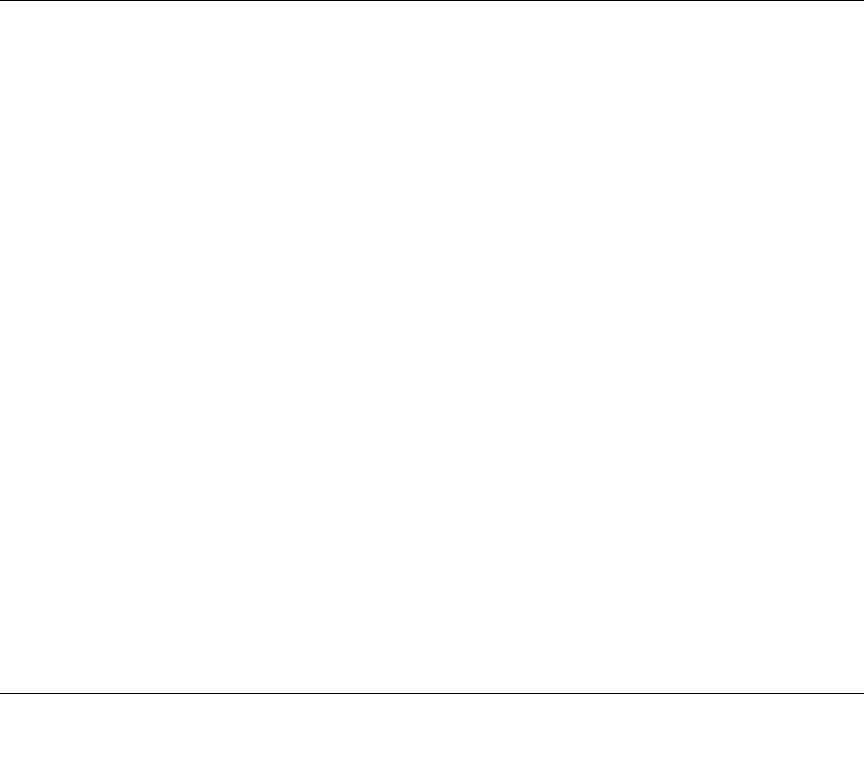
2-1
v1.0, September 2005
Chapter 2
Introduction
For quick installation and setup, please see the SC101 Storage Central Installation Guide. This
manual describes in detail how to set up the SC101 and provides you with further reference
information.
This chapter introduces the NETGEAR Storage Central SC101. Minimal prerequisites for
installation are presented in “System Requirements” on page 2-2.
About the Storage Central SC101
This manual describes the installation and use of the SC101 for operation with a Microsoft®
Windows® XP (SP2), Windows® 2000 SP4, Windows® 2003 Server system.
Any wired or wirelessly connected Windows computer in your network that meets the minimum
requirements and has the necessary software installed can use the disks in your storage area
network. The SC101 provides connectivity to multiple networked computers through the router.
Support for Standards
The following standards and conventions are supported:
• Standards Compliant: The Storage Central complies with the IEEE 802.11g.
• DHCP Client: The SC101 can act as a client and obtain information from your DHCP server.
Key Features
The SC101 provides solid functionality, including these features:
• Easy Configuration: The NETGEAR Smart Wizard software that assures fast and easy setup
for Windows 2003, Windows 2000, and Windows XP
• Upgradeable Software: Both the firmware and Storage Central Manager software can be
upgraded easily.
• LED Indicators: Power, disk, and network activity are easily identified.


















