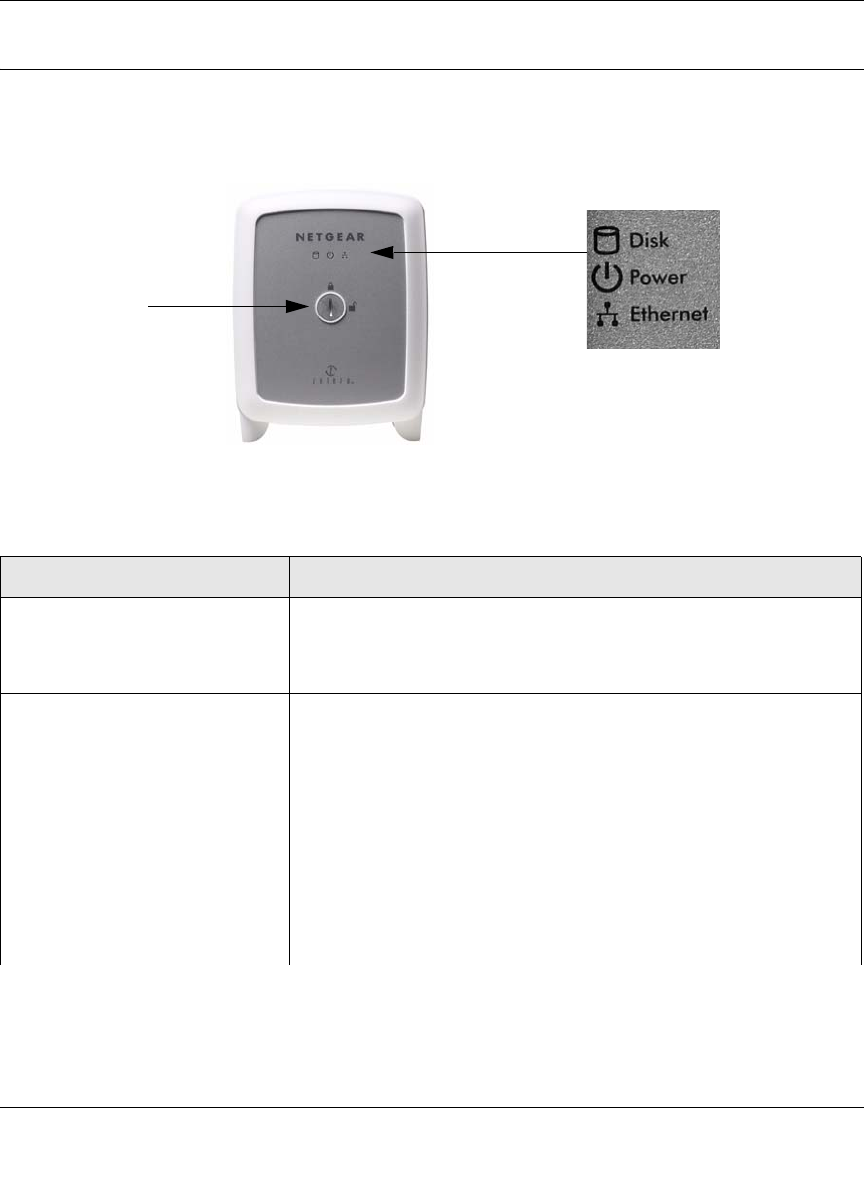
Reference Manual for the NETGEAR Storage Central SC101
2-3
v1.0, September 2005
Front Description
The Storage Central SC101 front functions are described below. Use a coin or screwdriver to open
the spring loaded front cover lock by turning it clockwise.
The following table describes the front cover information:
Figure 2-1
ITEM DESCRIPTION
Hard Disk Status Light (Red) Disk Activity Indicators
Off No activity or turned off.
Red On Disk activity.
Power Status Light (Green)
Off
On
Power Indicator
No power.
Power is on and it has completed its power on self test diagnostic
Error Conditions Error Status Codes
Blink Fast Continuously
1 Blink @ 1.5 sec intervals
2 Blinks @ 1.5 sec intervals
3 Blinks @ 1.5 sec intervals
4 Blinks @ 1.5 sec intervals
No disk present
Error on disk 1: The pattern continues until the disk recovers from
the error.
Error on disk 2: Two blinks at 1.5 second intervals. The pattern
continues until the disk recovers from the error.
Error with network addressing
Unsupported hard disk drive
Front Cover Lock


















