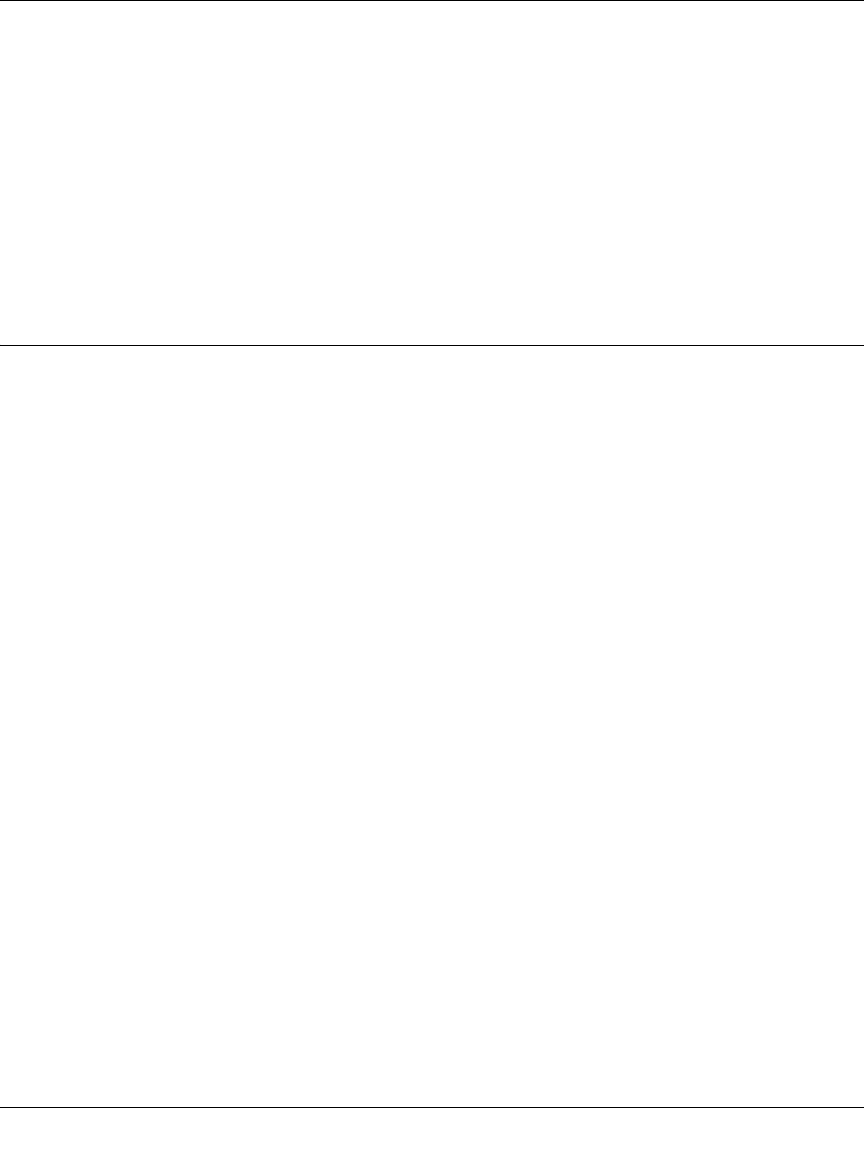
Reference Manual for the NETGEAR Storage Central SC101
2-2
v1.0, September 2005
System Requirements
Before installing the SC101, make sure your network meets these requirements:
• A 100-240 V, 50-60 HZ AC input, with 12V DC 5A output power source
• At least one Windows XP, 2000, or 2003 computer with the TCP/IP protocol installed and a
CD-ROM drive
• An Ethernet network using the TCP/IP protocols and having a DHCP server like those found
in home routers.
What’s In the Box?
The product package should contain the following items:
• Storage Central SC101
• Power adapter and cord (12Vdc, 5A)
• Printed SC101 Storage Central Installation Guide
• Resource CD
– Storage Central Manager installation software and utility includes wizards and advanced
setup configuration options
– A PDF copy of the SC101 Storage Central Installation Guide
• SmartSync Pro backup software bonus CD
• Support Information card
• Warranty and Registration card
Contact your reseller or customer support in your area if there are any wrong, missing, or damaged
parts. You can refer to the Support Information Card for the telephone number of customer support
in your area. You should keep the Support Information card, along with the original packing
materials, and use the packing materials to repack the SC101 if you need to return it for repair. To
qualify for product updates and product warranty registrations, register on the NETGEAR Web
site at: http://www.netgear.com.


















