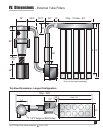VI. General Assembly Instructions
10
O.A.S. 2007
c
10 HP Pulley Drive Owners Manual
7. Set up Fan/Blower
(Cont.)
All moving parts must have guards to protect personnel.
Safety requirements vary, so the number and type of guards
needed to meet company, local and OSHA standards must
be determined and specified by the user. Never start a fan
without having all safety guards installed. Check regularly
for damaged or missing guards and do not operate any fan
with guards removed. Fans can also become dangerous
because of potential windmilling, even though all electrical
power is disconnected. Always block the rotating assembly
before working on any moving parts.
CAUTION
Fan Outlet -
Connect to
Plenum Box
Fan
Inlet -
Connect
to top of
Cyclone
Fan Outlet - Square to round transition for fan outlet
does not come with installation hardware. Drill holes,
bolt screw, or pop rivet to fan outlet, seal with silicone.
Make sure pulley cover and shaft guard are in place
before operation.
8. If applicable, connect silencer to square-to-round
transition.
9. Connect ductwork from fan inlet to top of Cyclone
Barrel.
10. Set up Plenums according to height requirements
for type.
- Instructions for Cartridge Filters
External Filter Cartridge Cleaning Intervals
When unit is turned off, use compressed air to blow dust off from
exterior of filter. Hold nozzle at least 8 away from filter pleats*. Do
not remove bottom dust pan before or during the blow-off process!
Let dust settle into dust pan. Unclip and dump out dust. Filter
removal is not required. You can also run your fingers around the
filter pleats to knock material down.
Clamp filter cartridges to plenum, then clamp
dust bins to cartridges.
- Instructions for Tube Filters - See next page.
- Instructions for build your own plenum - See next page.
Silencer
Square
to
Round
11. Connect ductwork between Fan/Blower outlet or Silencer and plenum.
Plenum
Cartridge
Filters
Dust Bins
Square
to
Round