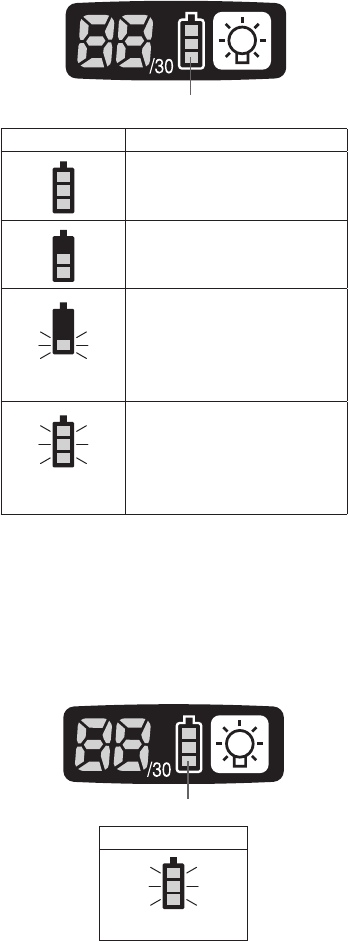
-
10
-
(2) The battery indication lamp
• Use the battery indication lamp to check
how much power is left in the battery.
•
Battery life varies slightly with ambient tem-
perature and battery characteristics. The
lamp is designed to provide a rough indica-
tion of remaining battery life.
Battery indication lamp
Indicator Battery status
Fully charged
Approx. 40% or less
remaining
Flashing
Flashing
Approx. 20% or less
remaining (indicates need
to recharge battery)
The battery pack will need
to be charged soon.
Flashing
No charge
The battery pack needs to
be charged.
(The tool’s automatic
power-off function will
activate at this stage.)
Automatic power-off function
• The automatic power-off function is designed
to prevent a loss of tightening torque due to
reduced battery voltage. Once it has been
activated, the tool will not operate until the
battery pack has been charged (or replaced
with a fresh unit), even if the trigger is
depressed.
Battery indication lamp
Indicator
Flashing
NOTE:
• All 3 bars on the battery indication lamp
will flash when the automatic power-off
function is activated.
•
When the battery indication lamp begins
flashing, the battery pack should be
charged (or replaced with a fresh unit)
immediately.
•
Be sure to fully charge the battery pack
in question after activation of the auto-
matic power-off function. Failure to do
so may prevent the automatic power-off
function from being properly deactivated.
(3) The torque control function
• The torque control function calculates the
load from the motor’s rotational angle during
the hammer impact and determines that the
bolt has been properly seated when a pre-
set load value is exceeded. Driving is then
automatically stopped after a preset number
of impacts have been delivered to the bolt.
CAUTION:
•
Always check the tool’s tightening
torque before use. Improper tool opera-
tion may result in excessive or inad-
equate tightening.
CAUTION:
•
Always operate the tool with the switch
fully engaged. The torque control func-
tion will not operate when the switch is
not sufficiently engaged, preventing the
tool from stopping automatically.
•
In work where a heavy load comes to
bear during tightening, the load may be
interpreted as the seating of the bolt,
preventing the bolt from being com-
pletely tightened.
•
Repeated tightening of the same bolt
may break the bolt or deform the mate-
rial into which the bolt is being driven as
a result of excessive tightening.
•
The tightening torque value and preci-
sion vary with factors such as the mate-
rial into which the bolt is being driven
and the condition of the socket being
used. Adjust the torque as necessary
for the work being performed. Bolt tight-
ening torque varies due to the factors
described below.
1) Bolt
•
Bolt diameter: Tightening torque gener-
ally increases with bolt diameter.
•
Torque coefficient (indicated by the bolt
manufacturer), grade, length, etc.


















