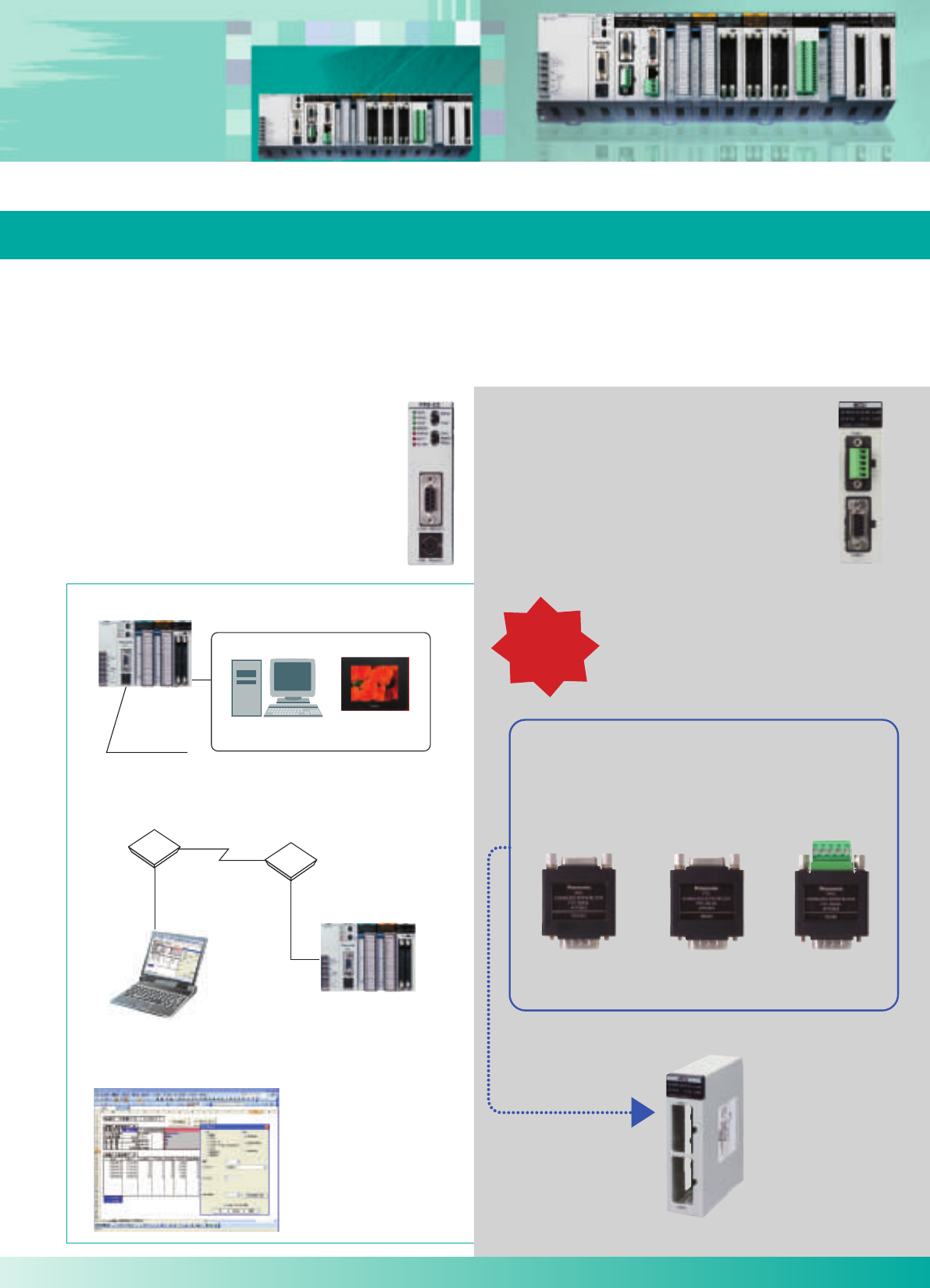
Flexible Layout of I/O Devices
11
Connect to Various Serial Devices
Serial Communication
Serial communication control
The CPU units have an RS232C port as standard equipment. The communication unit enables
connections with RS232C/RS485/ RS422-compatible devices
CPU units
All CPU units have an RS232C port as standard
equipment. They can be directly connected to a host
computer or a display panel, and can also be con-
nected to a modem to collect data from and change
programs in devices in a remote location.
Multi-communication unit (MCU)
The communication blocks are
detachable
Up to two blocks to be attached can be selected
among RS485, RS232C, and RS422 blocks.
FP2-MCU
Direct connection to a control panel or a computer
FP2
RS232C port
Host computer
(commercially available PC)
Display panel
Remote monitoring via a modem
Modem Public line Modem
Commercially
available cable
Special cable available
from Panasonic
FP2
"PCWAY" for easy data collection
The operation data
managing software
"PCWAY" allows
FP2/FP2SH operation
data to be imported into
Excel* without program-
ming.
* Excel is a registered trademark
of the Microsoft Corporation.
Industry‘s
fastest
level
The 230kbps communication speed
(simultaneous two-channel communi-
cation) facilitates fast large-volume
data communications
Three communication blocks available.
RS232C RS422 RS485
FP2-CB232 FP2-CB422 FP2-CB485
The combination
is selectable
COM2 (the lower channel) is
sealed before shipping to
protect it from damage,
e. g. if only COM1 is used.
Multi-communication unit
FP2-MCU.
* This unit cannot operate
without a communication
block attached. Purchase
the above communication
block(s) together with this
unit.
08/2007


















