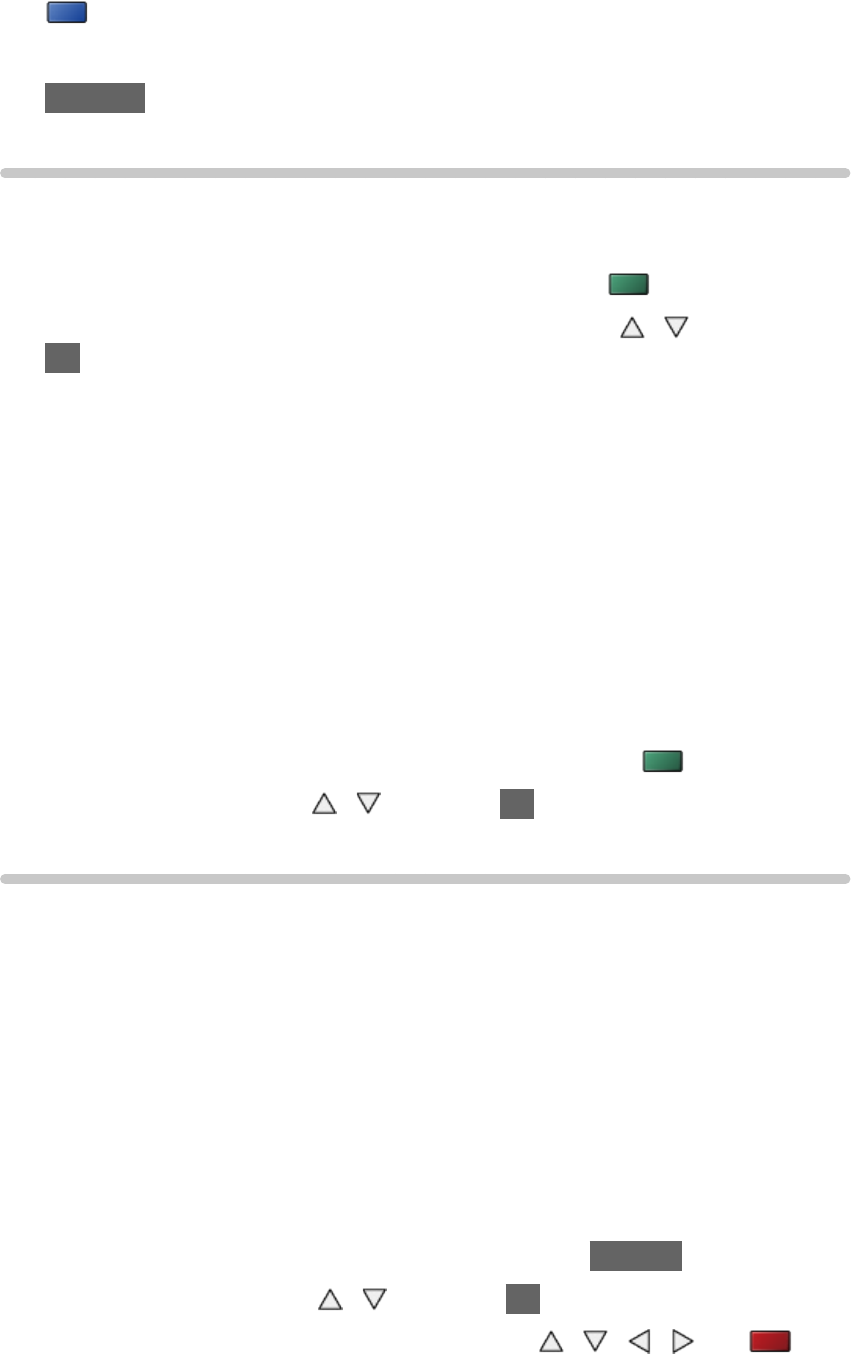
- 62 -
●
To rotate 90°
(blue)
●
To return to thumbnail
RETURN
Sorting photos
■ To sort by folder, recorded date or recorded month
1. Display the view selection in the thumbnail view with (green).
2. Select Folder view / Sort by Date / Sort by Month with
/ and press
OK to set.
Folder view:
Displays the thumbnail grouped by folder.
●
Files which are in the root folder will be collected to the folder
named “/”.
Sort by Date / Sort by Month:
Displays the thumbnail grouped by the same date or month.
●
The group of the photos without recorded dates is shown as
Unknown.
●
To return to the thumbnail of all photos
1) Display the view selection in the thumbnail view with
(green).
2) Select All photos with
/ and press OK to set.
Multi Shot 3D
This TV can create a 3D photo using a pair of photos and save it.
●
You can only save the image into the SD card.
●
This function is available with photos recorded on digital cameras.
●
Depending on the photos you select, they may not be suitable for creating
3D photos, or creating 3D photos may not be possible. In this case, it is
recommended to take a photo (for L) and then move your camera to the
right approx. 5 cm and take another photo (for R).
●
To view the created 3D photo with 3D effect, you need the 3D Eyewear.
1. Display the option menu in the thumbnail view with OPTION.
2. Select Multi Shot 3D with
/ and press OK to access.
3. Select two photos for L (left) and R (right) with
/ / / and
(red).


















