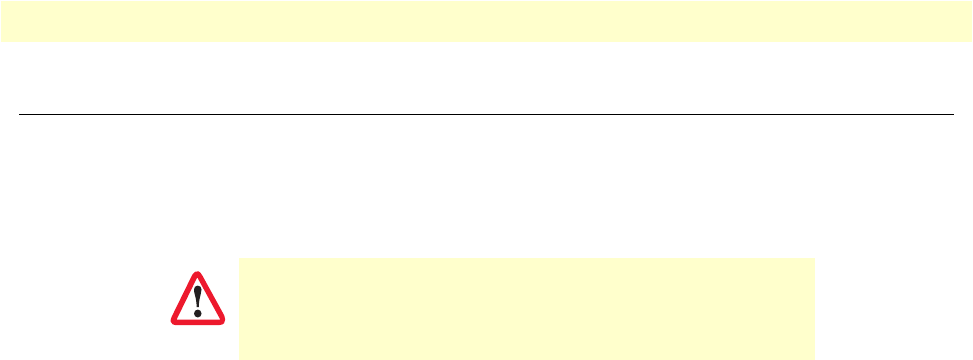
Planning the installation 28
SmartNode 4520 & 4110 Series User Manual 3 • Hardware installation
Planning the installation
Before you start the actual installation, it is strongly recommended that you gather all the information needed
to install and setup the device. See table 4 for an example of what pre-installment checks you might need to
carry out. Having carried out the pre-installation checks enables y
ou to install and set up your gateway router
into an existing infrastructure with confidence.
CAUTION
The mains outlet that is utilized to power the equipment must be
within 1 foot (3 meters) of the device and shall be easily accessi-
ble.
Note
When setting up your gateway router consider cable length limitations, and
potential electromagnetic interference (EMI) as defined by the applicable
local and international regulations. Ensure that your site is properly prepared
before beginning installation.
Before installing the gateway router device, the following tasks should be completed:
• Create
a network diagram (see section “Network information” on page 30)
• Gather IP
related information (see section “IP related information” on page 30 for more information)
• Install the har
dware and software needed to configure the SmartNode. (See section “Software tools” on
page 30)
• Verify power source reliability (see
section “Power source” on page 30).
When you finish preparing for gateway r
outer installation, go to section “Installing the gateway router” on
page 31 to install the device.


















