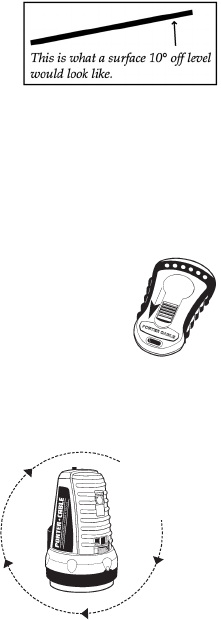
4
OPERATION
Quick Guide to Using Rotary Level
The One Minute Set-Up
1. Set the Base Unit up on a tripod or any surface that is within 10° of level.
There are two tripod mounts built into the bottom of
the Adjusting Base - a 5/8" x 11 (standard transit
level tripod) and 1/4" x 20 (camera-type tripod).
2. Extend the Antenna on the base unit by pulling up gently.
The Antenna extends 16".
3. Slide the On/Off switch on the Base Unit up. The LED will light up for two
seconds to let you know the Base Unit is on. (The laser will not come on until
you turn the Remote Control on) If the LED does not light, check to make sure
the Lens Cover is all the way up. If the LED is still not lit, you need to change
the batteries in the Base Unit.
4. Turn the laser on by sliding the On/Off switch on the Remote
Control down so that the laser symbol is exposed.
5. The laser and LED will blink on and off if the Base Unit is out-of-level. If this
occurs, roughly level out the Base Unit by moving it on the Adjusting Base
until the laser stops blinking. Rotary Level is self-leveling within a +/-10°
range.
6. Using the Remote Control, rotate the base unit a
full 360° (preferably on medium speed - the
second arrow in from either side of the Remote
Control). If the laser or LED blinks at any time
during this rotation stop and adjust the Base Unit
on its Adjusting Base until the laser stops
blinking, then repeat your 360° rotation from that
point.
Laser Auto Shutdown Feature
The laser in the Base Unit has an auto-shutdown feature to extend battery life.
THE LASER WILL SHUT OFF AFTER FIVE MINUTES OF INACTIVITY. Prior to
shutdown, the laser and LED will blink quickly twice, pause, then blink quickly
twice again. To turn the laser back on, you must turn the Remote Control off and
then on again (slide the On/Off switch up and then down again).
Turning Rotary Level Off
8. Slide the On/Off switch on the Remote Control up so that the laser symbol is
no longer visible.
9. On the Base Unit, slide the On/Off switch down. Unless the On/Off switch is
down, the Base Unit is not completely shut off and will continue to drain
battery power. The On/Off switch also locks down the (pendulum) self-leveling
mechanism for stability during transport.
Rotate 360
°
to
make sure the
laser does not
blink, and you're
set to go!















