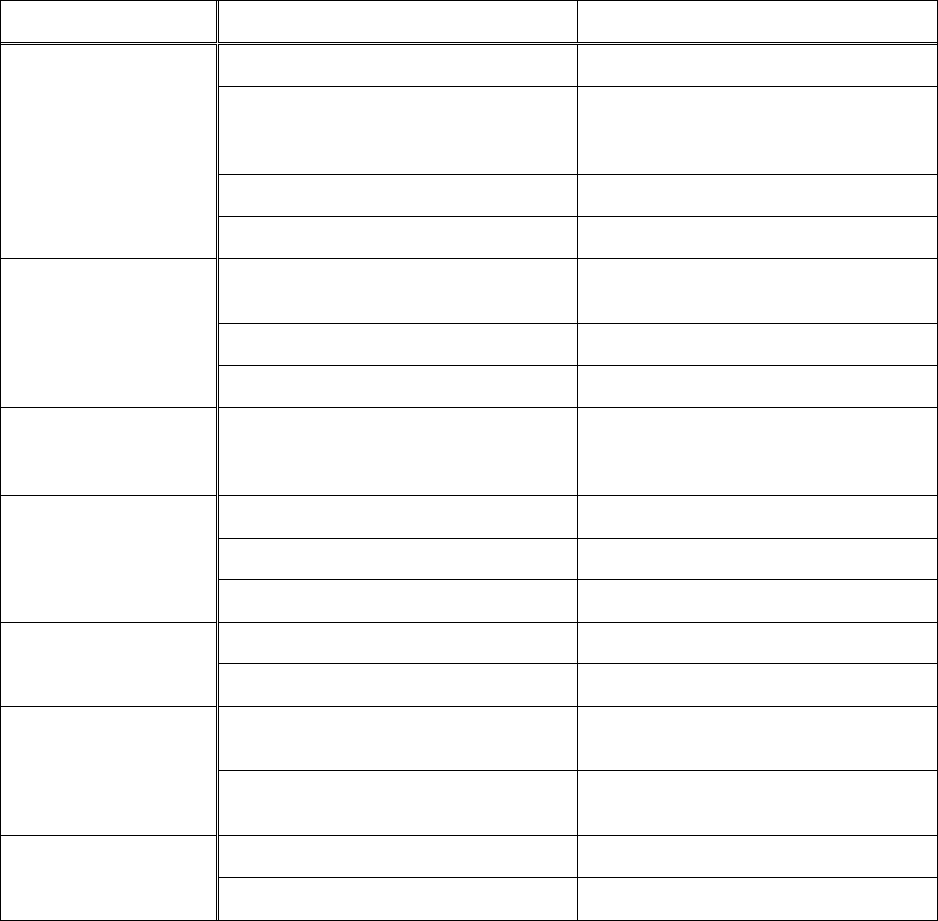
20
Troubleshooting
Trouble Probable Cause Remedy
Disconnected from power source. Check connection to source.
Incorrect voltage.
Make sure power source matches
voltage of sander, as shown on motor
name plate.
Switch is not activating. Repair or replace switch.
Sander will not start.
Motor is faulty. Repair or replace motor.
Platen is shifted or worn.
Raise platen to 1/32” beyond the apex
of the drum. See page 14.
Belt is stretched unevenly. Replace belt.
Abrasive belt won’t
track properly.
Drum is worn. Replace drum.
Abrasive disc comes
free of aluminum
disc.
Improper bond.
Clean adhesive off aluminum disc,
then re-apply adhesive and re-mount
abrasive disc.
Abrasive belt tension is inadequate. Tighten abrasive belt (page 10).
Excessive pressure. Reduce pressure against belt.
Abrasive belt slips or
stalls on application
of pressure.
Drive belt is loose. Properly tension drive belt (page 9).
Drive belt is loose. Properly tension drive belt (page 9).
Aluminum disc stalls.
Disc shaft key is missing. Replace key.
Using too much pressure when
sanding.
Reduce pressure against belt.
Excessive abrasive
belt replacement.
Not using full width of belt.
Stroke across full width of belt to
disperse wear.
Index pin is stuck. Remove arm and free index pin.
Belt arm won’t index.
Broken spring. Remove arm and replace spring.
Replacement Parts
Replacement parts are listed on the following pages. To order parts or reach our service department, call
1-800-274-6848, Monday through Friday (see our website for business hours, www.powermatic.com).
Having the Model Number and Serial Number of your machine available when you call will allow us to
serve you quickly and accurately.


















