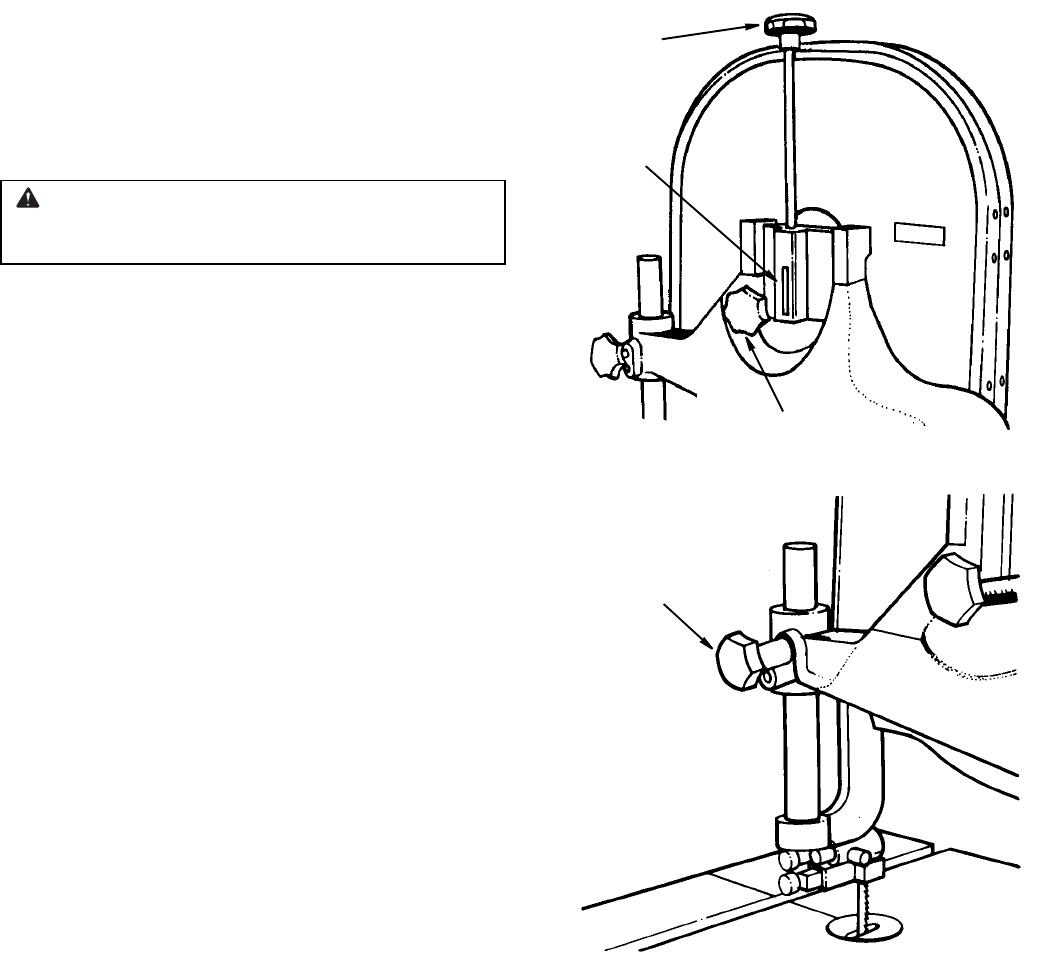
19
Adjusting Blade Tension
1. Disconnect machine from the power source.
2. Turn blade tension knob clockwise to tension blade. A
gauge on the upper wheel slide bracket indicates the
approximate tension according to the width of the
blade. Initially, set the blade tension gauge to corre-
spond with the blade width.
3. As you become familiar with the saw, you may find it
necessary to change the blade tension from the initial
setting. Changes in blade width and the type of mate-
rial being cut will have an effect on blade tension.
4. Keep in mind that too little or too much blade tension
can cause blade breakage.
Adjusting Blade Tracking
WARNING: Disconnect machine from the power
source. Never adjust blade tracking with the machine
running.
1. Blade must be properly tensioned before adjusting
blade tracking. Make sure blade guides and blade
bearings do not interfere with the blade.
2. Open upper cover. Rotate the wheel forward by hand
and observe the position of the blade on the wheel. It
should be in the center.
3. If adjustment is necessary, loosen wing nut, tighten
knob slightly to move blade toward rear of machine.
Slightly loosening the knob will cause the blade to
track toward the front of the machine.
4. Tighten nut after blade is tracking in the center of the
wheel.
Adjusting Upper Blade Guide Assembly
1. Disconnect machine from the power source.
2. Loosen lock knob and raise or lower upper blade guide
assembly to just above the material being cut.
3. Tighten lock knob. Make sure blade guide blocks are
still flat to the blade. If adjustment is necessary, loosen
lock knob and rotate assembly until guide blocks are
flat to the blade.
4. The upper blade guide is spring loaded. To adjust the
tension on the spring, remove knob, tighten or loosen
set screw until desired tension is reached, and replace
knob. (See page 20)
Blade
Tension
Gauge
Blade
Tension
Knob
Blade Tracking Knob
Lock Knob


















