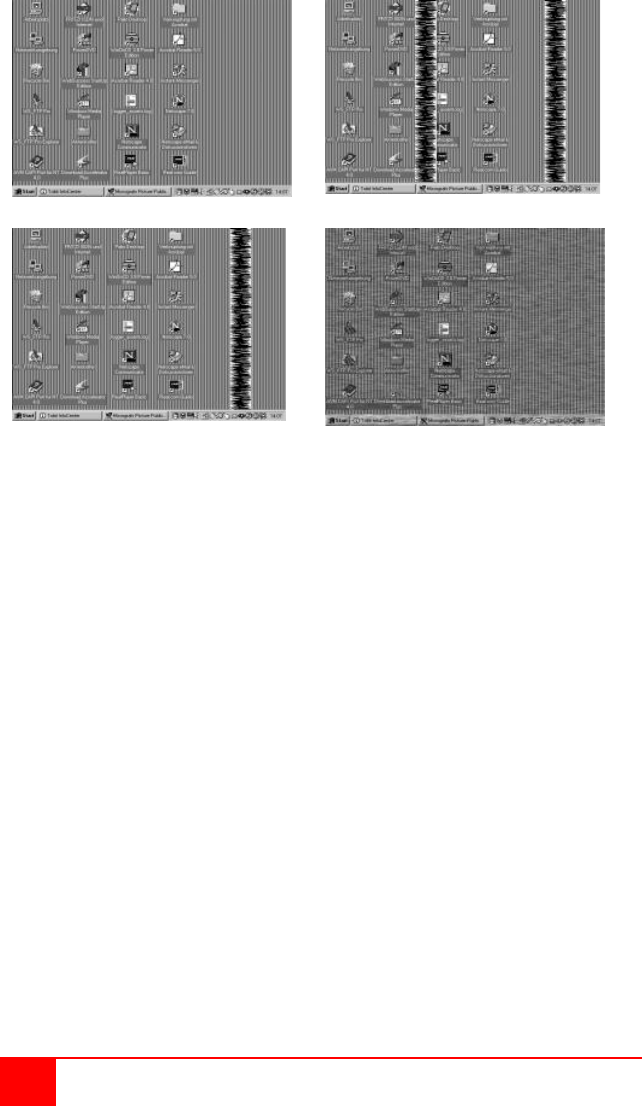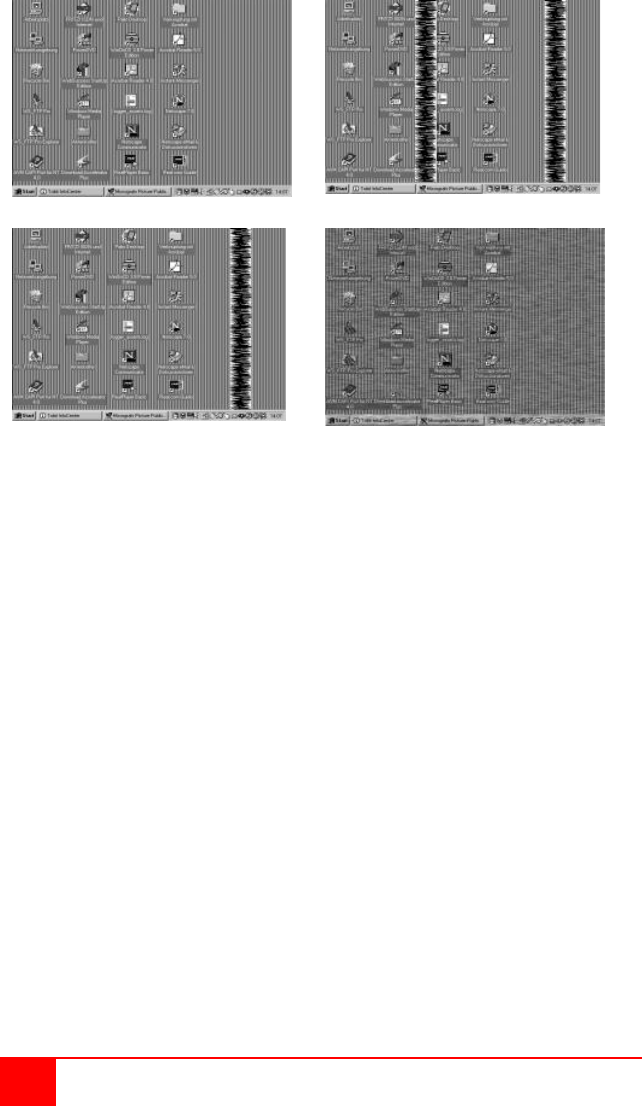
18
CRYSTALVIEW PRO FIBER
INSTALLATION AND OPERATIONS MANUAL
Pixel clock set correctly
Pixel clock set incorrectly
Pixel clock set incorrectly
Table 3. Pixel clock /phase examples
If one or more vertical areas have smeared lines, the pixelclock needs
adjusting. If there is horizontal noise lines, flicker or smearing with a
zebra-pattern, the phase needs adjusting.
First, manually adjust the pixelclock. Start the OSD and select the
“IMAGE” icon. Next, select the “Manually adjust the number of pixels per
line” icon, then press enter. Use the left and right arrow keys to modify
the pixelclock until all vertical stripes have disappeared. Press enter when
the adjustment is complete.
Next, manually adjust the phase setting. Select “Manually adjust the best
phase”, then press enter. Use the left and right arrow keys to modify the
phase until all horizontal noise lines, and any flicker or smearing with a
zebra-pattern has disappeared. Press enter when the adjustment is
complete.
When the pixelclock and phase are adjusted, you can remove the
background image and replace it with your original.