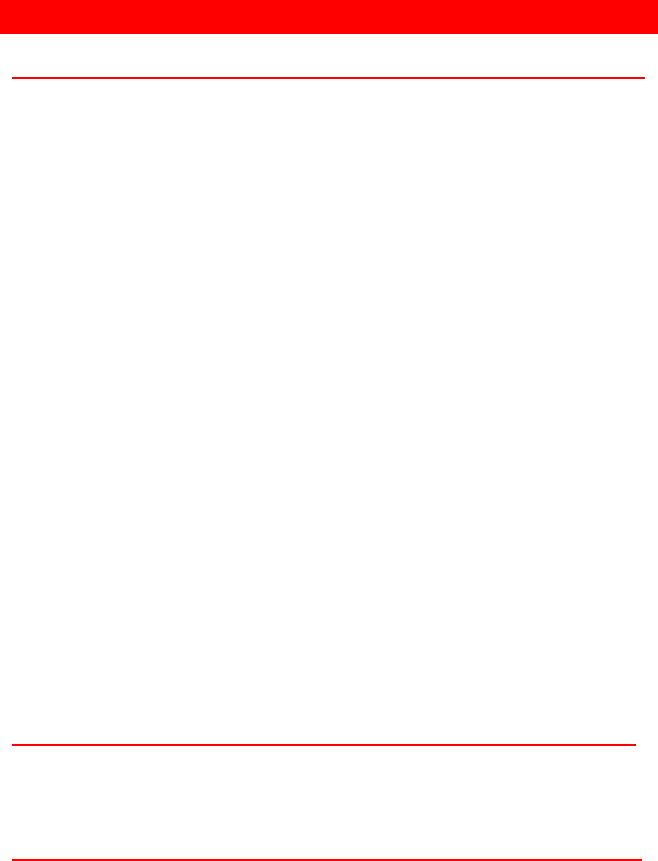
TABLE of CONTENTS
Contents Page #
Disclaimer ............................................................................................... 1
System Introduction ................................................................................ 1
Features .............................................................................................. 2
Compatibility ........................................................................................... 2
DVI or VGA ............................................................................................. 3
PC Model ................................................................................................ 4
SUN Model ............................................................................................. 5
USB Model ............................................................................................. 6
Rack Model ............................................................................................. 6
Optical Elements .................................................................................... 7
Cables .................................................................................................... 7
Device Control -OSD .............................................................................. 8
OSD Menu descriptions ......................................................................... 9
Menu descriptions ............................................................................... 9
Installation ............................................................................................ 15
Transmitter to Receiver cabling ........................................................ 16
SET-UP instructions (Mixed DVI and VGA) ...................................... 17
Additional keyboard commands........................................................ 19
Applying power ................................................................................. 19
Operating instructions .......................................................................... 20
Private Mode ........................................................................................ 20
Frame Rates ......................................................................................... 20
Troubleshooting .................................................................................... 21
Service Information .............................................................................. 22
Maintenance and Repair ................................................................... 22
Technical Support ............................................................................. 22
Safety ................................................................................................... 23
Tables Page #
Table 1. Timeout / switching method...................................................... 3
Table 2. Transmitter to receiver cabling ............................................... 16
Table 3. Pixel clock /phase examples .................................................. 18
Figures Page #
Figure 1. PC Model ................................................................................ 4
Figure 2. SUN Model .............................................................................. 5
Figure 3. USB Model .............................................................................. 6
Figure 4. Input Select Menu ................................................................... 9
Figure 5. Scale mode menu ................................................................... 9
Figure 6. Brightness/Contrast menu..................................................... 10
Figure 7. Color / Color temp menu ....................................................... 11
Figure 8. Image menu .......................................................................... 12
Figure 9. Tools menu ........................................................................... 13
Figure 10. Save menu .......................................................................... 14
Figure 11. Typical cabling configurations ............................................. 15


















