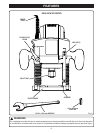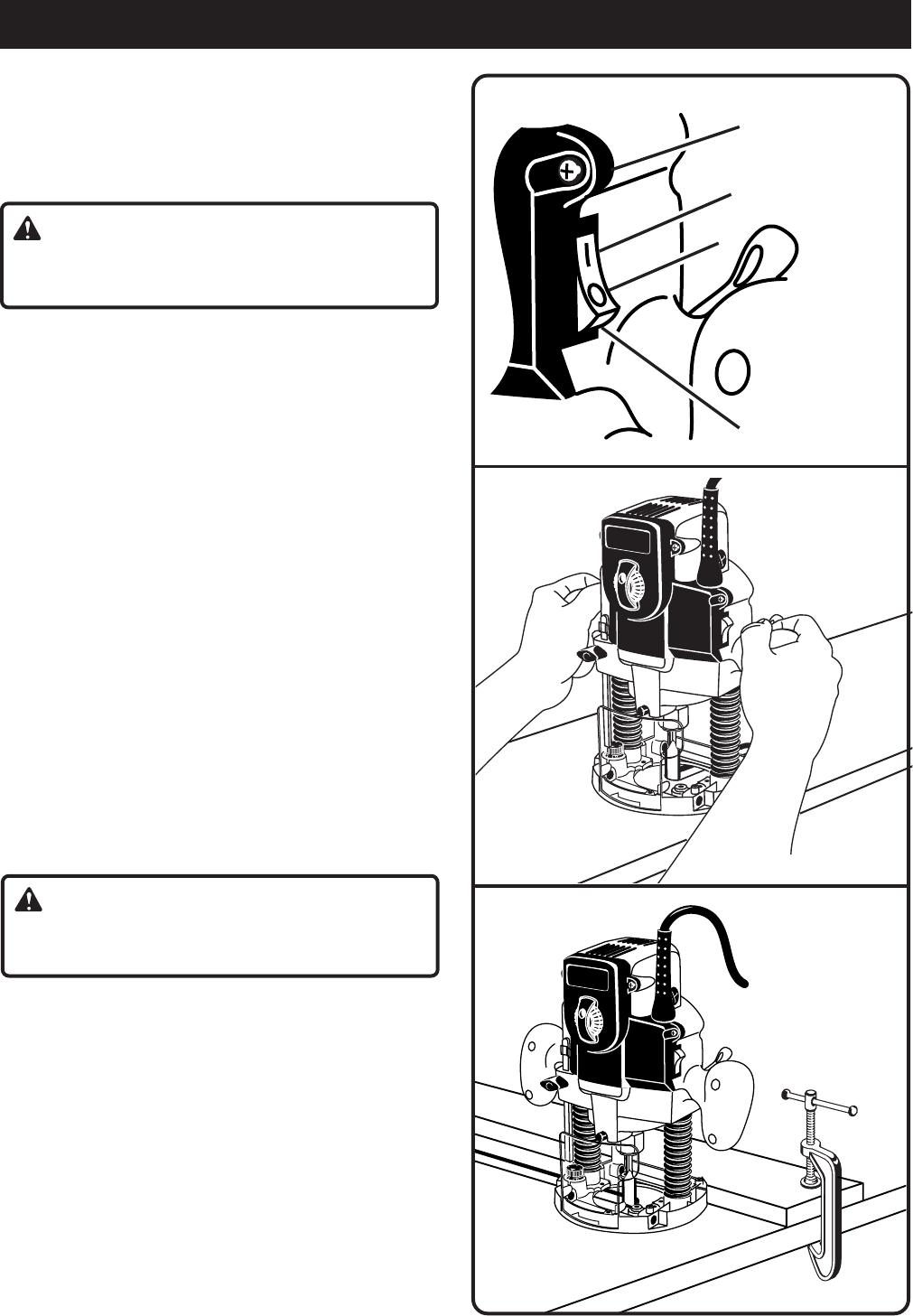
15
SWITCH
See Figure 13.
To turn the router ON, toggle the switch to the I position.
To turn the router OFF, toggle the switch to the O
position.
CAUTION:
We suggest that you practice with your router before
installing a cutter and making cuts in wood.
ROUTING
See Figure 14.
For ease of operation and maintaining proper control,
your router has two handles, one on each side of the
router base. When using your router hold it firmly with
both hands.
Before starting the router, unplug it and make sure the
cutter is securely tightened in collet nut and that depth of
cut is properly set.
Plug router into power supply, turn it on, and let motor
build to its full speed, then gradually plunge or feed cutter
into workpiece. Do not let the cutter contact workpiece
before turning on router and allowing it to develop full
speed.
Remain alert and watch what you are doing. Do not
operate router when fatigued or under the influence of
drugs, alcohol, or any medication.
ROUTING GROOVES
See Figure 15.
When routing across the face of boards, set router at
desired depth of cut, place the edge of router base
against workpiece, and turn on the router. Slowly feed
the cutter into the workpiece along desired line of cut.
WARNING:
If desired depth of cut is greater than can be safely
cut in one pass, make cuts in two or more passes.
When routing straight cuts across stock, clamp a straight
edge to the workpiece to use as a guide. Position the
straightedge parallel to the line of cut and offset the
distance between the cutting edge of the cutter and the
edge of the router base. Hold the router base against the
straightedge and rout the groove.
When routing a groove wider than the diameter of the
cutter, clamp a straightedge on both sides of the cutlines.
Position both guides parallel to the desired line of cut and
spaced equal distances from the desired edges of the
groove. Rout along one guide; then, reverse direction
and rout along the other guide. Clean out any remaining
waste in the center of the groove freehand.
Fig. 15
Fig. 14
OPERATION
Fig. 13
O = OFF
I = ON
MOTOR
HOUSING
SWITCH