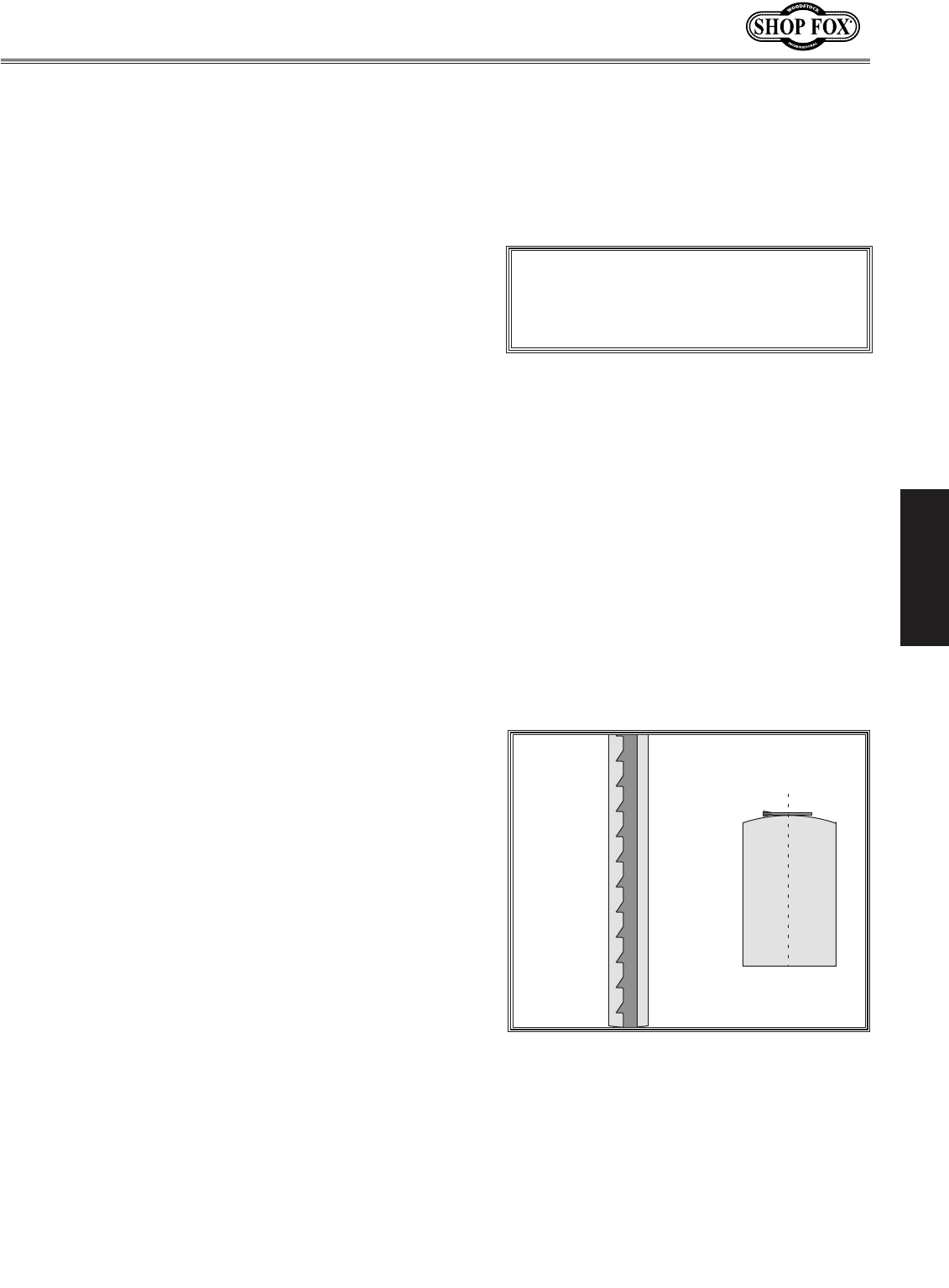
-17-
M1113 18" Wood/Metal Bandsaw
SETUP
"Blade Tracking" is how and where the blade rides on the
wheels. When tracking correctly, the blade rides on the
peak of the wheel crowns.
Blade tracking is primarily con-
trolled by adjusting the upper wheel tilt, also known as
"Center Tracking."
Another way to track the blade is known as "Coplanar
Tracking." Coplanar tracking involves positioning the
wheels so they are parallel and aligned (see Wheel
Alignment
on Page 42). When wheels are coplanar, vibra-
tion and heat are reduced during operation. The wheels
on the Model M1113 are factory aligned, but should be
checked to ensure optimum results.
To center track the blade:
1. DISCONNECT BANDSAW FROM POWER!
2. Adjust the upper/lower blade guides and support
bearings away from the blade.
3. Open the upper wheel cover.
4. Rotate the blade tension lever to adjust the blade
tension until the indicator on the blade tension scale
matches the size of blade installed (see
Page 19).
5. Spin the upper wheel by hand at least three times to
see how the blade rides on the crown of the wheel.
Refer to
Figure 21 for an illustration of this concept.
— If the blade rides on the peak of the upper wheel
crown, then the bandsaw is already tracked prop-
erly and no additional adjustments are needed.
Skip to Step 9
.
— If the blade does not ride in the peak of the upper
wheel crown, then continue with the next step.
6. Loosen the lock nuts on the blade tracking knob
threads so the knobs will rotate for adjustments.
7. Spin the upper wheel with one hand and rotate the
blade tracking knobs evenly with the other hand to
make the blade ride on the center of the bandsaw
wheel tire.
8. When the blade consistently rides on the center of
the wheel, tighten the knob thread lock nuts.
9. Close the upper wheel cover.
Blade Tracking
Blade Centered
on Peak of Crown
Blade
Centered
on Wheel
CENTER TRACKING
Figure 21. Center tracking profiles.
NOTICE
Changes in the blade tension may change
the blade tracking.


















