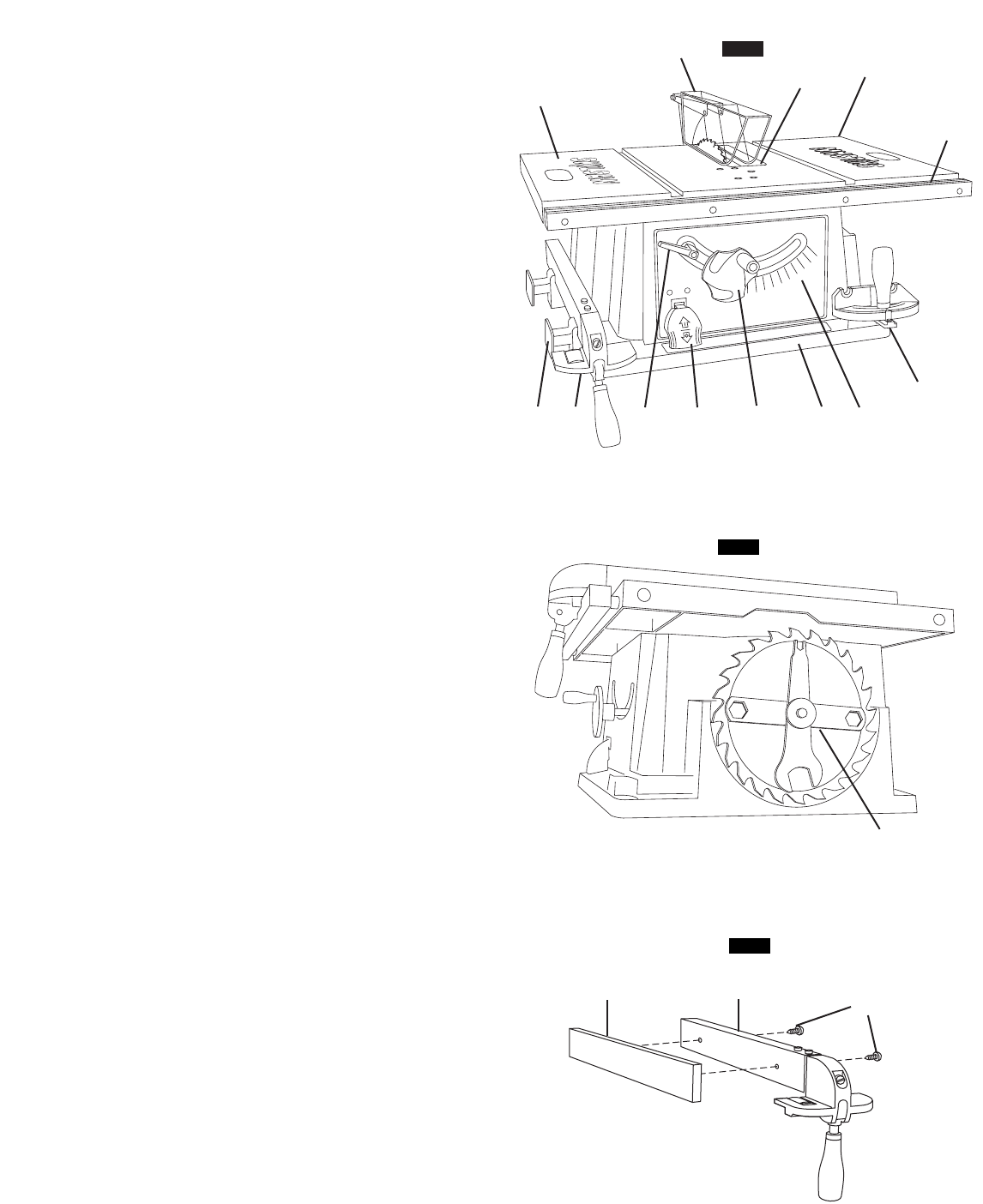
0
º
5
º
1
0
º
1
5
º
2
0
º
2
5
º
3
0
º
3
5
º
4
0
º
4
5
º
10
3
5
14
9
6
7
14
2
13
15
FIG. 1
11
FIG. 2
17
18
FIG. 3
20.
Getting To Know Your
Table Saw
1. POWER SWITCH
Has a design feature allowing the tool to be locked in the OFF
(“O”) position (See page 38 & 39).
2. TABLE
Provides large working surface to support workpiece.
3. BASE
Supports table saw. For additional stability, holes are provided in
base to bolt the saw to a workbench or stand.
4. BLADE ANGLE LOCK
Locks the tilt mechanism after the blade is adjusted to desired
position.
5. ELEVATION WHEEL
Elevates or lowers the blade at all angles from 0 to 45 degrees.
6. BLADE TILT SCALE
Shows the degree the blade is tilted.
7. RIP FENCE SCALE
Shows the distance from the blade to rip fence.
8. MITER GAUGE SCALE
Shows the degree the workpiece is being mitered.
9. RIP FENCE STORAGE
Conveniently stores rip fence on two pads on the left side of base
when not in use. Simply align hole on fence with locating pin on
front pad, and press fence down into it’s storage position as
shown.
10. MITER GAUGE STORAGE
Conveniently stores miter gauge on the right side of the base
when not in use. Simply insert miter gauge bar into rectangular
hole on right side of base, and push the miter gauge fully into it’s
storage position as shown.
11. BLADE & WRENCH STORAGE
Conveniently stores two 10” blades, hex wrench, & arbor wrench.
12. CORD WRAP
Allows you to easily wrap up the cord so it’s out of the way when
transporting or storing.
13. RIP FENCE
Exclusive Self-Aligning, Quick-Set rip fence can be easily moved
or locked in place by simply raising or lowering lock
handle.
Holes are provided in the rip fence
13 for attaching a wood facing
17 ( Fig. 3). Wood facing should be used when making cuts using
dado blades, or ripping thin materials.
Select a piece of smooth straight wood approx. 3/4" thick and the
same size as the rip fence.
Attach it to the fence with two round head No. 10 wood screws
1-5/8" long
18 (Fig. 3).
12
13


















