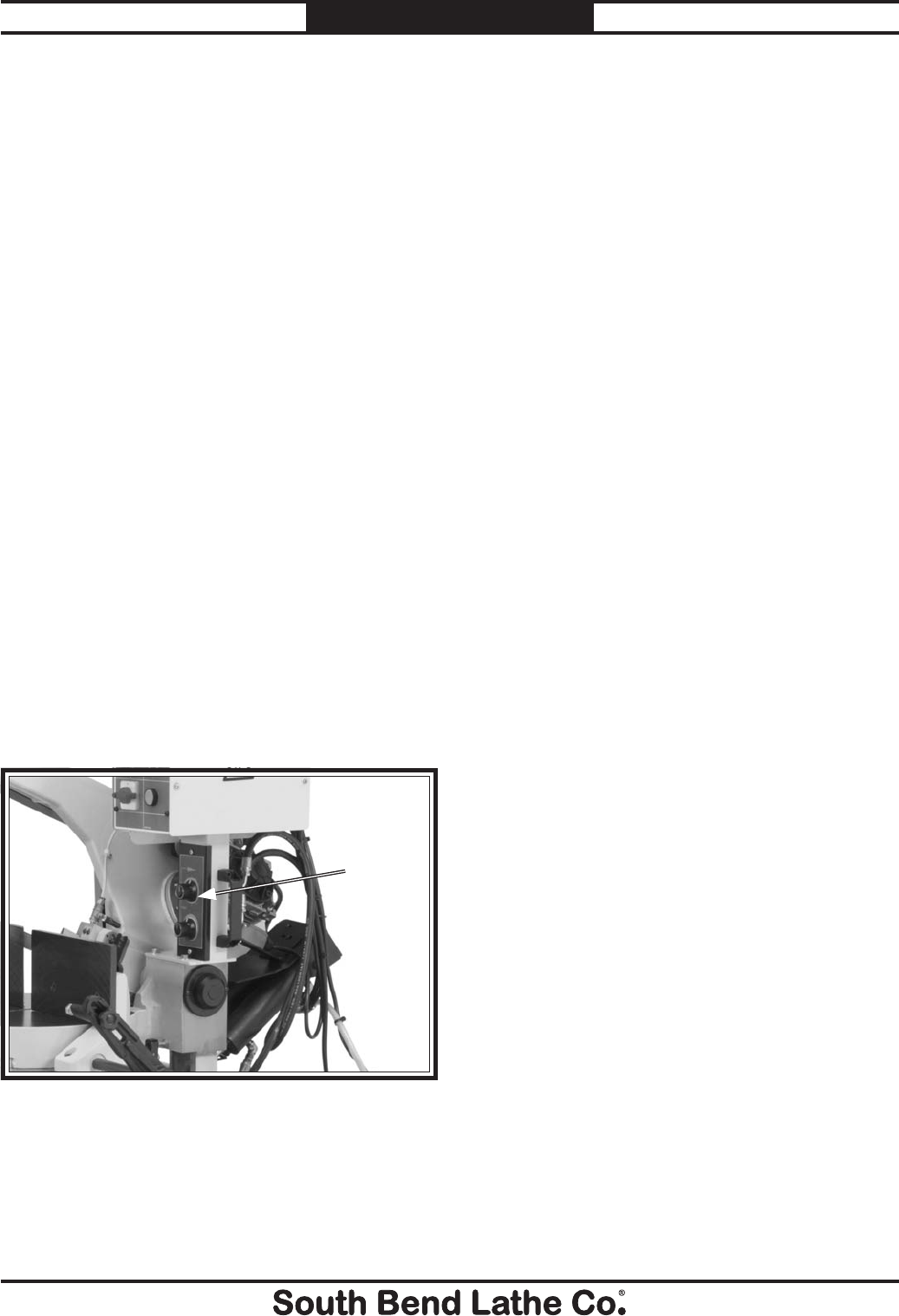
For Machines Mfg. Since 8/09 Model SB1020
-17-
PREPARATION
Test Run
After all preparation steps have been completed,
the machine and its safety features must be
tested to ensure correct operation. If you discover
a problem with the operation of the machine or
its safety components, do not operate it further
until you have resolved the problem.
Note: Refer to Troubleshooting on Page 34
for solutions to common problems that may
occur with metal-cutting bandsaws. If you need
additional help, contact our Tech Support at
(360) 734-1540.
To test run your machine:
1. Read and follow the safety instructions at
the beginning of the manual, take the re-
quired safety precautions, and make sure the
machine is set up properly.
2. Clear away all tools and objects used during
assembly and preparation.
3. Open the downfeed knob (see Figure 12)
and allow the headstock to travel all the
way down. If the blade contacts the machine
base, adjust the downfeed stop bolt as
described in Downfeed Stop Bolt, on Page
39.
Inspections &
Adjustments
The following list of adjustments were performed
at the factory before your machine was shipped.
If you find that the adjustments are not set
according to the procedures in this manual or
your personal preferences, re-adjust them.
• Squaring Blade ..................................Page 40
• BladeGuides .....................................Page 28
4. Put on safety glasses and secure loose
clothing or long hair.
5. Lift the headstock to the raised position,
then close the downfeed knob to prevent it
from lowering.
6. Start the bandsaw, but keeping your finger
near the emergency stop button at all times
during the test run. The bandsaw should run
smoothly with little or no vibration.
— If you suspect any problems, immediately
turn the bandsaw OFF, disconnect it from
power, and correct the problem before
continuing.
— If you need any help with your bandsaw
call our Tech Support at (360) 734-1540.
7. Open the downfeed knob to lower the saw
through its full range of motion. When it
reaches the bottom of its travel, it should
turn OFF.
— If it does, Congratulations! The test run is
complete.
— If it does not, turn it OFF, disconnect it
from power, then proceed immediately to
Limit Switches, on Page 38.
Figure 12. Downfeed valve location.
Downfeed
Knob


















