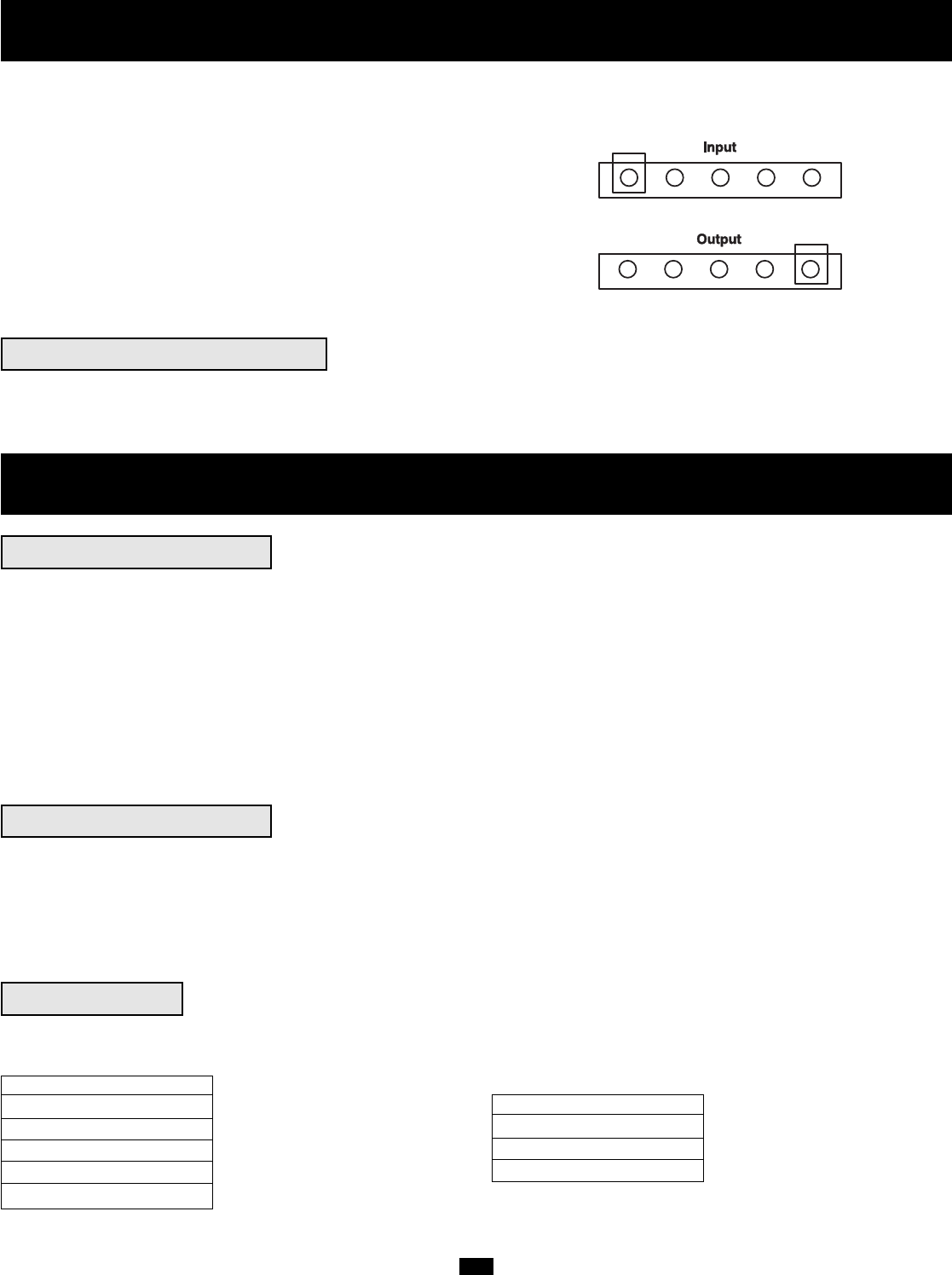
7
Installation
(continued)
WIRING CONNECTION
Connect your wiring to the input and output terminal blocks located on the rear panel of your UPS (see figure below).
CAUTION!
Qualified personnel should follow all procedures prescribed by N.E.C. and
other local codes for hardwiring devices to a utility source.
Ensure that cables are fitted with cable sleeves and are secured by
connector clamps. Tighten connections with a torque of not less than 35
inch-pounds. Observe the appropriate cable connection regulations [e.g.
National Electrical Code (NEC) in the U.S.] at all times. Using cables of
improper size may damage your equipment and cause fire hazards.
NOTE: when shipped from the factory, bypass input and main input wires are connected.
INITIAL BATTERY CHARGING
Although the internal batteries are charged prior to shipping, allow the internal batteries to charge uninterrupted for 24 hours after initial installation.
N2
N1
T2
R1
S2
S1
R2
T1
G
G
Operation (Normal Conditions)
TURNING THE UPS ON
• Make sure the UPS is properly installed (see Installation section) and the Manual Bypass Switch is set to NORMAL.
• Turn the AC Main Input Switch and Bypass Input Switch Circuit Breakers ON.
• If your AC input is providing power normally within your selected range, your connected load will energize in Bypass. However, the UPS's inverter
is not yet on. Press the front “ON” button to begin inverter operation.
• If your AC input is not providing power normally, you have the option of starting from battery. (Your battery must be at least partially charged for
this operation to succeed.) Press and hold both the "Battery Start" switch and the “ON” button for three seconds to start your UPS in “ON BATTERY”
mode. Note that some electronic equipment may draw more amps during startup; when starting from battery, consider reducing the initial load on
the UPS.
• The UPS will perform a brief self-test and show the results on the LCD Display. (See Self-Testing section, for display sequence.) After a successful
self-test, the UPS will provide AC power from the inverter to your load.
TURNING THE UPS OFF
• Press the front “OFF” button. Your load will still be energized. The inverter is now off, but your UPS is not fully deactivated. The LCD Display
will show “ON BYPASS.”
• Turn the Main Input Switch and Bypass Input Switch Circuit Breakers OFF. Your load will no longer be energized, and the LCD display will be dark.
NOTE: If the UPS System remains off for an extended period of time, it should be turned back on periodically to allow the internal batteries to
recharge. The UPS System should be turned on and the internal batteries should be recharged at least one uninterrupted 24-hour period every
3 months. Failure to provide periodic recharge time may cause irreversible battery damage.
SELF-TESTING
When you turn the UPS ON, it will perform a brief self-test. See charts below for display sequences.
Display sequence when AC input power is present:
SELF TESTING...
RECTIFIER OK
CHARGER OK
BATTERY OK
DC TO DC OK
INVERTER TEST
Display sequence when AC input power is absent:
(possible only with the "Battery Start" Switch)
SELF TESTING...
BATTERY OK
DC TO DC OK
INVERTER TEST


















