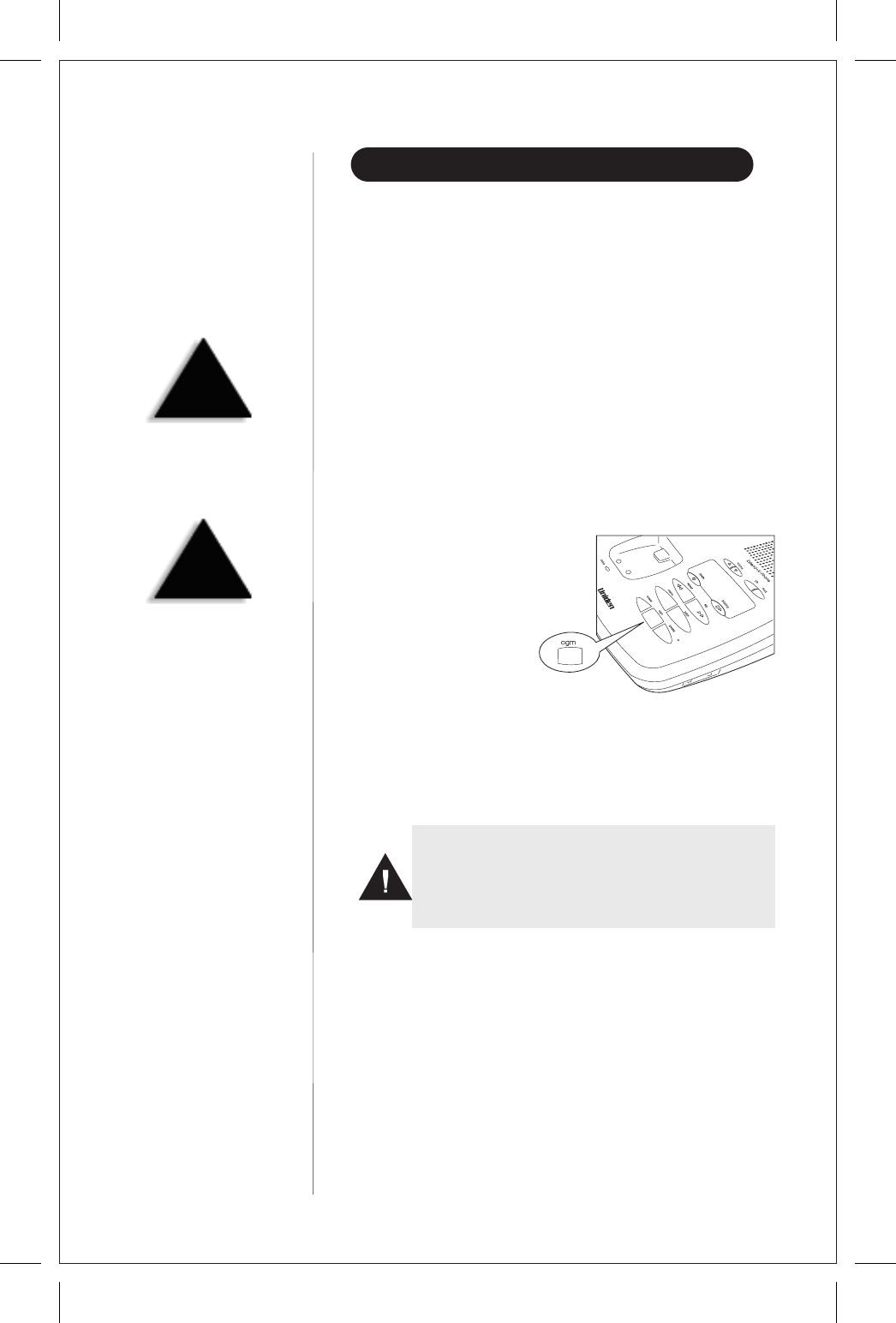
SETTING YOUR OUTGOING MESSAGE (OGM)
When you receive a call, the answering system automatically
plays a preset message or your own personal
outgoing message.
▼
Preset messages
The following message is pre-recorded at the factory:
“Hello, no one is available to take your call. Please leave
a message after the tone”.
To record your own OGM, follow the steps below.
▼
Recording your personal OGM
1) Press and hold
ogm
until you
hear a long tone.
Release
ogm
and record
your message.
2) When you are finished recording your message, press
ogm
again. A tone sounds and your message plays back on the
base speaker.
▼
Announce only feature
The Announce Only feature plays a pre-recorded outgoing
message or your own personal outgoing message, but it will
not allow the caller to leave a message.
Move the
REC TIME
switch to the
ANN
position. The
message counter LED displays A when the system is
on standby.
22
NOTE
You can record an OGM of
up to 30-seconds.
TIP
Stand approximately
12 inches in front of the
microphone and speak
clearly when recording
your outgoing message.
NOTE: To choose between the pre-recorded outgoing message
and your personal outgoing message, press
ogm
during
outgoing message playback. This switches between the
two options.
I:...exv958final.vp
Fri Jun 19 20:20:36 1998
Color profile: Disabled
Composite Default screen


















