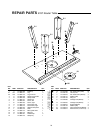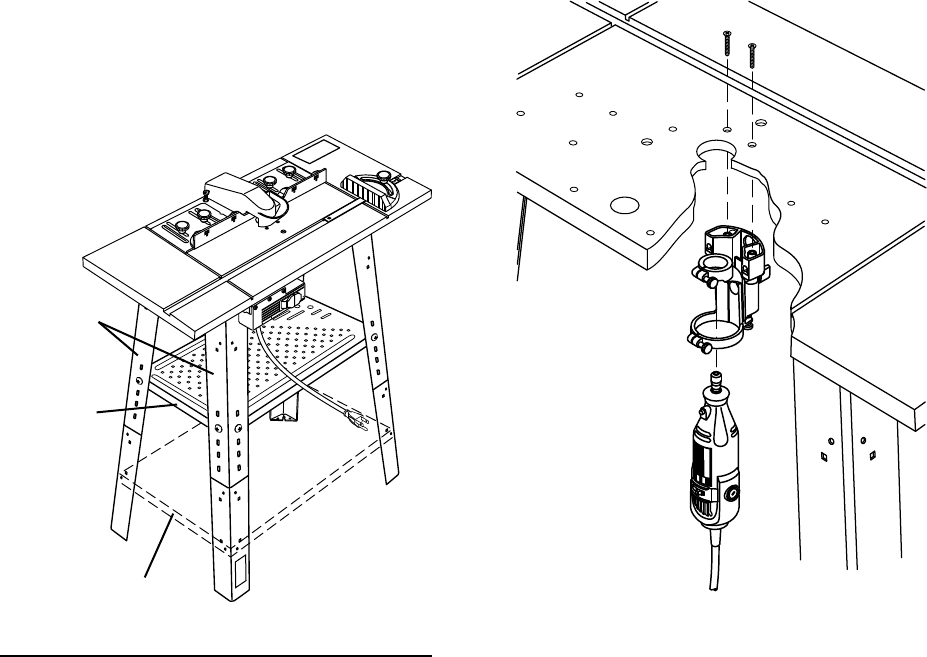
22
1. Attach the Dremel™ Rotary Hobby
Tool to the Tool Holder Assembly
from the Dremel™ #330 Router
Attachment Kit as stated in the Router
Attachment Kit Owner's Manual. See
Figure 30, below.
2. Secure the hobby tool assembly to
the router table using the Bracket
Mounting Screws from the #330
Router Attachment Kit.
3. Loosen wing nuts on fence slides and
move them closer to the smaller
Dremel™ router bit for better
workpiece support. DO NOT let the
fence slides touch the router bit.
Optional Floor Leg Mounting
A kit (119 800 451) is available from
wolfcraft® that allows the mounting of
leg extensions and shelves to your
router table as shown. Leg extensions
are adjustable in height from 32" to 38".
A second lower shelf can be created by
cutting a board and fastening it to the
short leg extension pieces. See Figure
29.
Mounting a Dremel™ Rotary
Hobby Tool (Not Included)
Extend the capabilities of your Dremel™
Tool by mounting it to the router table as
follows: (Dremel™ Tool and Dremel™
#330 Router Attachment Kit not
included):
NOTE: To mount your Dremel™ Tool,
the Dremel™ #330 Router Attachment
Kit must be purchased separately.
Figure 29
P
UL
L
O
N
P
US
H
O
F
F
RE
S
E
T
O
U
T
L
E
T
S
6
0
4
5
3
0
1
5
3
0
45
6
0
OPTIONAL SECOND
BOARD CUT SHELF
SHELF
LEG
EXTENSIONS
DREMEL
¨
O
N
O
F
F
Figure 30
W
ARNI
NG
W
A
R
NI
N
G