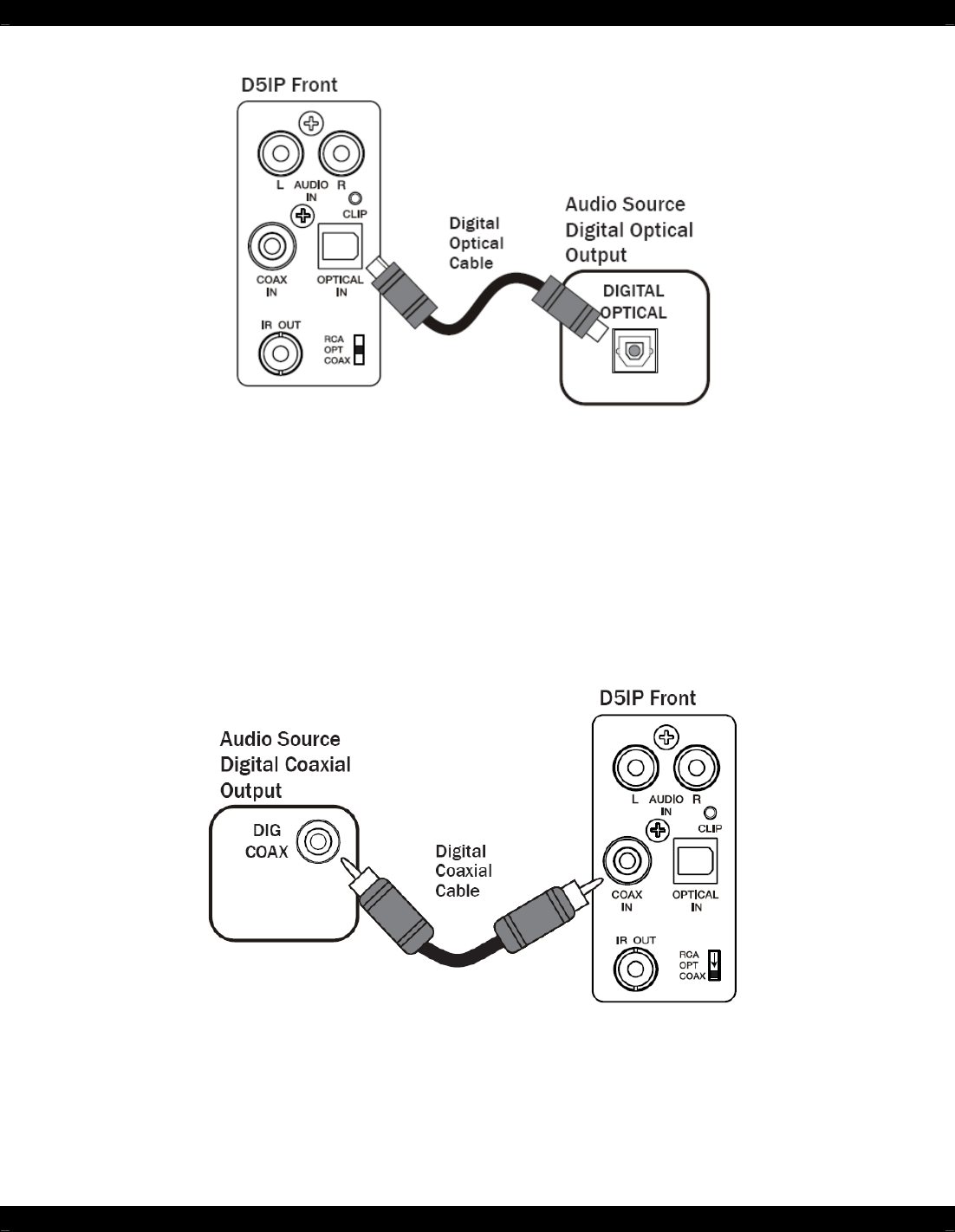
08905154A - 19 -
Figure 3-8: Local Source to D5IP Connections - Digital Optical
NOTE: Be sure the RCA/OPT/COAX switch is ‘middle’ and set to ‘OPT’.
NOTE: Multi-channel digital audio formats (5.1, 7.1 etc.) are not supported by the D5IP, D5RH, or D5XH. However, many
audio/video sources allow you to change the digital output to PCM Stereo. In most cases this will allow multi-channel
audio sources to output a “summed” stereo signal through the digital output. Consult the audio/video source manual for
details.
NOTE: Some audio sources which utilize a digital output require that you enable the digital output before it will function. If
there is no audio present, check the setup menu of the audio source to confirm that the digital output is enabled.
Figure 3-9: Local Source to D5IP Connections - Digital Coaxial
NOTE: Be sure the RCA/OPT/COAX switch is ‘down’ and set to ‘COAX’.


















