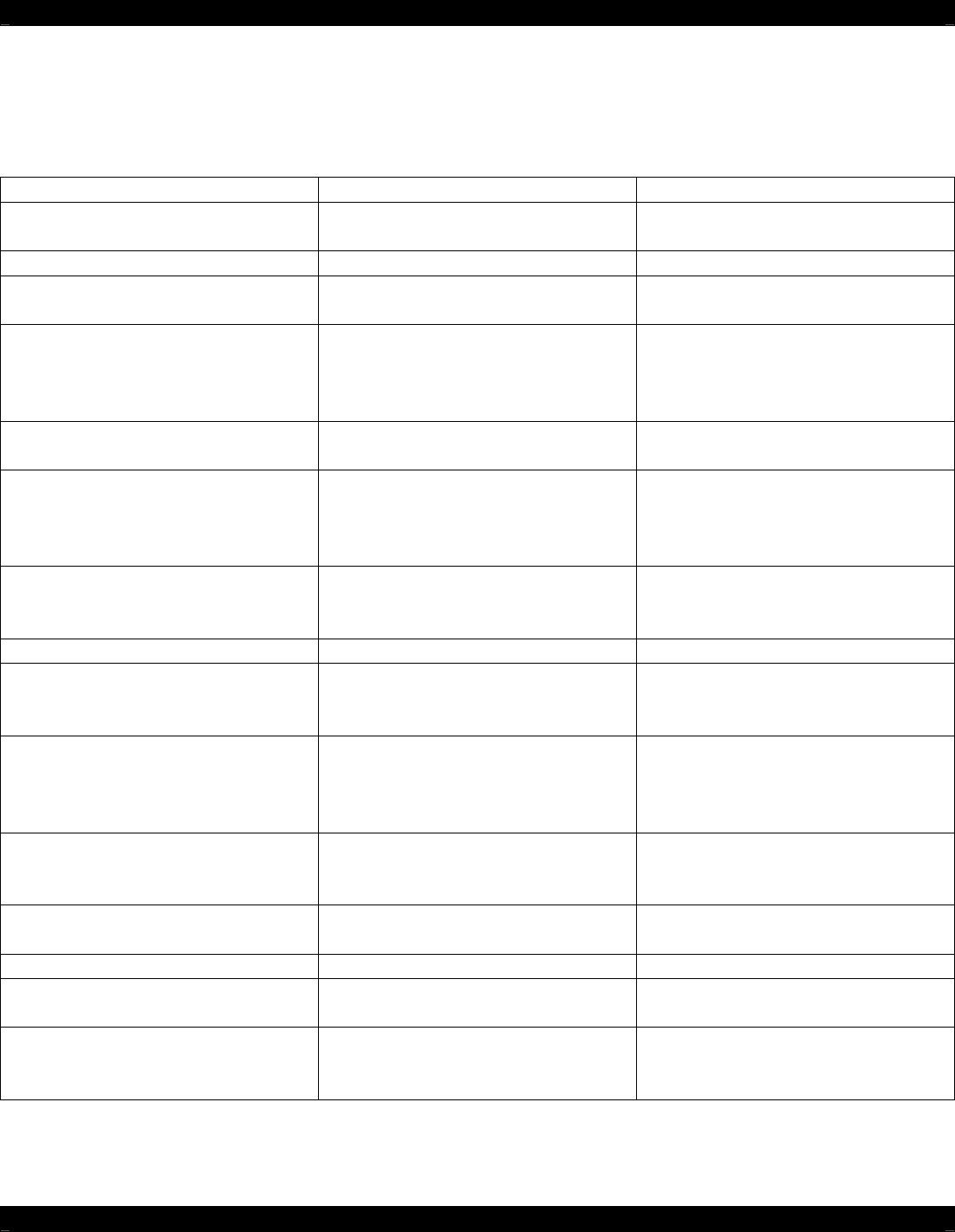
08905154A - 30 -
5. Troubleshooting
Table 5-1 provides troubleshooting information for the D5XH Digital Audio Router.
Audio
Symptom Possible Cause Solution
No audio present in a specific
zone
1. Source not playing Press Play, turn ON, etc.
2. Zone not ON Press “Power” on the D5KP
3. Zone volume turned all the
way down
Increase volume
4. Speakers in room miswired or
defective, or D5KP miswired
a. Test known good speaker at
D5KP speaker connector
b. Verify connections
No audio from specific source Digital audio output not enabled Check setup menu and confirm
digital audio output is enabled
Multi-channel digital audio
formats (5.1, 7.1 etc.) are not
supported by the D5IP, D5RH,
etc.
Change digital Output to PCM
Stereo
Incorrect audio format selection. Check RCA/OPT/COAX
selection switch for proper
selection.
No audio present in any zone 1. See above Perform steps above
2. Digital source is outputting
multi-channel audio format (5.1,
7.1, etc.)
Select PCM Stereo output on
source component. Consult
source’s manual for details.
3. Digital output not enabled on
source
Enable digital output through
source’s menu. Set to PCM
stereo. Consult source’s manual
for details.
Hum or buzz through system
speakers
1. Ground loop Ensure proper grounding using
a three prong grounded AC
outlet.
2. Receiver/Amplifier level too
high
Reduce level
Poor Audio quality 1. Clipping or distortion Adjust GAIN settings
2. Speaker out of phase Carefully check polarity of each
speaker
3. Incorrect assignment of
left/right source RCA cables or
speaker cables
Isolate to source or room and
correct


















