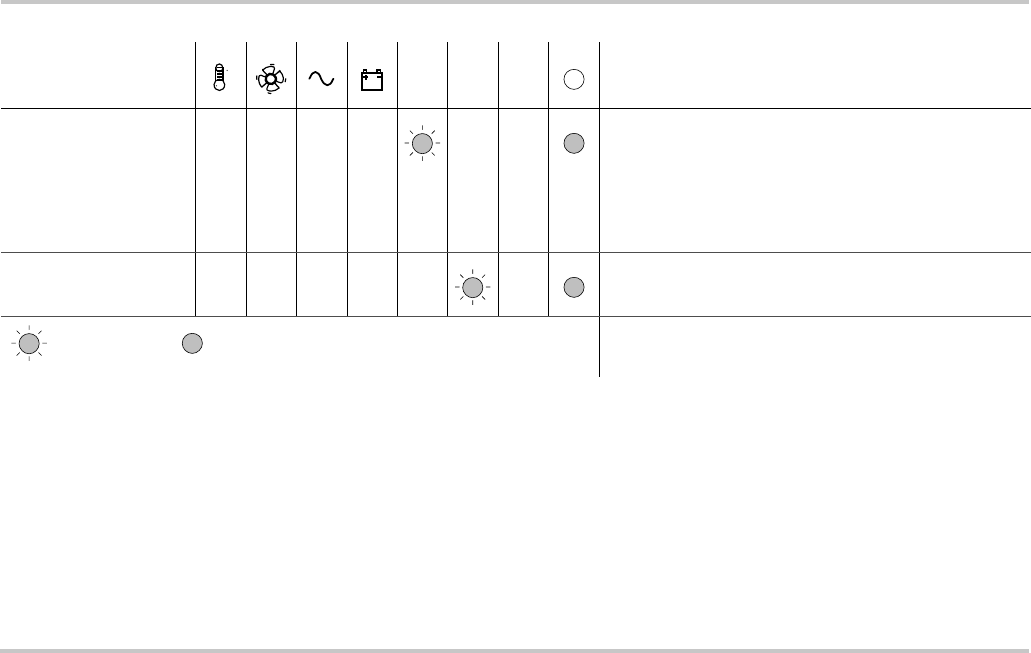
Indicator LEDs on the Onboard Display Panel and Optional Remote Panel
975-0401-01-01 3–9
Reverse Polarity Fuse
fault
• Check for reverse battery polarity (negative
connected to negative, positive connected to positive
is correct) at battery and charger output terminals.
• Disconnect AC and DC sources before replacing the
fuse on the charger. See “Replacing the DC Output
Fuse” on page 3–11.
Internal fault
• Call Xantrex for support.
Flashing LED Solid LED
Table 3-1
Interpreting Fault and Warning Indicators
Fault or Warning
Condition
Temp Fan AC Battery Fuse Charger Remote Fault
Solution
F
u
s
e
C
h
g
r
R
e
m


















