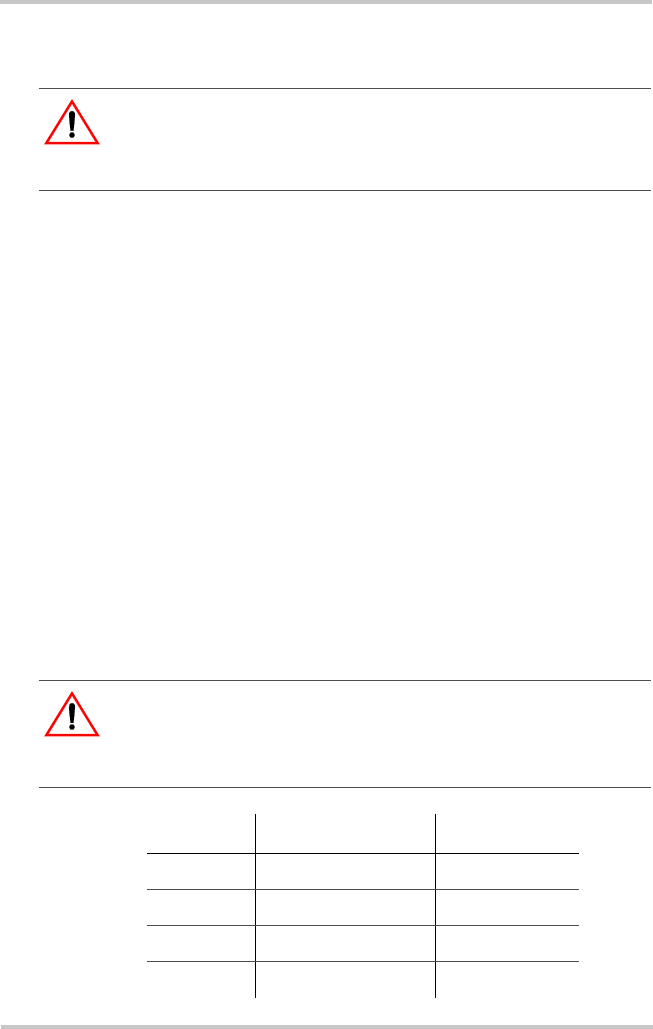
Replacing the DC Output Fuse
975-0401-01-01 3–11
Replacing the DC Output Fuse
To replace the DC Output Fuse:
1. Disconnect all AC and DC sources to the charger and
wait five minutes for internal voltage and energy
levels to reduce to safe levels.
2. Locate the fuse cover on the charger’s top panel (see
Figure 1-1, “Truecharge™ 2 Battery Charger” on
page 1–4).
3. Loosen the screw on the fuse cover using a Phillips
screwdriver.
NOTE: The screw will not separate from the cover.
4. Pull out the blown fuse(s) gently, using the provided fuse
puller.
NOTE: The fuse puller is located on the inside of the
cover.
5. Install a brand new fuse(s) with same type and rating as
the old one.
WARNING: Shock hazard
The following information is for qualified installers or service
personnel only.
CAUTION
For continued protection, replace only with Littelfuse
®
type 257 (or
equivalent) with ratings as shown below.
Model Amperage Voltage
TC1012 15 A (blue) 32 Vdc
TC1512 25 A (natural) 32 Vdc
TC2012 30 A (green) 32 Vdc
TC3012 40 A (amber) 32 Vdc


















