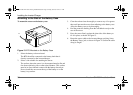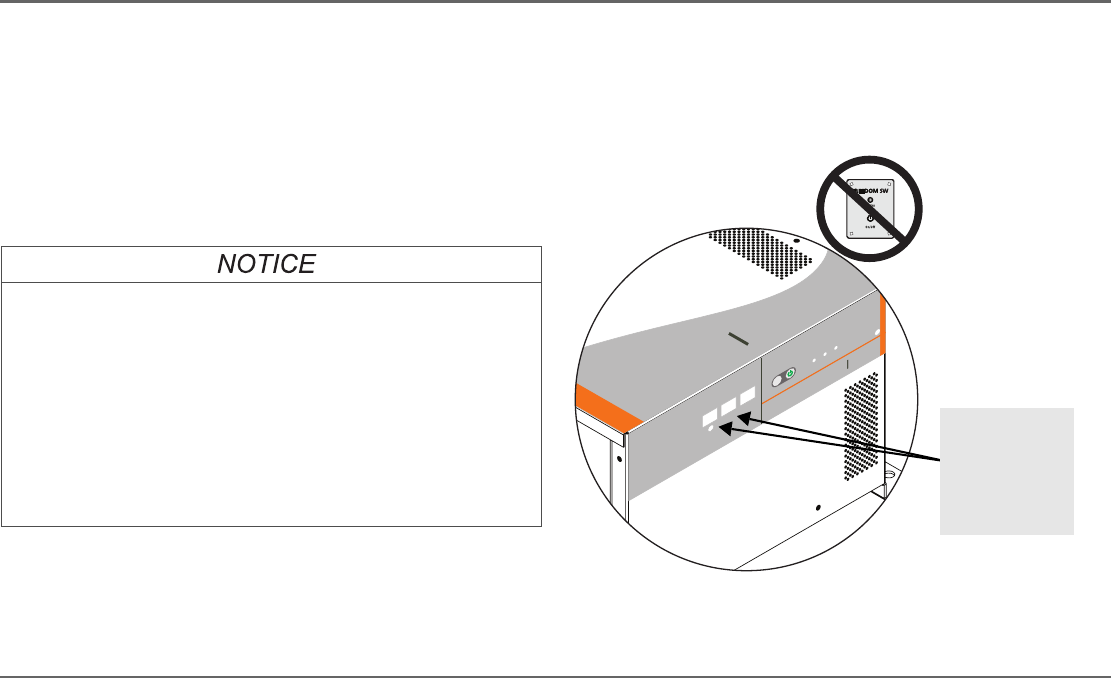
975-0697-01-01 37
Installing the Inverter/Charger
This guide for use by qualified personnel only.
Step 6: Connecting to the Network
For your reference, Figure 14 shows where the network connections
are made on the Freedom SW 230V.
To connect the Freedom SW 230V to the Xanbus network:
◆ Plug a network cable connected to the Xanbus network into
either one of the two Xanbus Interface network ports on the
Freedom SW 230V.
Detailed information on planning and installing your network is
available in the Xanbus System Installation Guide. Refer to the this
guide to determine the type of network layout to install, as well as
guidelines for installing the network.
The Xanbus System Installation Guide is available for download at
www. xantrex.com
EQUIPMENT DAMAGE
Connect the Freedom SW 230V only to other Xanbus compatible
devices.
Although the cabling and connectors used in this network system are the
same as Ethernet connectors, this network is not an Ethernet system.
Equipment damage may result from attempting to connect two different
systems. Do not attach the Freedom SW 230V On/Off switch to these
ports.
Failure to follow these instructions can damage the unit and/or
damage other equipment.
Figure 14 Connecting to a Xanbus Network Port
FREEDOM SW 3524
FREEDOM SW
3524
I
n
v
e
r
ter
Reset Enable
I
nverter AC/
Enabled
Xanbus Interface
Stacking
Cha
rge Fault
Connect only
Xanbus-enabled
devices. Ports
are not intended
for the On/Off
Switch.
Freedom SW 3K2K 230V InvChg Install Guide.book Page 37 Friday, June 20, 2014 9:11 AM