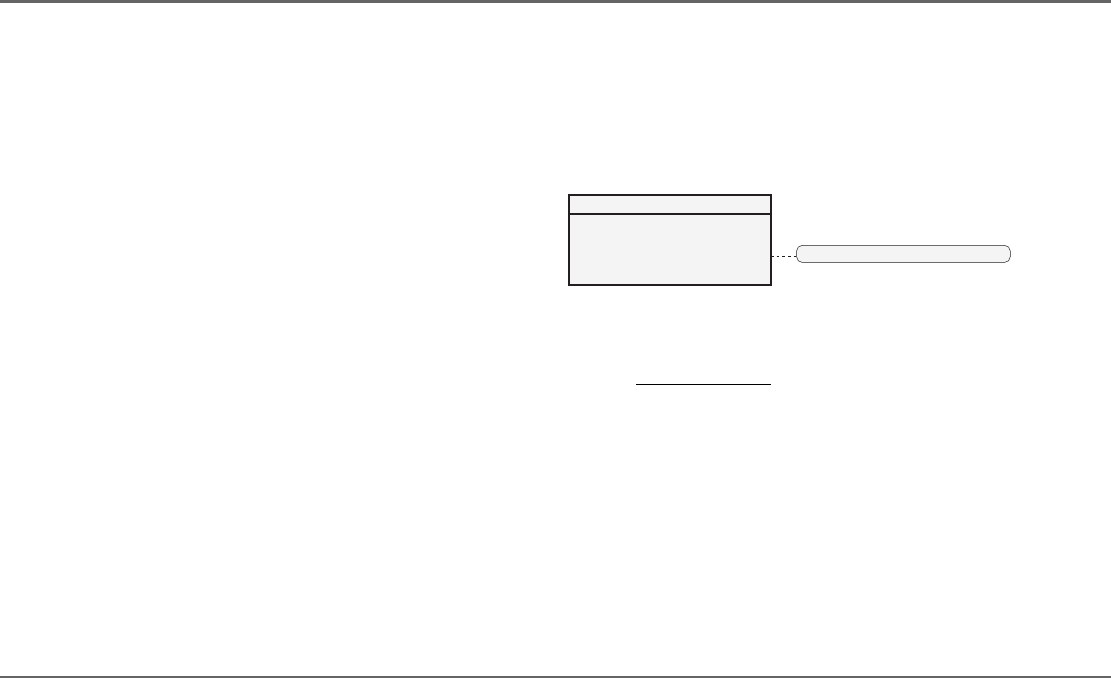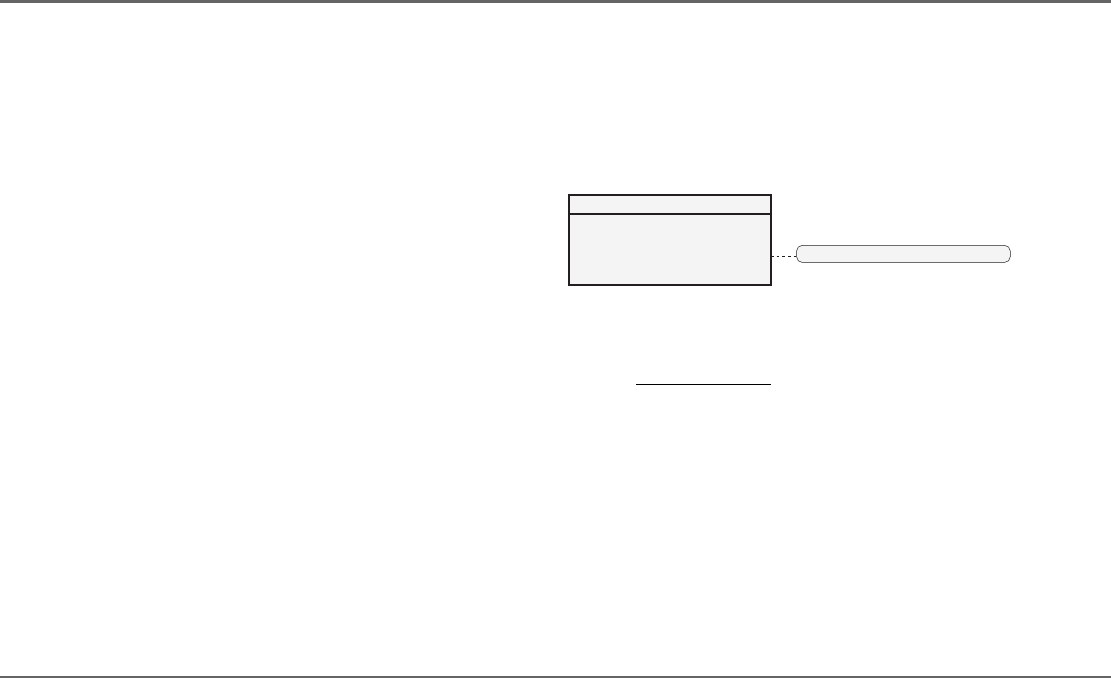
975-0697-01-01 45
Stacking Features
This guide for use by qualified personnel only.
Configuring System for Stacked Operation
Verify all DC and AC connections. Check Xanbus network
connections and ensure that terminators are installed at devices at
each end of the network. The simplest system includes a Xanbus
SCP, the two Freedom SW 230V inverter/chargers to be stacked and
two Xanbus terminators.
For both units to operate in stacked configurations, a Master and
Slave have to be assigned. The default out-of-box configuration for
all Freedom SW 230V inverter/chargers is Master which causes a
conflict the first time the system is powered up. The installer will
need to change configuration on one of the inverter/chargers to
Slave mode.
To configure the system for stacking:
1. Apply DC power to both inverter/chargers.
Power up order has no impact. Because there are now two
Master units in the system, the SCP will display an F66 fault, a
“system configuration fault”.
2. From the SCP System Status screen, press Enter. The
Select Device screen appears.
3. Select the inverter to configure as a Slave unit from the list,
then press Enter.
4. Bring up the Advanced Settings screen by pressing Enter,
Up, and Down arrow buttons all together.
5. Select Advanced Settings and press Enter. The Advanced
Settings screen appears.
6. Scroll down to select Stacking.
At this point all devices in the system will be automatically
placed in standby mode. All three LEDs on the inverter to be
configured will start flashing.
7. Select Stack Mode and press Enter.
8. For Parallel Stacking
: Select Slave and press Enter.
9. Press the Func button repeatedly until the System Status
screen appears.
NOTES:
The only situation in which the Slave may shut down the Master
inverter is during fault conditions such as high or low battery
voltage, overcurrent, or over-temperature conditions. Both inverters
will auto reset after a fault condition has been cleared. The
exception is that an overcurrent condition will generate a shutdown
for both inverters that will require a manual restart of the system.
Figure 19 Stacking Menu Screen
FSW3524 00: Stacking
Dev Name
Dev Number
Stack Mode
Battery
[00]
[01]
[Master]
[Batt1]
[*Master] [Slave] [L2Master]
Freedom SW 3K2K 230V InvChg Install Guide.book Page 45 Friday, June 20, 2014 9:11 AM