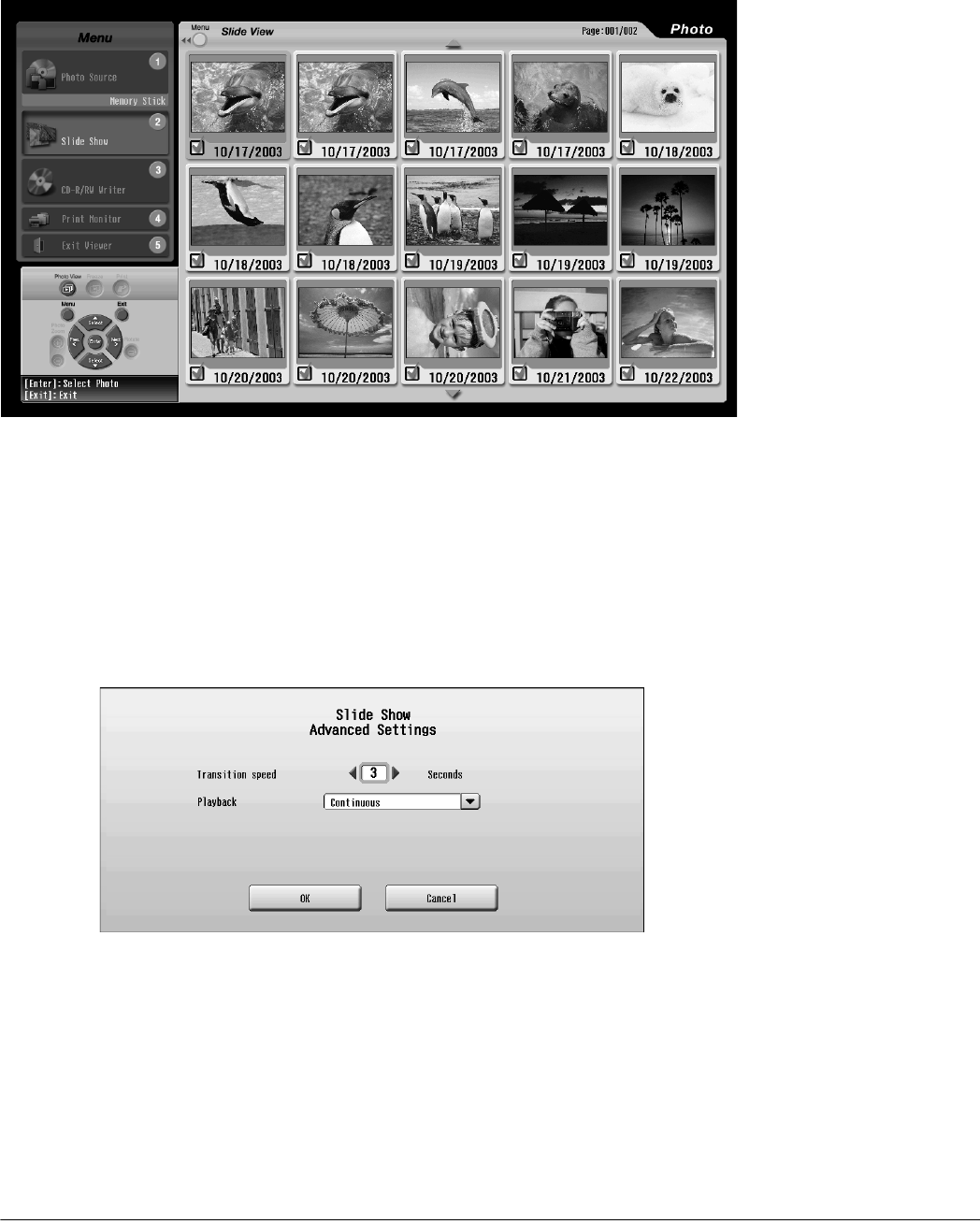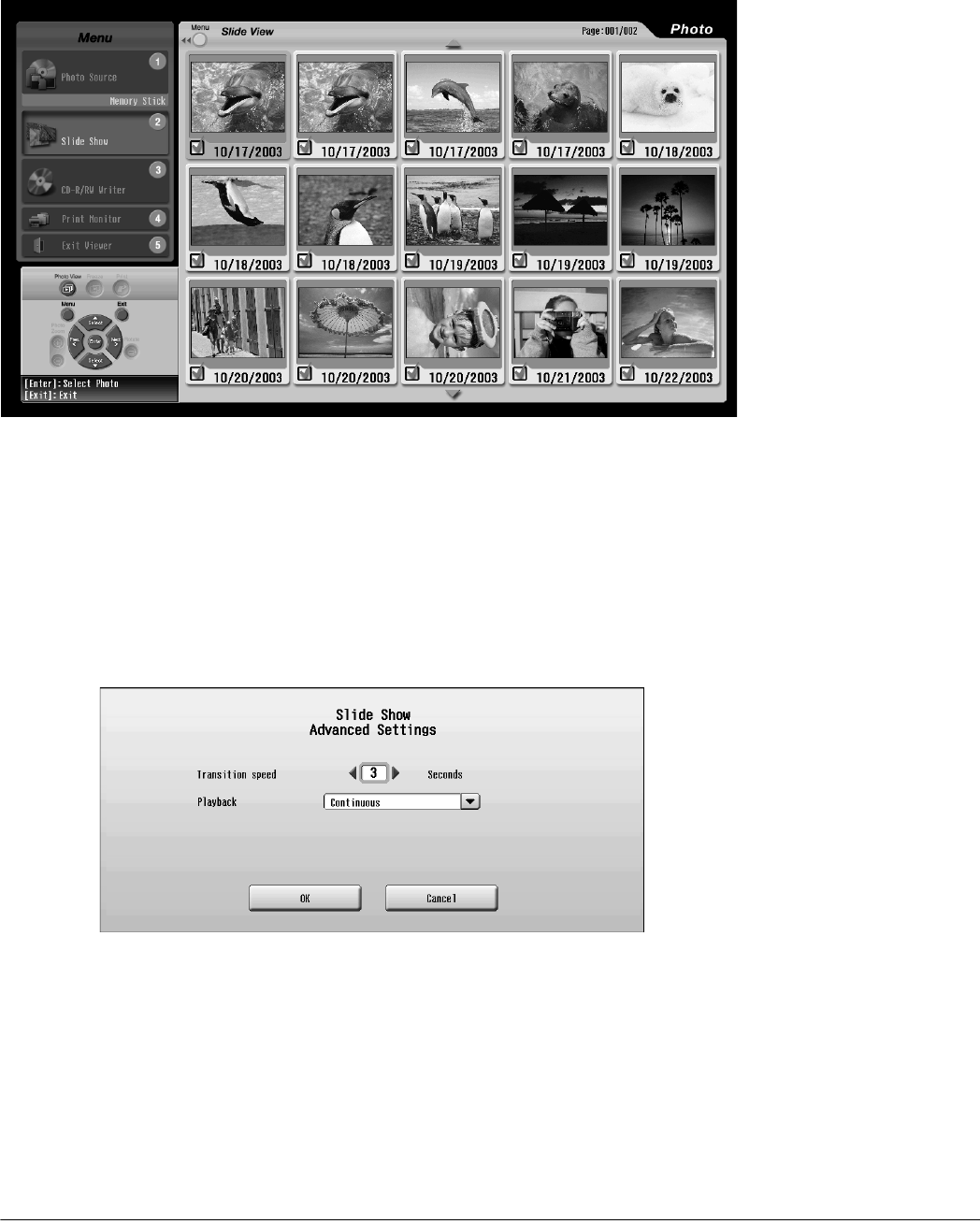
Viewing, Printing, and Saving Photos 85
3 To select or deselect a photo, press Prev. <, Next >, Select d, or Select u to
highlight it, then press Enter. (A checkmark appears if the photo is selected.)
4 When you’re ready to run the slide show, press the 2 button, then press Enter to select
View Slide Show.
5 To end the slide show, press Exit.
Changing the Slide Show Settings
1 To change the way your slide show plays, press Exit to stop the slide show, if necessary.
Then press the 2 button and select Advanced from the Slide Show menu. You see the
Advanced Settings window:
2 Slides display at 3 second intervals. To lengthen the interval, press Next > to change the
Transition speed setting from 3 to 10 seconds. (Press Select d or Select u to highlight
Transition speed, if necessary.)
3 Slide shows play continuously until you stop them. To set them to play once and stop on
their own, press Select d to select Playback and press Enter. Press Select d to
select One cycle and press Enter.
4 When you’re finished, press Select d to highlight OK and press Enter. You return to
the menu screen.