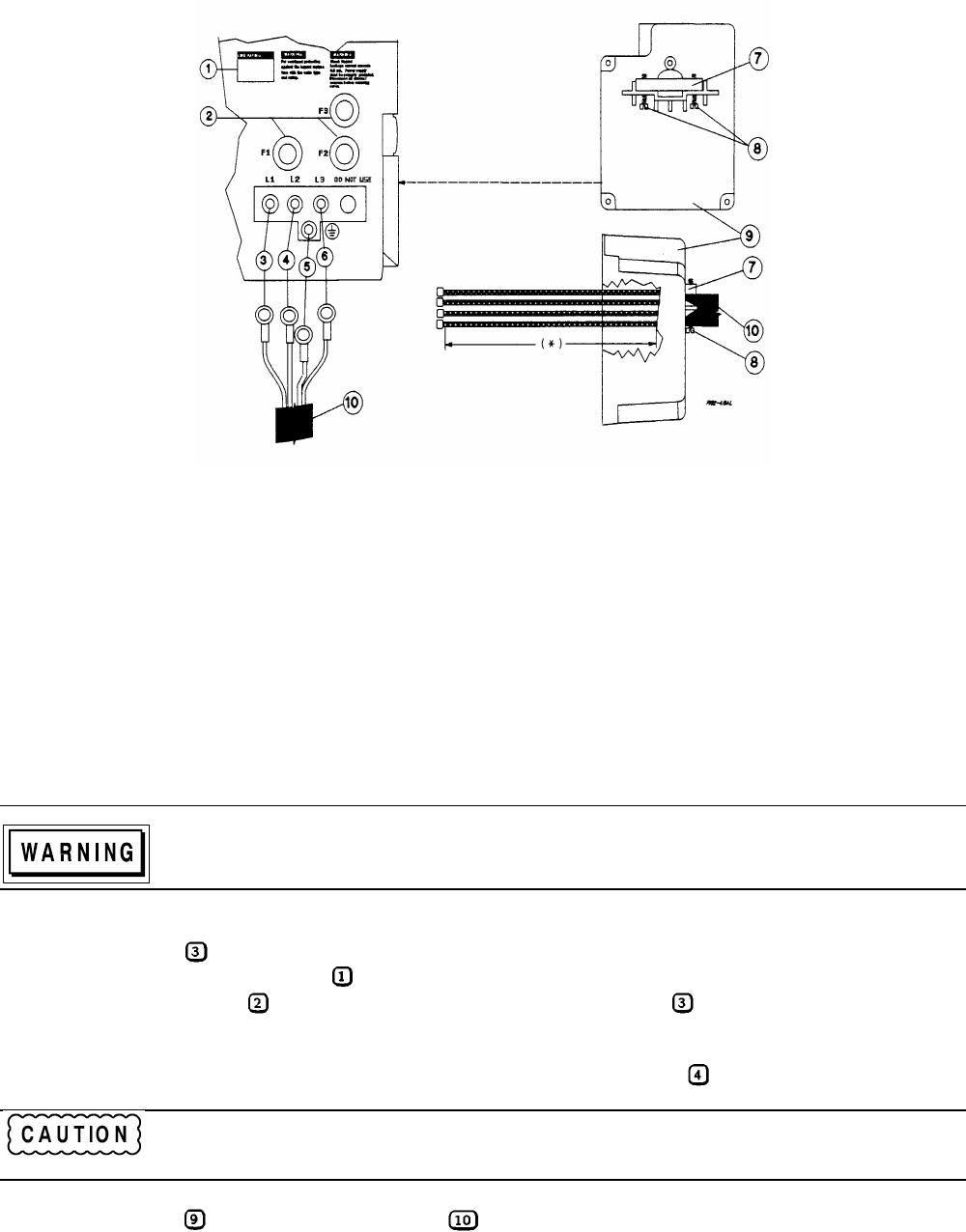
Installation 48
Figure 2-5. Connecting the Series 668xA Power Cord
Installing the Series 669xA Power Cord
The Series 669xA power supply requires a 3-phase power source that provides 9000 VA (7950 W) maximum. The supply
has a delta input (no neutral connection) and will accept power from either delta (triangle) or wye (star) sources. Two
voltage ranges are available (see "AC Input Ratings" in Table 1-4a). In order to maintain phase current balancing, the
power source should be a dedicated line with only Agilent Technologies Series 668xA/669xA supplies drawing current from
it. A disconnect box located near the power supply (see Figure 2-4) is recommended for all power cords with plugs and is
mandatory for hard-wired power installations.
The power cords supplied with the power supply do not include a power plug (see "Options" in Chapter l) at one end of the
cord. Wires are partially stripped back and a ground lug is attached to the other end of the cord.
Installation of the power cord must be done by a qualified electrician and in accordance with the local
electrical code.
See Figure 2-6 and proceed as follows:
l. Check the line fuses ( , Figure 2-6) as follows:
a. Examine the LINE RATING label on the rear panel to make sure the correct voltage and fuses are indicated.
b. Pull back on the lever located on each fuseholder and verify that all fuses are as specified on the label.
c. Make sure that the fuse indicator pin located in the center of the fuse is facing OUT, not IN
d. Close the fuseholder.
e. Check to make sure that the red flag does not appear in the fuse holder window after you close the fuseholder.
When installing the fuses, make sure that the fuse indicator pin located in the center of the fuse is facing
OUT, not IN.
2. Open the line clamp . Position the insulating sheath over the end of the line cord where it passes through the cable
clamp. Insert the line cord and sheath through the cable clamp making sure that the sheath is between the cord and the
clamp.


















