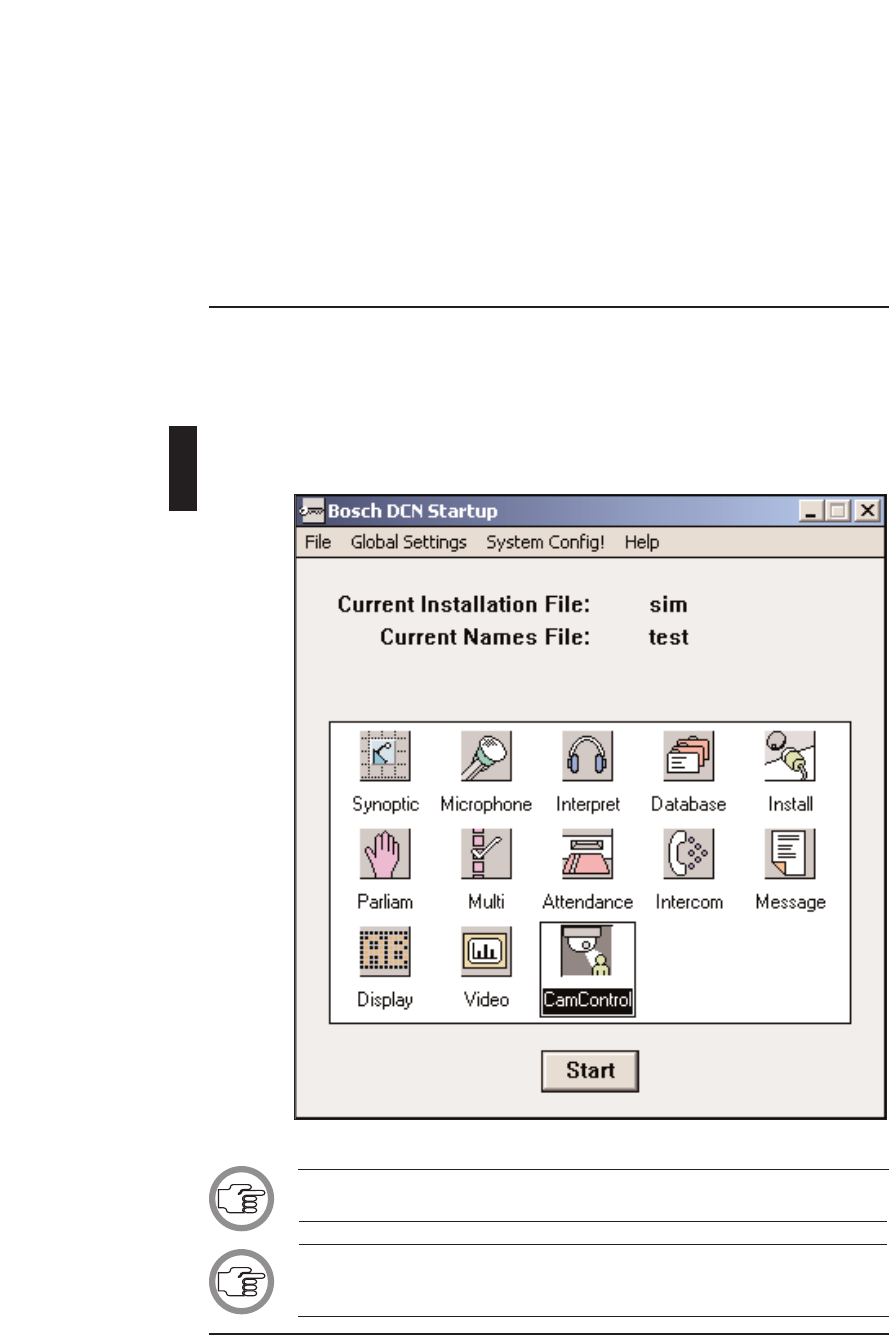
2.1 STARTING THE DCN AUTOMATIC CAMERA
CONTROL SOFTWARE
The DCN Startup screen
The DCN Automatic Camera Control module is started from the DCN
Startup screen (shown below).
NOTE: For starting the DCN Startup program from an icon on the desktop,
refer to the Startup user manual.
NOTE: The stand-alone version of the DCN Automatic Camera Control soft-
ware is started from the ‘Programs’ option of the ‘Start’ menu on the Win-
dows desktop.
GETTING STARTED
DCN Automatic Camera Control Digital Congress Network
Software User Manual Page 2-2
2
Fig. 1 The DCN Startup screen


















