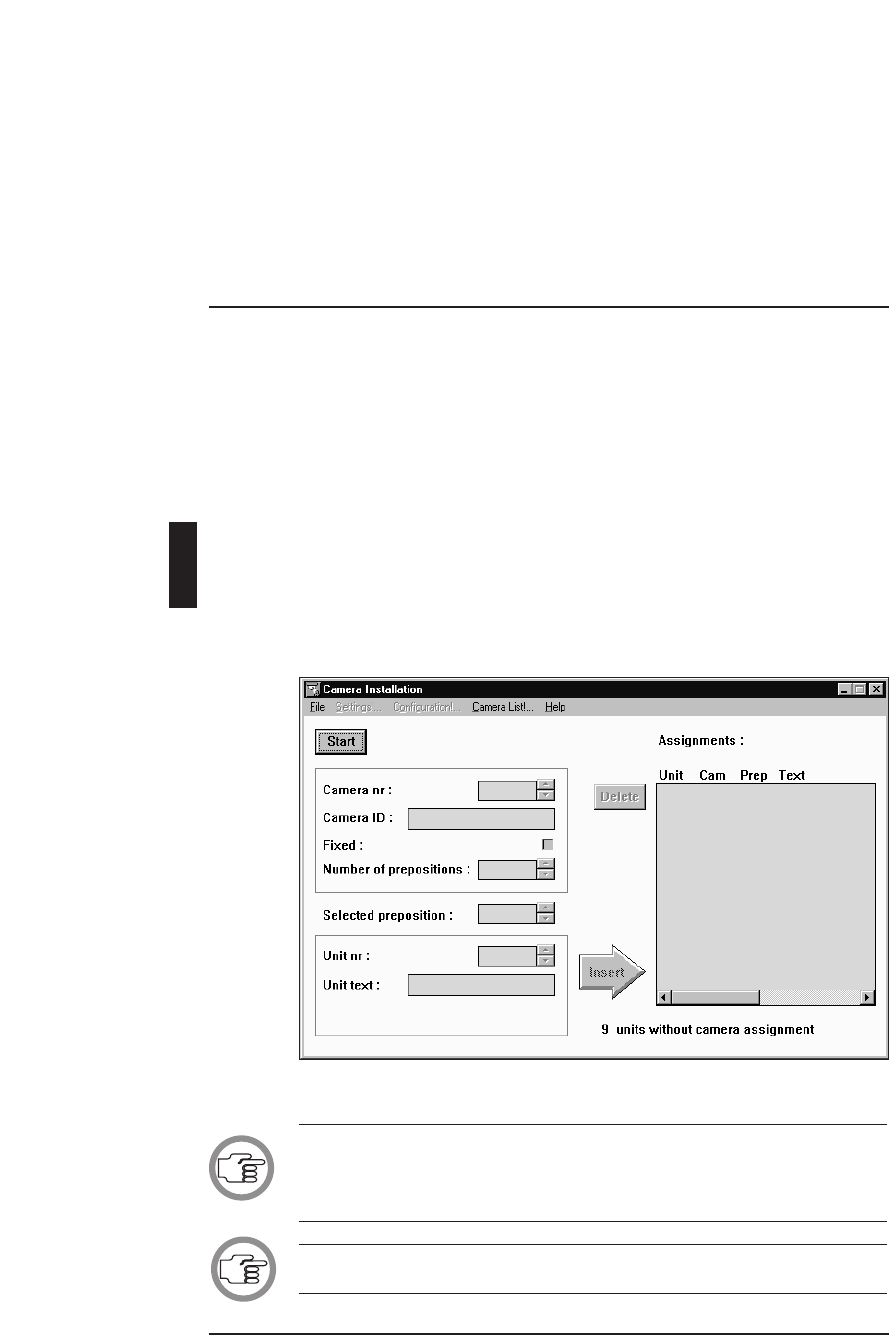
3.1 THE CAMERA INSTALLATION MAIN WINDOW
The Camera Installation main window is used to assign fixed cameras and
camera positions (on preposition cameras) to DCN units.
There are two main types of camera recognized by the DCN Automatic
Camera Control software. Fixed cameras are positioned before the confer-
ence begins, and they remain in the same position during the conference.
Dome cameras can adjust their position automatically in response to confer-
ence activity. For example, a dome camera normally has several preposi-
tions, determined during configuration, each covering a different delegate
or group of delegates. The camera will automatically change position to
cover the delegate who is speaking.
The Camera Installation window at startup is shown below.
NOTE: The System Installation file is required for using DCN Automatic
Camera Control with a software-controlled DCN system. This file is loaded
from the Startup screen. In the example used in this manual, 10 DCN seats
have been assigned in the System Installation file.
NOTE: In the stand-alone version of the software, ‘seats’ are referred to as
‘units’.
USING DCN AUTOMATIC CAMERA CONTROL
DCN Automatic Camera Control Digital Congress Network
Software User Manual Page 3-2
3
Fig. 1 The Camera Installation window (at startup)


















