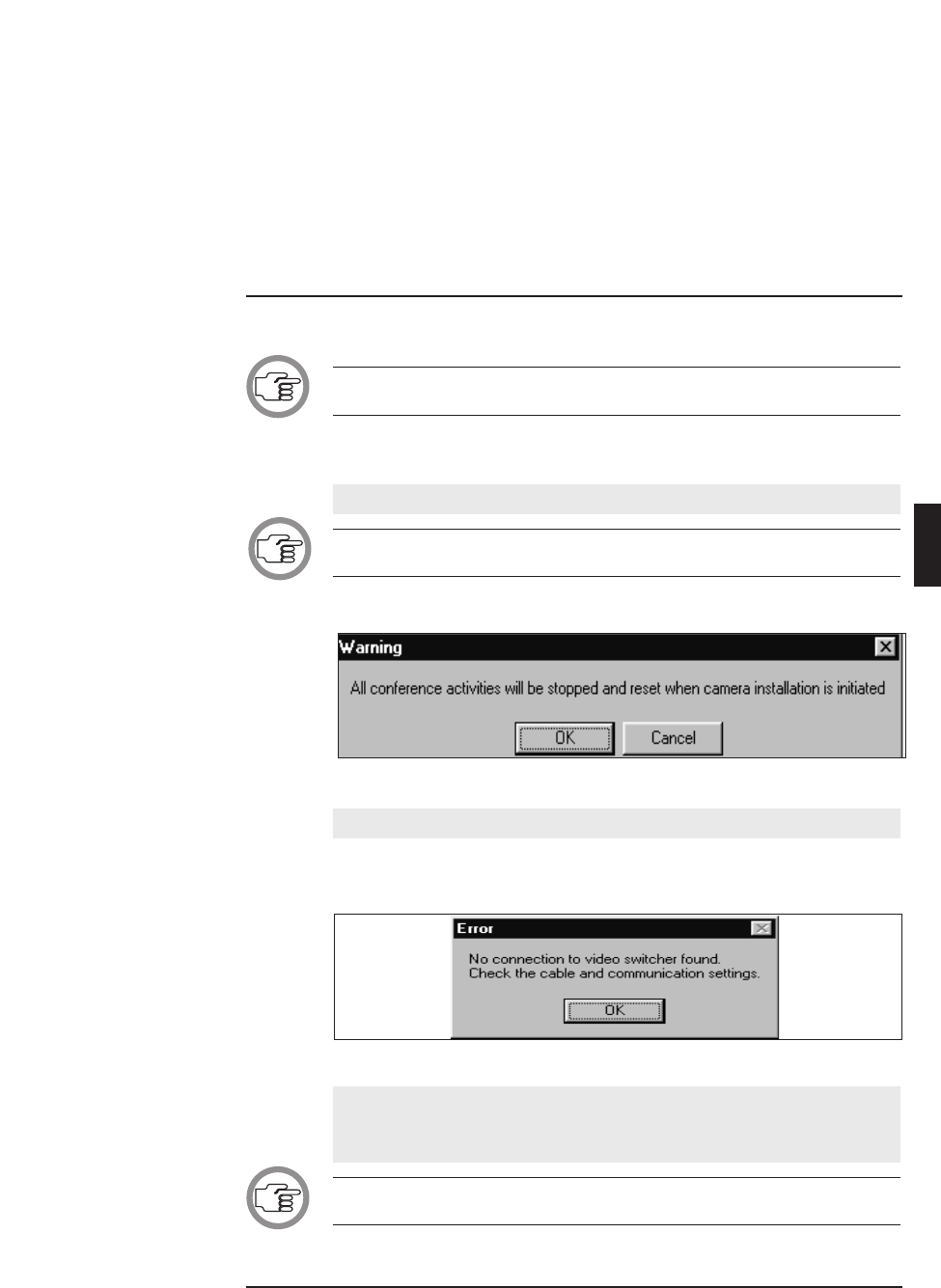
ASSIGNING CAMERAS TO SEAT/UNIT NUMBERS
NOTE: Before you start the installation process make sure that the configu-
ration is correctly set.
To start the camera installation process:
• Click on the ‘Start’ button.
NOTE: The ‘Start’ button toggles to a ‘Stop’ button when activated. Dur-
ing camera installation, all conference activities will be stopped.
The following warning appears:
• Click on ‘OK’ to continue with camera installation.
If there is no communication between the CCU and the Allegiant video
switcher, the following error message appears:
• Click on ‘OK’ and ensure that the connection, cable and communica-
tion settings between the Allegiant video switcher and the CCU are
correctly made.
NOTE: In case of DCC there is no warning when there is no connection
between the AutoDome and the CCU.
Digital Congress Network DCN Automatic Camera Control
Page 3-5 Software User Manual
USING DCN AUTOMATIC CAMERA CONTROL
3
Fig. 4 Camera installation warning
Fig.5 No connection to video switcher error message


















