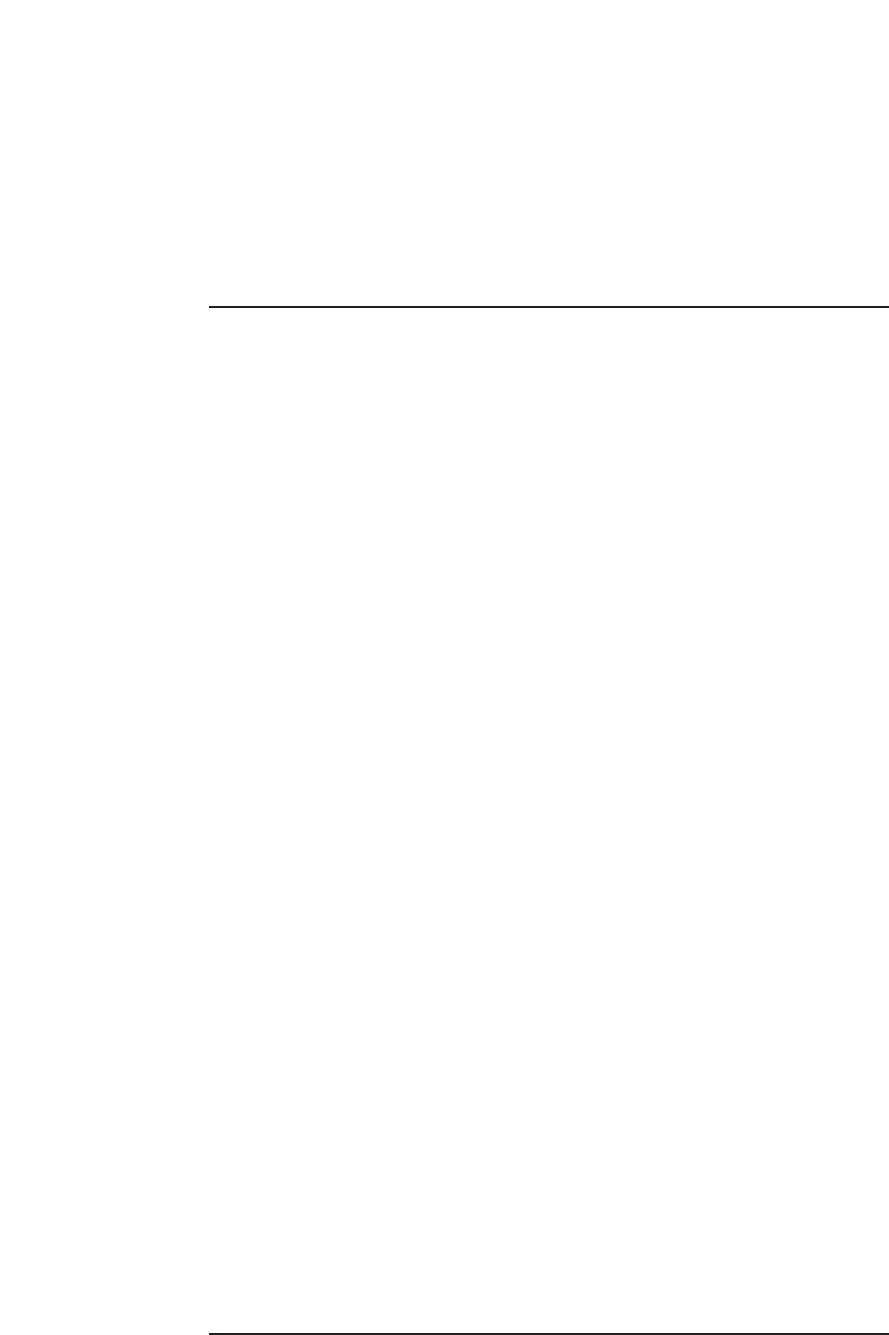
About this manual
This user manual is divided into three chapters. Chapters 1 and 2 provide
background information and chapter 3 provides detailed user information
as follows:
• Chapter 1 - DCN Automatic Camera Control - containing general infor-
mation about the DCN Automatic Camera Control software, and the
two different versions available.
• Chapter 2 - Getting Started - containing details about installing the
stand-alone version of the software, and information about starting the
application from the DCN Startup screen and from a shortcut icon.
There is also a description of the Help facility.
• Chapter 3 - Using DCN Automatic Camera Control - containing details
about configuring the software, assigning cameras to seat/unit numbers,
specifying camera type, editing camera IDs, importing and exporting
camera settings and printing Camera Installation files.
An appendix provides additional reference information that will be helpful
to experienced users. This consists of:
• A.1 - Overview of DCN Automatic Camera Control menus
• A.2 - Short-cut (accelerator) keys
• A.3 - Alphabetic index
EXPLANATORY NOTES
DCN Automatic Camera Control Digital Congress Network
Software User Manual Page ii


















