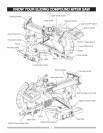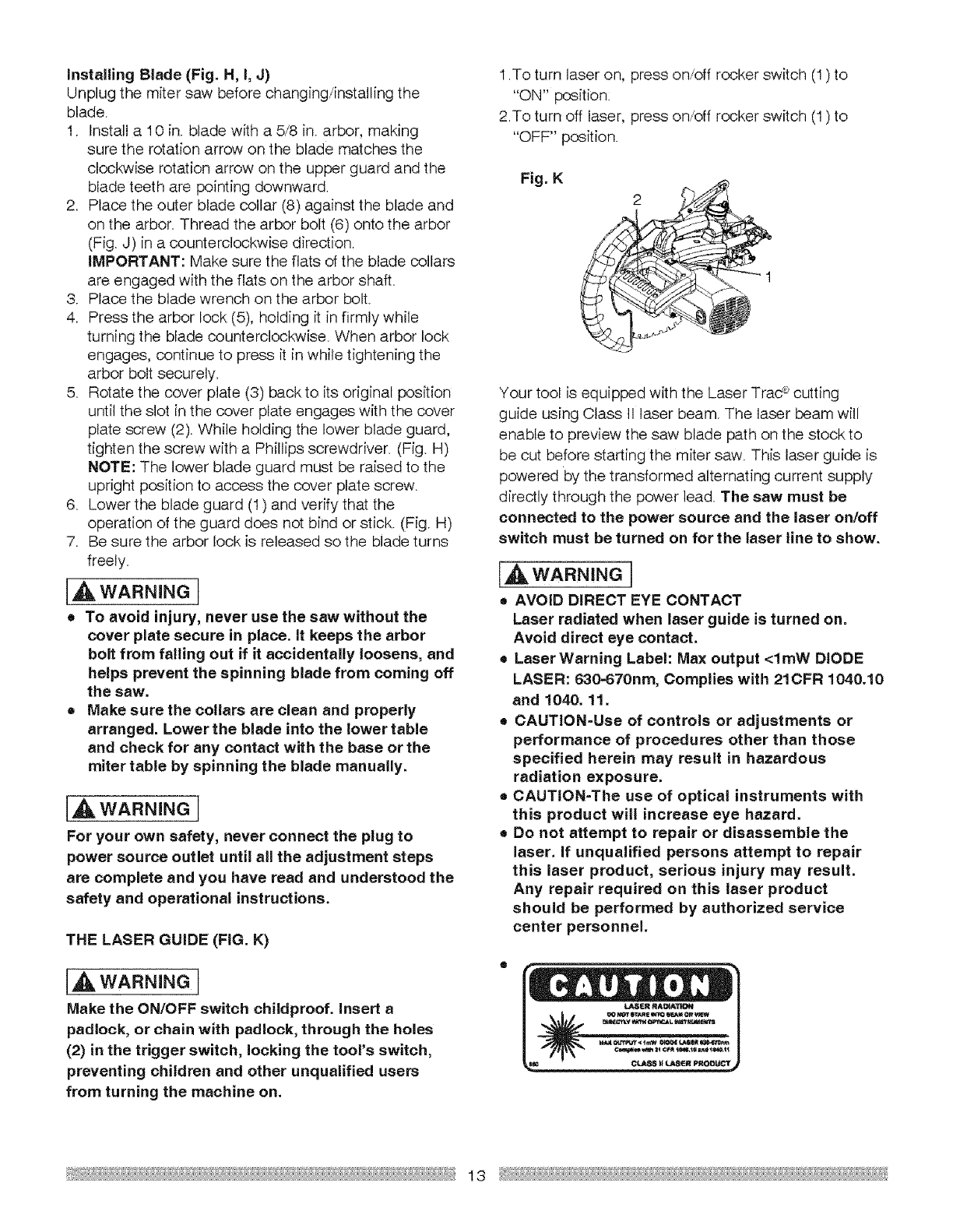
Installing Blade (Fig. H, I, J)
Unplug the miter saw before changing/installing the
blade.
I. Install a I 0 in. blade with a 5/8 in. arbor, making
sure the rotation arrow on the blade matches the
clockwise rotation arrow on the upper guard and the
blade teeth are pointing downward.
2. Place the outer blade collar (8) against the blade and
on the arbor. Thread the arbor bolt (6) onto the arbor
(Fig. J) in a counterclockwise direction.
IMPORTANT: Make sure the flats of the blade collars
are engaged with the flats on the arbor shaft.
3. Place the blade wrench on the arbor bolt.
4. Press the arbor lock (5), holding it in firmly while
turning the blade counterclockwise. When arbor lock
engages, continue to press it in while tightening the
arbor bolt securely.
5. Rotate the cover plate (3) back to its original position
until the slot in the cover plate engages with the cover
plate screw (2). While holding the lower blade guard,
tighten the screw with a Phillips screwdriver. (Fig. H)
NOTE: The lower blade guard must be raised to the
upright position to access the cover plate screw.
6. Lower the blade guard (1) and verify that the
operation of the guard does not bind or stick. (Fig. H)
7. Be sure the arbor lock is released so the blade turns
freely.
[A wARN.'JGI
• To avoid injury, never use the saw without the
cover plate secure in place. It keeps the arbor
bolt from falling out if it accidentally loosens, and
helps prevent the spinning blade from coming off
the saw.
• Make sure the collars are clean and properly
arranged. Lower the blade into the lower table
and check for any contact with the base or the
miter table by spinning the blade manually.
[A WAR.INGI
For your own safety, never connect the plug to
power source outlet until all the adjustment steps
are complete and you have read and understood the
safety and operational instructions.
THE LASER GUIDE (FIG. K)
[A WARNINGI
Make the ON/OFF switch childproof. Insert a
padlock, or chain with padlock, through the holes
(2) in the trigger switch, locking the tool's switch,
preventing children and other unqualified users
from turning the machine on.
1.To turn laser on, press on/off rocker switch (1) to
"ON" position:
2.To turn off laser, press on/off rocker switch (1) to
"OFF" position.
Fig. K
Your tool is equipped with the Laser Trad _ cutting
guide using Class II laser beam. The laser beam will
enable to preview the saw blade path on the stock to
be cut before starting the miter saw. This laser guide is
powered by the transformed alternating current supply
directly through the power lead. The saw must be
connected to the power source and the laser on/off
switch must be turned on for the laser line to show.
[A WARNING]
• AVOID DIRECT EYE CONTACT
Laser radiated when laser guide is turned on.
Avoid direct eye contact.
• Laser Warning Label: Max output <lmW DIODE
LASER: 630-670nm, Complies with 21CFR 1040.10
and 1040. 11.
• CAUTION-Use of controls or adjustments or
performance of procedures other than those
specified herein may result in hazardous
radiation exposure.
® CAUTiON-The use of optical instruments with
this product will increase eye hazard.
= Do not attempt to repair or disassemble the
laser. If unqualified persons attempt to repair
this laser product, serious injury may result.
Any repair required on this laser product
should be performed by authorized service
center personnel.
13