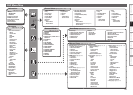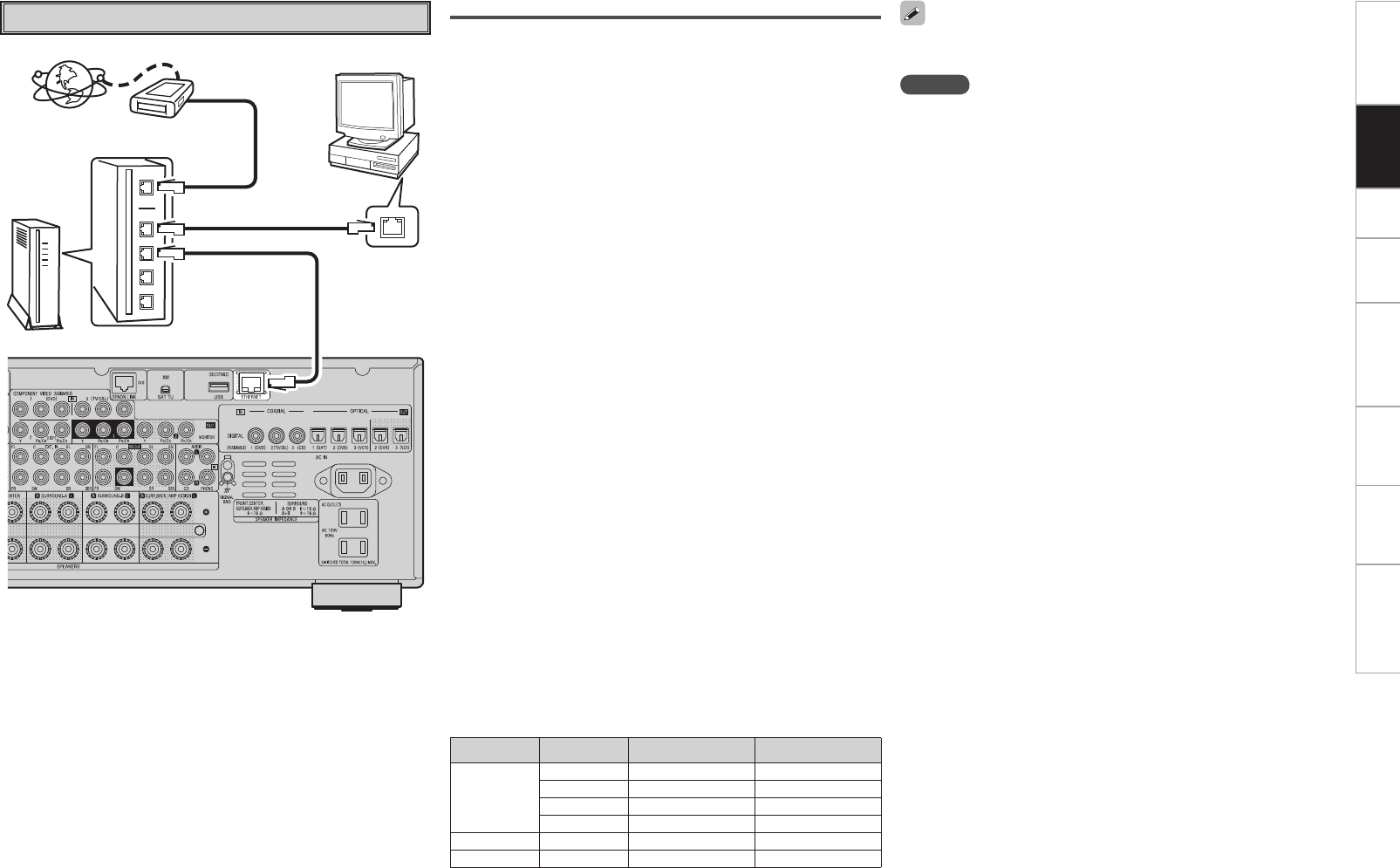
Required system
n Broadband Internet connection
A broadband line connection to the Internet is required in order
to use the AVR-3808CI’s Internet radio function and firmware
update.
n Modem
This is a device that is connected to the broadband line to
communicate with the Internet. Some are integrated with the
router.
n Router
When using the AVR-3808CI, we recommend you use a router
equipped with the following functions:
• Built-in DHCP (Dynamic Host Configuration Protocol) server
This function automatically assigns IP addresses on the LAN.
• Built-in 100 BASE-TX switch
When connecting multiple devices, we recommend a switching
hub with a speed of 100 Mbps or greater.
n Ethernet cable (CAT-5 or greater recommended)
• The AVR-3808CI does not come with an Ethernet cable.
• Some flat type Ethernet cables are easily affected by noise.
We recommend using a normal type cable.
• If the sound is broken in an environment in which there is much
power supply noise from electric products or in a noisy network
environment, use a shielded type Ethernet cable.
n Computer
A computer with the following specifications is required to use a
music server:
• OS
Windows® XP Service Pack2, Windows Vista
• Software (Prepare one of the following.)
· .NET Framework 1.1 and Windows Media Connect (Windows XP)
· Windows Media Player ver.11
· DLNA-compatible server software
• Internet browser
Microsoft Internet Explorer 5.01 or later
• LAN port
• 300 MB or more free disk space
b Free disk space is required to store music files. The following
sizes are approximate.
Format Bit rate Per minute Per hour
MP3 / WMA
MPEG-4 AAC
128 kbps Approx. 1 MB Approx. 60 MB
192 kbps Approx. 1.5 MB Approx. 90 MB
256 kbps Approx. 2 MB Approx. 120 MB
392 kbps Approx. 3 MB Approx. 180 MB
WAV (LPCM)
1400 kbps Approx. 10 MB Approx. 600 MB
FLAC
1080 kbps Approx. 7.7 MB Approx. 464 MB
NOTE
• A contract with an ISP is required to connect to the Internet.
No additional contract is needed if you already have a broadband
connection to the Internet.
• The types of routers that can be used depend on the ISP. Contact an
ISP or a computer shop for details.
• Depending on the server, video files may be displayed, but they
cannot be played on the AVR-3808CI.
For connections to the Internet, contact an ISP (Internet Service
Provider) or a computer shop.
n Others
• If you have an Internet provider contract for a line on which network
settings are made manually, make the settings at GUI menu
“Manual Setup” – “Network Setup” (vpage 32).
• With the AVR-3808CI, it is possible to use the DHCP and Auto IP
functions to make the network settings automatically.
• When using a broadband router (DHCP function), the AVR-3808CI
sets the IP address, etc., automatically.
When using the AVR-3808CI connected to a network with no
DHCP function, make the settings for the IP address, etc., at GUI
menu “Manual Setup” – “Network Setup” (vpage 32).
• The AVR-3808CI is not compatible with PPPoE. A PPPoE-compatible
router is required if you have a contract for a line of the type with
which the PPPoE is set.
• Depending on the ISP with which you have your contract, it may
be necessary to make proxy server settings to use the Internet
radio function. If you made proxy server settings on the computer
to connect to the Internet, make the proxy server settings on the
AVR-3808CI in the same way.
0
Getting Started Connections Setup Playback Remote Control Multi-Zone Information Troubleshooting
Network Audio
To WAN side
Internet
Router
Computer
To LAN port
To LAN port
LAN port/
Ethernet
connector
Modem