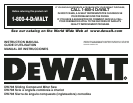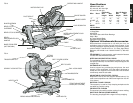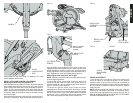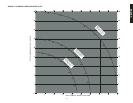7
English
FENCE ADJUSTMENT
To adjust the left or right fence, loosen the plastic knob
shown in Figure 13 and slide the fence in or out. Always
adjust the fence to be as close to the blade as practical to
provide maximum workpiece support, without interfering with
arm up & down movement or guard movement. Tighten
knobs securely.
NOTE: When beveling and mitering to the right, it may be
necessary to remove the right fence. To remove the fence,
loosen the fence adjustment knob until the fence is free to
slide off. ALWAYS MAKE A DRY RUN WITH THE POWER
OFF BEFORE MAKING ANY CUTS.
FIG. 8
FIG.9
FIG. 10
SCREW
MITER
LOCK/DETENT
ROD
measurement on the miter scale—for example, 34°—and
ensure the table will not rotate.
BEVEL STOPS AND POINTER ADJUSTMENT
Adjusting the bevel stop and pointer to 0°
Place the saw in the up position (0° bevel). Push the head fully
back toward the fence and lock the rail lock knob. Place a
square against the saw’s base, fence and blade as shown in
Figure 10. Do not touch the tips of the blade teeth with the
square because this will cause an inaccurate measurement.
Loosen the bevel lock handle so bevel movement is snug,
but not fully loose.
Push the head of the saw to the right until it contacts the 0°
bevel stop. Adjust the 0˚ bevel stop screw shown in figure 11
FIG. 11
0˚ BEVEL STOP
SCREW
LEFT BEVEL STOP
SCREW
BEVEL POINTER
ADJUSTMENT
SCREW
until the blade is perpendicular to the base of the saw.
Tighten the bevel lock handle securely. Make sure the bevel
pointer indicates 0° exactly. If it does not, loosen the bevel
pointer adjustment screw and gently move the pointer left or
right. Retighten the screw after setting the pointer to 0°.
Adjusting the bevel stop to 45° left or right
NOTE: Adjust the 45° bevel angles only after performing the
0° bevel angle adjustment.
To adjust the left 45° bevel angle, loosen the bevel lock
handle and tilt the head to the left. If the pointer does not
indicate exactly 45°, turn the left bevel stop screw shown in
figure 11 until the pointer reads 45°.
To adjust the right 45° bevel angle, loosen the bevel
adjustment/lock handle and press the bevel stop override
button shown in figure 12 to override the 0˚bevel stop. When
the saw is fully to the right, if the pointer does not indicate
exactly 45°, turn the right bevel stop screw (directly below
the 0˚ bevel stop screw) until the pointer indicates 45°.
FIG. 12
LEFT BEVEL
STOP SCREW
BEVEL STOP
OVERRIDE
BUTTON
FENCE
ADJUSTMENT
KNOB
FENCE
FIG. 13
BEVEL LOCK
HANDLE