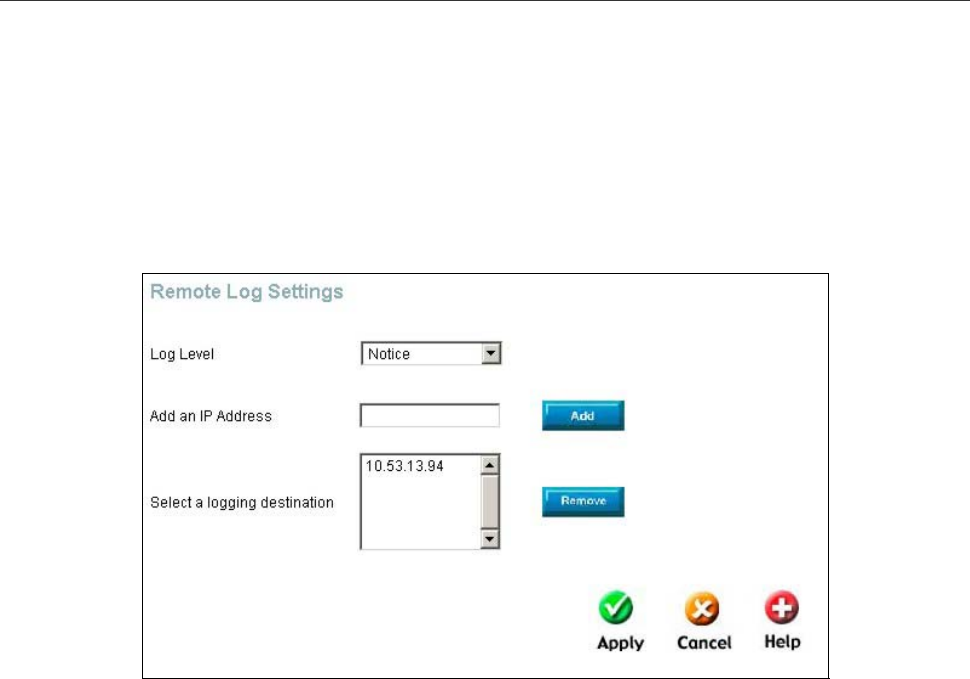
DSL-G624T Wireless A DSL Router User’s Guide
Remote Log
The Remote Log settings screen allows the user to set up a router log recipient for events occurring on the router. The
user may select the severity level of router events to be logged by a remote log recipient. There are eight levels of
warnings that may be set for the router, which are Alert, Critical, Debug, Error, Info, Notice, Panic, and Warning.
Any of these log level warnings may be sent to a remote IP address that may be configured in the Add an IP Address
field and added by clicking the Add button. Added IP addresses will appear in the Select a logging destination field.
Once entered into this field, the user will highlight the IP address and select the log level for router events.
Remote Log Settings window
Once all the information has been entered click Apply to set the changes made.
71


















